When it comes to enjoying our leisure moments playing on the PC, running the latest titles released on the market is not always the best solution. There are many lovers and followers of retro games that we already had at our fingertips decades ago.
However, continuing to run such old titles in current times and with current computers is not always as easy as it might seem at first. Hence precisely why we have to use some specific software that facilitates these tasks, as is the case at hand now. We tell you all this because below we will talk about interesting software that is completely free to run old games on a current PC.
I’m sure many of you have thought about it on more than one occasion, and the thing is that the games that we ran on DOS systems at the time were very entertaining. Some of those titles can still be found in stores like the popular one on Steam and thus reminisce about old times. We are talking about some that were so well known at the time such as Wolfenstein 3D, Desert Strike, Gods and many more.
However, the execution of these games that we are talking about and that we still love, on current computers do not always work as well as we would like. In fact, on certain occasions we can find ourselves in the unpleasant situation that we cannot put them into operation. Therefore, we will be forced to use some software solutions designed to help us in these tasks. Next, we will talk about one of the best known and used programs for years to facilitate this type of execution of old games.
How to get old games running smoothly
Sometimes we can find that certain titles with these characteristics need some complicated configurations to be able to enjoy them today. This is something that can be made especially complex for new users in this type of task. Therefore, to try to solve these problems and make the execution of the games as easy as possible, we are going to use a program specially designed for it. Specifically, we refer to the software solution called AmpShell that can help us in an ostensible way.
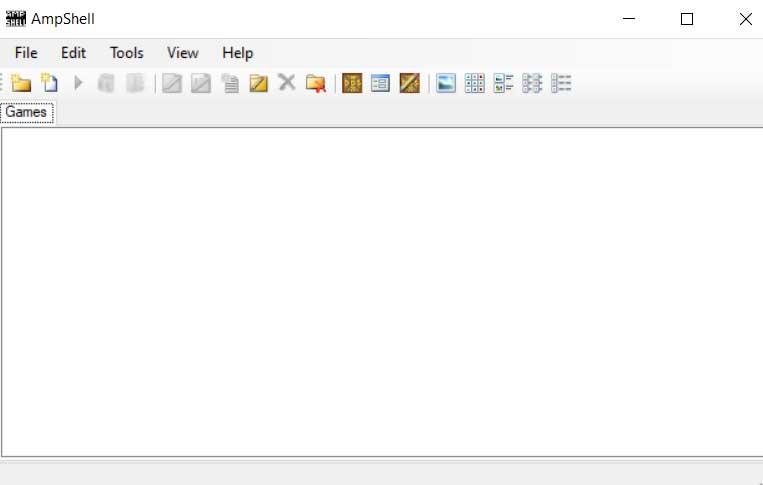
It is a totally free open source project that presents us with an installable and a portable version. Less experienced users in these battles should use the second version mentioned. And it is that by default it includes its own DOSBox executable. It presents us with an intuitive user interface that will not be complicated in any of the cases.
To get the most out of this software that we are talking about, in principle we only have to run it conventionally. In the File menu we have to select the New Game option and a window with multiple options will appear on the screen. If we don’t want to complicate ourselves too much, all we have to do is click on the first text box to select the executable of the game that we want to launch.
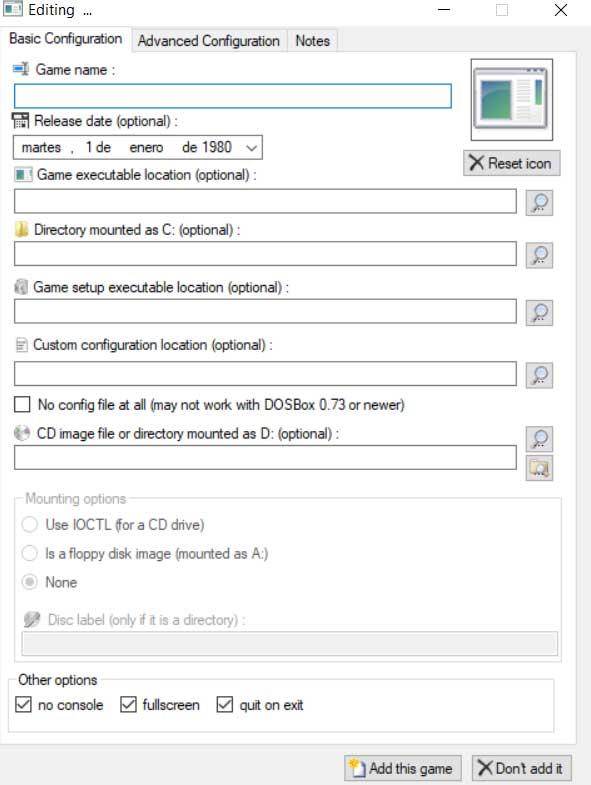
At that time, a new shortcut will be added to the main AmpShell window and we only have to double-click on it to start it. Thus, a DOSBox window will open and we can start playing. Furthermore, the program allows us to define categories to better organize our games or even change their icons.












