Whether when we are working, or performing other types of use with our computer, many users play their music files in the background. For all this we can choose one of the many programs specially dedicated to all this. This is the case of one of the most popular and veteran proposals in this sense, such as AIMP.
The first thing we should know is that we are facing an interesting multimedia application that is totally free. Although its functionality is somewhat more limited than that of other more general multimedia players, the advantage it offers us is that it focuses on working with audio files. This means that all the functions and features available here are responsible for improving our experience when listening to our favorite music. That is precisely why many users around the world have been using this program for years.
It presents us with a more than successful user interface when it comes to managing and playing this specific multimedia content. In addition, it has a very updated design and according to the times. How could it be otherwise, it allows us to create our own playlists and manage them in the best way. What’s more, we could say that a good part of its operation is based on working with this type of customizable elements.
This will allow us to be able to order and manage all our musical content in the best way, which is sometimes enormous. But at the same time we cannot leave aside the rest of the additional functions that AIMP proposes us. For example, this is the case of what we will talk about below, specifically we refer to the sound effects available here.
Enhance the AIMP experience with its sound effects
First of all, we must know that this music player offers us multiple customizable functions to adapt the program to what we need. Likewise, make a series of functions available to us in order to improve its use and the sound quality of the contents that we reproduce here. In the event that we want to take a first-hand look at these effects that we mentioned and also use them, let’s see how to do it.
Once we have the AIMP music player running, we will have to access its configuration options. We achieve this by clicking on the equalizer-shaped button that we see in the upper right corner of its main interface. In the small window that appears on the screen at that moment we will make a series of tabs referring to different configuration sections. Precisely the one located furthest to the left is the one that says Sound Effects, where we click.
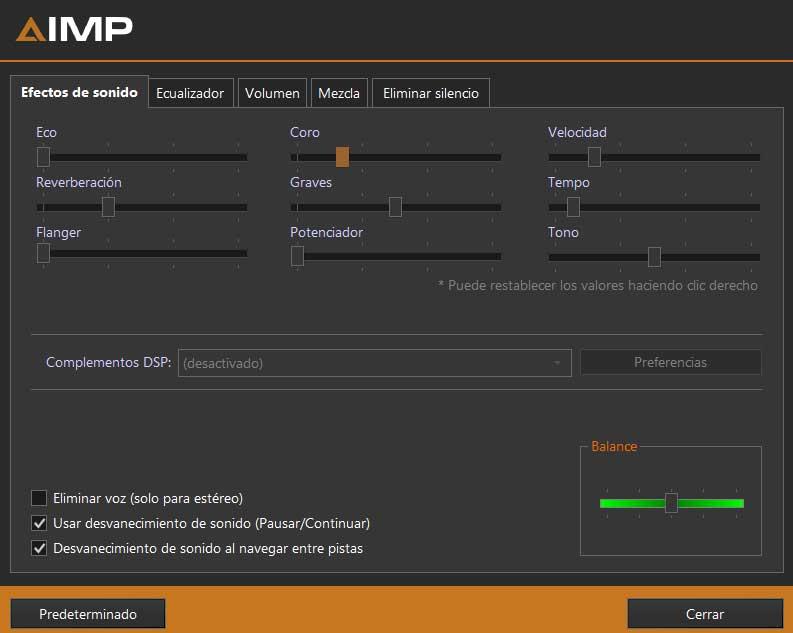
It must be said that a good part of these are deactivated by default, so we will have the possibility of adjusting them through the scroll bar that we see. Among the sound effects available here we find Chorus, Echo, Enhancer, or Tempo, among others. Thanks to the aforementioned scroll bar we can use these effects to a greater or lesser intensity with the music that we are playing in AIMP. It is evident that they will be able to greatly modify the way in which we will hear these songs through the speakers.
Therefore, we only have to try some of these player sound effects to improve the experience when listening to our favorite music here.












