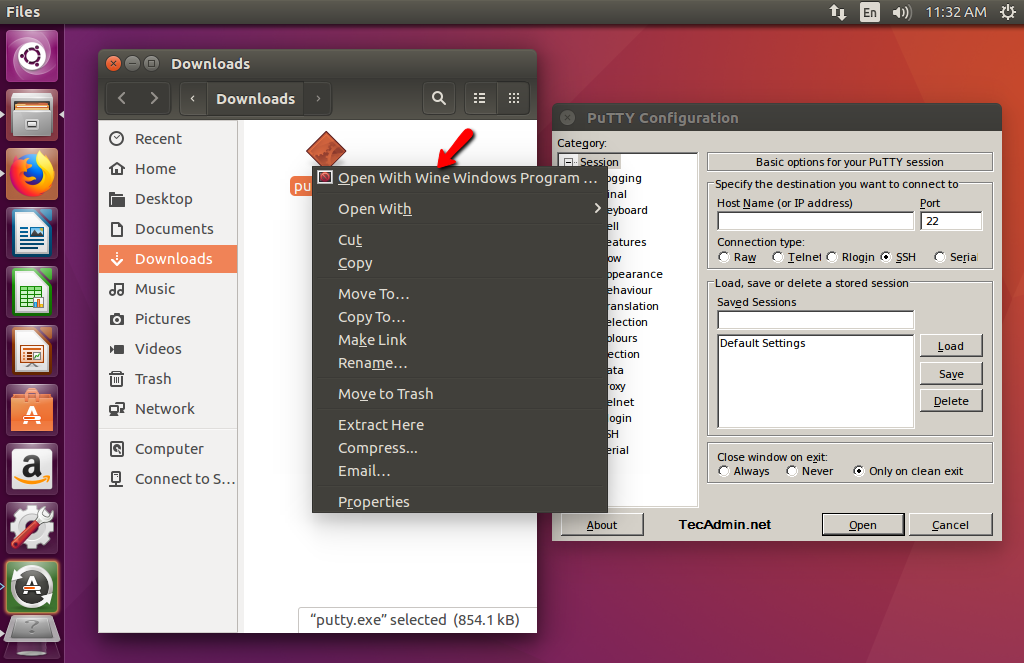One of the problems that we can find when we are going to use Linux is that there are many programs, which we are surely used to using in Windows or macOS, that are not available for this operating system. Therefore, today we are going to see what are the essential and basic programs that we should all have installed on our Linux from the moment we install the operating system.
Many of the programs that we are going to see are also available on other systems, such as Windows. But, if we want to use them on Linux, we have to install the appropriate version for this system. Next, we are going to see what all these programs are, ordered according to their functionality, in order to choose the ones that best suit our PC.
Chromium, the web browser par excellence
Most Linux distros come with Firefox installed. Mozilla’s browser is open source and privacy is paramount, but it leaves a little to be desired in terms of functionality if we compare it, for example, with Google Chrome. As Google’s browser is proprietary, if we want to use its engine we are going to recommend installing Chromium, the OpenSource version of Google’s browser. Chromium offers, except for some minor functions, the same operation as Google’s browser and the same compatibility, both with websites and with extensions.
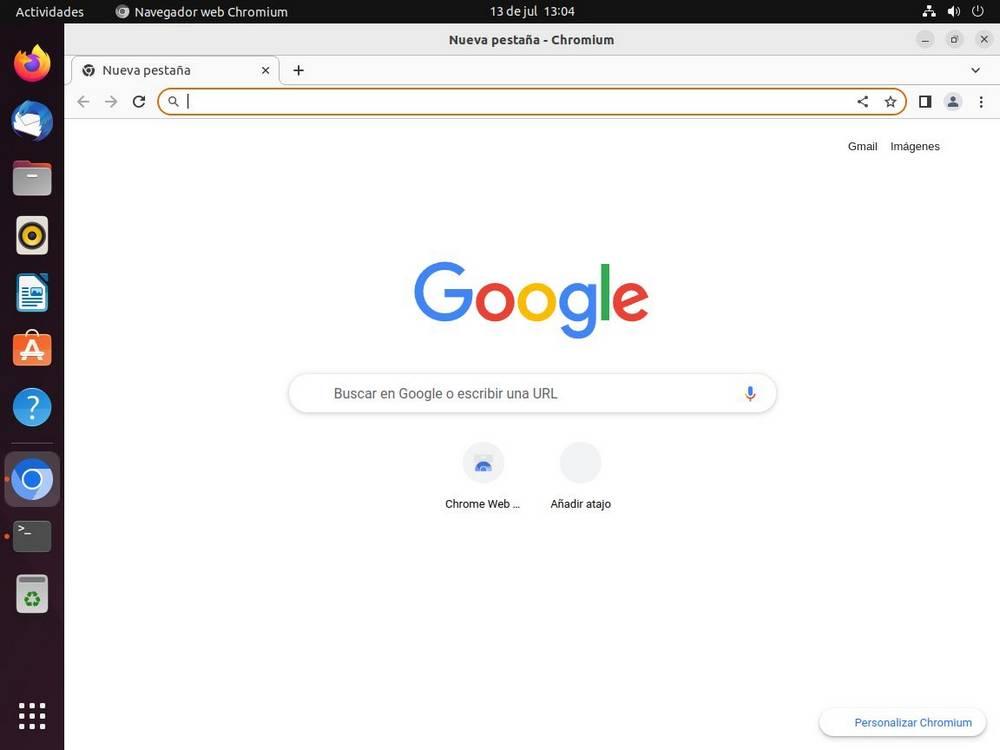
To install it, we just have to execute the following command:
sudo apt install chromium-browser
LibreOffice, an alternative to Microsoft Office
Word, Excel, and PowerPoint aren’t available for Linux, and that’s a shame. But, instead, we have one of the best alternatives, totally free and open source, with which we surely won’t miss anything from Microsoft Office. LibreOffice is The Document Foundation’s office suite, which has a word processor, a spreadsheet program, and slideshow software to perform all kinds of office work from Linux.
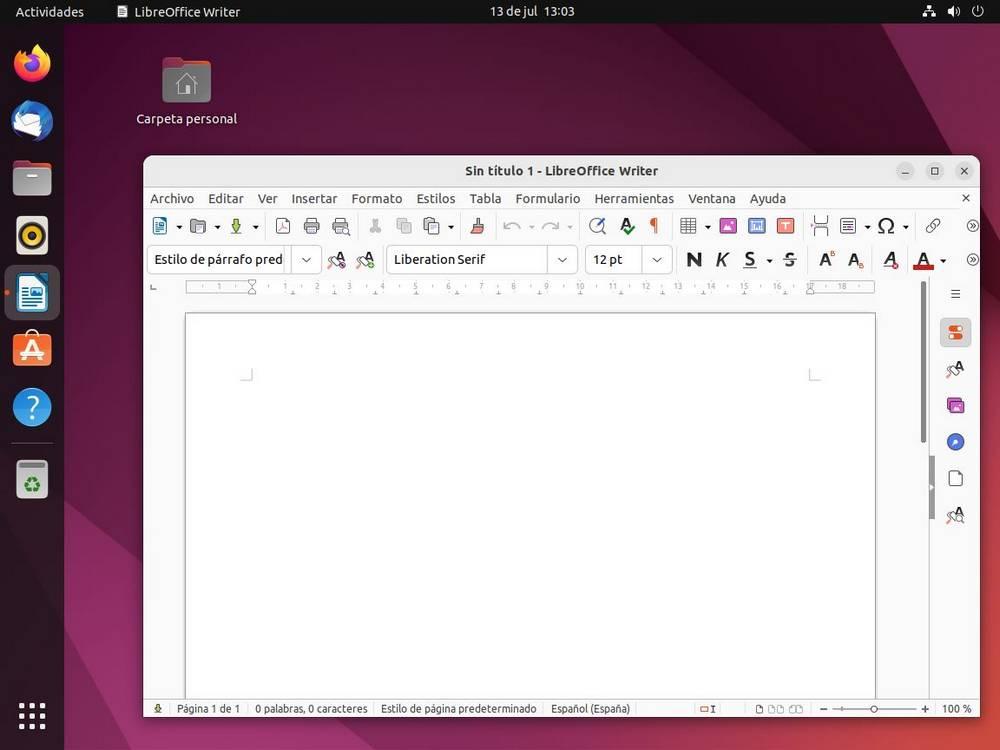
It is generally not necessary to install this program on Linux, as it is included by default in most distros. But, if ours does not have it, we can install it by hand with:
sudo apt install libreoffice
VLC, the most complete video player
Surely more than once we want to see a video, a series, a movie, or listen to an audio. This is where VLC comes into play, the best open source multimedia player we can find. Among its most relevant functions we can highlight that it is compatible with all audio and video formats, so we can forget, thanks to that, installing and configuring complex codecs. In addition, it also has advanced functions and features that allow us to maximize Linux, such as the possibility of playing 4K content, adjusting the playback speed and smoothly playing all types of DVD and Blu-Ray discs.
It also has a very clear and simple interface, which leaves no room for doubt even for less knowledgeable users, and it is a stable and fast program, perfect for all types of computers.
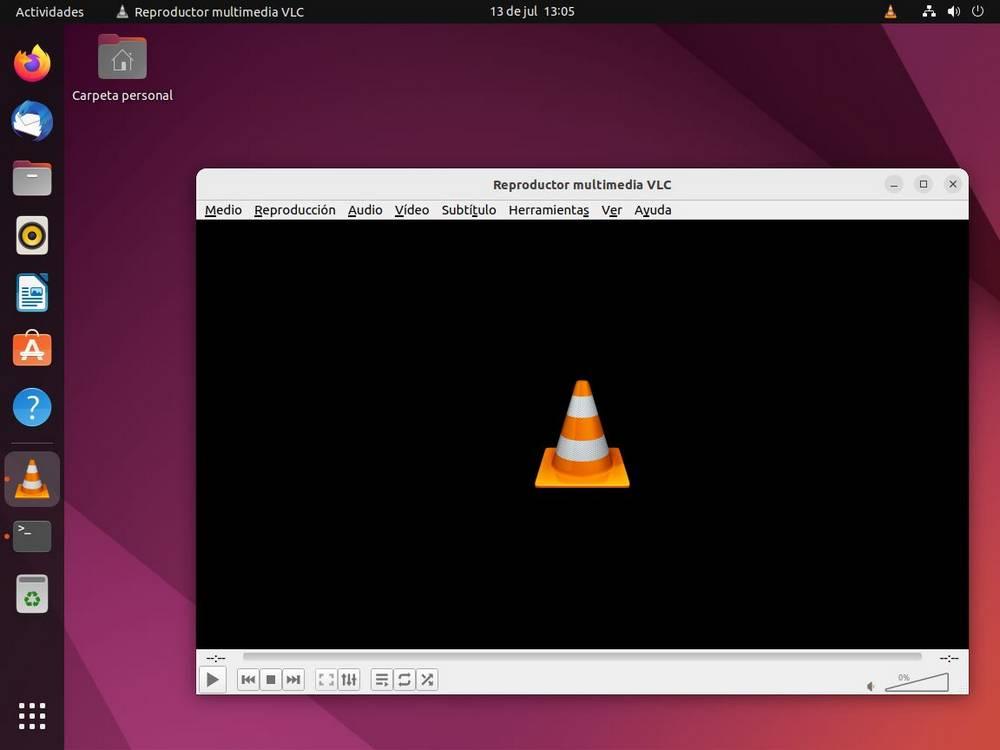
We can install it on Ubuntu with the command:
sudo apt install vlc
Visual Studio Code, a text editor and programming IDE
If we are going to use Linux for programming, we will of course need the best IDE. And this is undoubtedly Visual Studio Code. Visual Studio Code is a free and cross-platform source code editor, developed by Microsoft, that can run on any desktop operating system. This software stands out for offering support for a wide variety of programming languages, such as Python, Java, C# or JavaScript, among others. And it also has much more advanced and professional features to suit all kinds of needs, such as integrated debugging, version control, smart code completion, syntax highlighting, and much more.
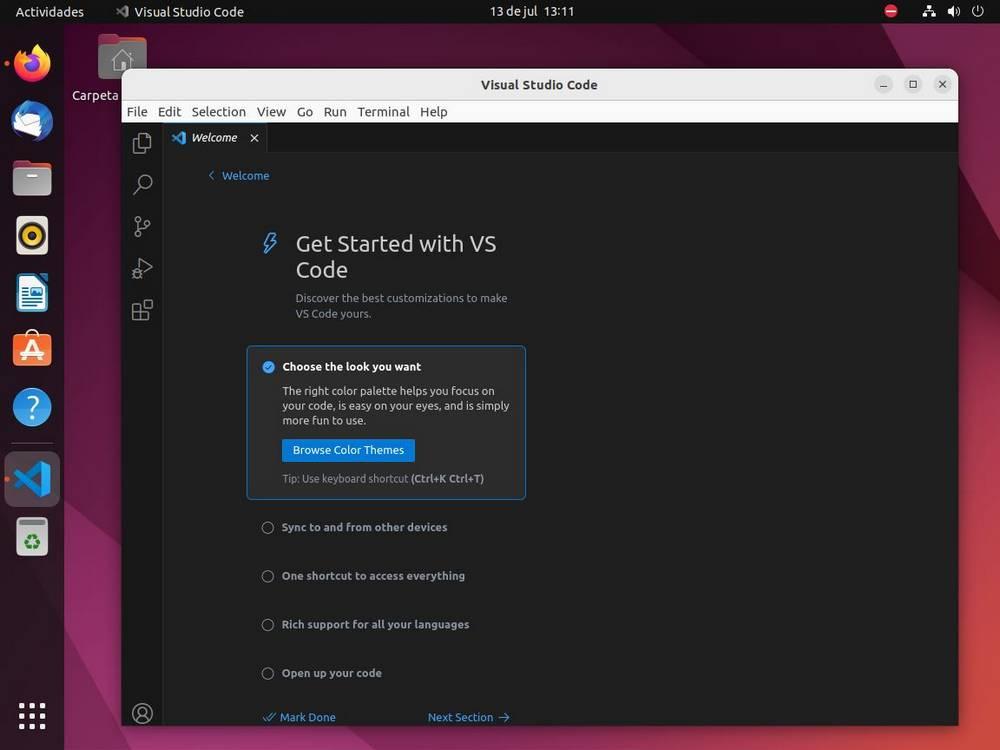
It also has a large number of extensions, which we can download and install for free in the program, and which are used to expand the number of supported languages, as well as the functionalities and integrations of the code editor with other services.
We can find all the ways to install this program on Linux on their official support page.
GIMP, Linux Photoshop
GIMP is free and totally free image editing software, developed and maintained by its community. This program offers a large number of tools and all kinds of functions to create, edit, touch up, and manipulate all kinds of images. The goal of this program is to become the best alternative to commercial image editing software par excellence: Adobe Photoshop.
Among the main features of GIMP we can highlight the ability to work with multiple layers and a large number of tools to correct all kinds of errors and common imperfections in images, such as blemishes, perspective and the removal of unwanted objects.
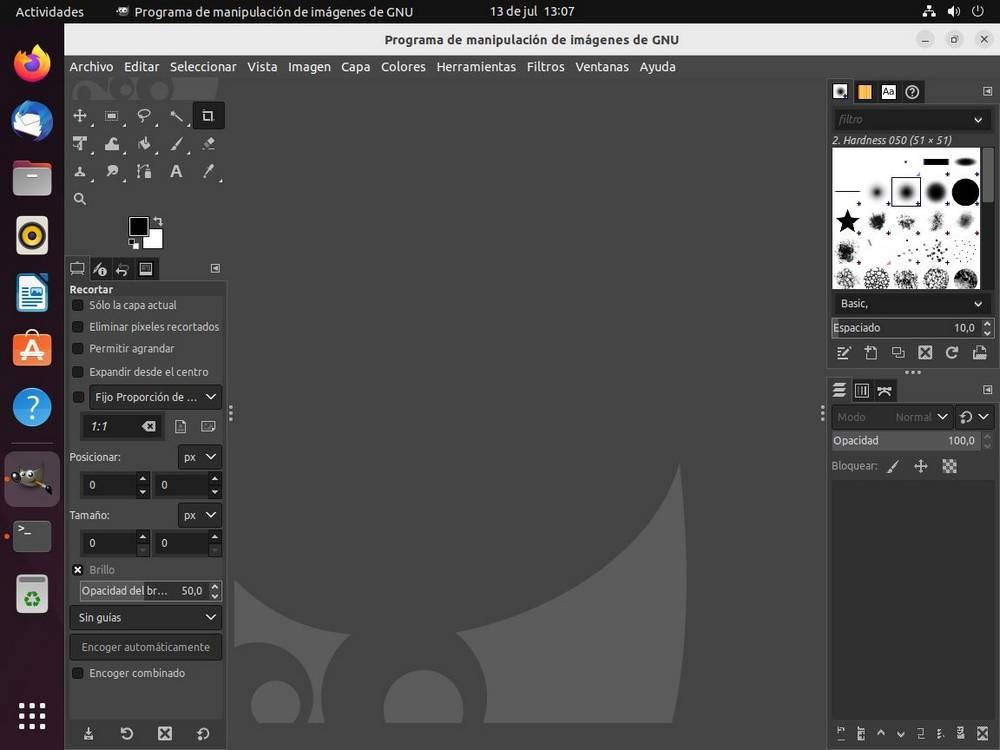
We can install it on Linux by running the following command:
sudo apt install gimp
Wine, Windows programs on your Linux
Do you still miss a specific Windows program? Then you must install Wine. This is a very widespread tool within Linux distros. This tool has a large number of Windows libraries and dependencies so that we can install and run Microsoft operating system applications within Linux, without virtualizing.
When we install Wine, we can automatically start opening .exe programs with a double click. By installing them, and performing some basic configurations, we will be able to use these programs on our PC.