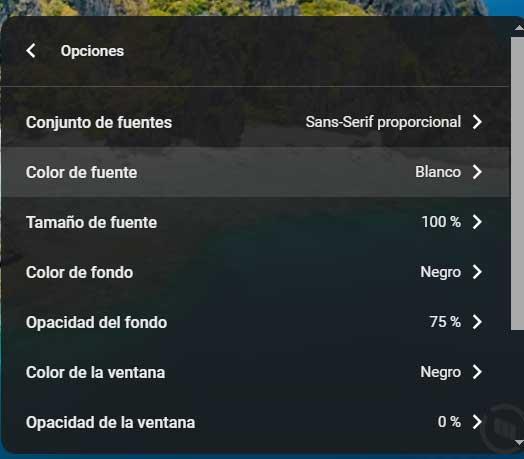Video streaming platforms do not stop growing both in number and in the amount of content they offer us. YouTube, owned by Google, has been with us for many years and can be considered one of the greatest exponents of this sector. However, many of you still don’t know how to get the most out of your applications and website.
We could say that this website is one of the most visited globally on the Internet in the world. Obviously its current owners, those responsible for the search giant, are fully aware of this and that is why they do not stop improving the different official applications. In fact, we can say that over the years tons of functions and new features have been added to both the YouTube website and applications.
YouTube will be much more useful with these features
Precisely for this reason, below we are going to talk to you about some features that you should not miss to make better use of this video streaming service.
Save videos to watch later. If there is something that characterizes this streaming video portal, it is the enormous amount of content available. In a single session we can find videos that we don’t have time to watch, so we can always use the function that allows us to save the corresponding links to watch them later. This way we create a playlist with the videos that interest us to watch later.
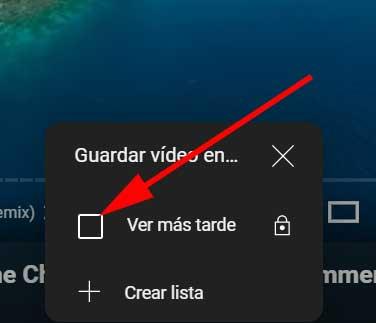 Keep all your comments visible. Possibly over the months and years you have left hundreds or thousands of comments on different videos. It must be taken into account that we have the possibility of having all of this in a single interface through the My activity link. This allows us to take a look at all of our own comments from a single window.
Keep all your comments visible. Possibly over the months and years you have left hundreds or thousands of comments on different videos. It must be taken into account that we have the possibility of having all of this in a single interface through the My activity link. This allows us to take a look at all of our own comments from a single window.
Double click on the sides of the mobile. Many of you may not know this useful functionality that allows us to move forward or back 10 seconds in the videos. All we have to do is double-click with our finger on the mobile screen to the right or left to advance and rewind that time automatically. This will save us the inconvenience of moving the small pointer on the playback bar.
Play frame by frame. There is a keyboard shortcut that allows us to play the videos on this platform frame by frame, something that can be extremely useful in certain circumstances. To advance or rewind in this way in super slow motion, we only have to use the semicolon keys respectively. This is a utility that we benefit from once we have paused the content as such.
Change the playback speed. Apart from the feature mentioned before, we also have the possibility of playing the content here faster or slower from its menu. We find an option called playback speed where we can increase or decrease it depending on the circumstance.
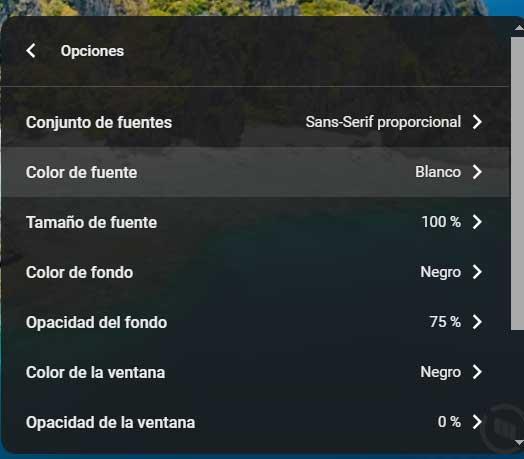
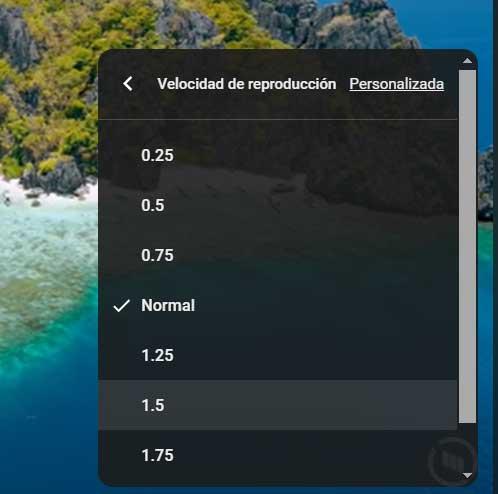 Customize the subtitles. For many regular users of this video streaming site, the use of subtitles is key. Well, it is important to know that we have the possibility of customizing the display of these text elements to the maximum so as not to have problems reading them. This will allow us to set a background color, the tone of the font, its size, opacity, the font, and more.
Customize the subtitles. For many regular users of this video streaming site, the use of subtitles is key. Well, it is important to know that we have the possibility of customizing the display of these text elements to the maximum so as not to have problems reading them. This will allow us to set a background color, the tone of the font, its size, opacity, the font, and more.