X, formerly known as Twitter, is a platform used by celebrities, politicians, singers and any other renowned personality, to express themselves publicly. While it is true that some use Instagram or Facebook, due to their format and operation, not all publications are always displayed in the users’ feed, a problem that has never existed on Twitter.
X Allows users who pay for some of the different subscriptions it offers us, the possibility of editing the tweets already published, allowing users to know if a publication has been edited in addition to the possibility of consulting it.
Users who do not pay simply delete the publication and create a new one again, something that users who pay for a Twitter subscription can also do, but, since they are famous people, their publications, once deleted, disappear. entirely from the Internet.
Once it reaches the Internet, any type of information of any kind is practically impossible to eliminate, especially when it comes to people with many followers due to the impact that their publications have, especially the most controversial ones since they go viral quickly and deleting them is of no use. not at all.
How to view deleted x (Twitter) posts
If it is our publication, there really is no point in trying to recover it, since we know perfectly well the reason that forced us to delete it from the social network. But if what we want is to recover posts from other users, especially celebrities, below we show you several methods that will allow us to recover the content.
Google Image Search
When a famous person has deleted a publication it is because it has raised eyebrows among many users, so, to settle the controversy, the easiest way to settle the issue is to delete the publication. However, because they are this type of people, on Google we can find a screenshot of these publications. We just have to enter the name of the account followed by the word Twitter so that screenshots of its publications are displayed in the Images section.
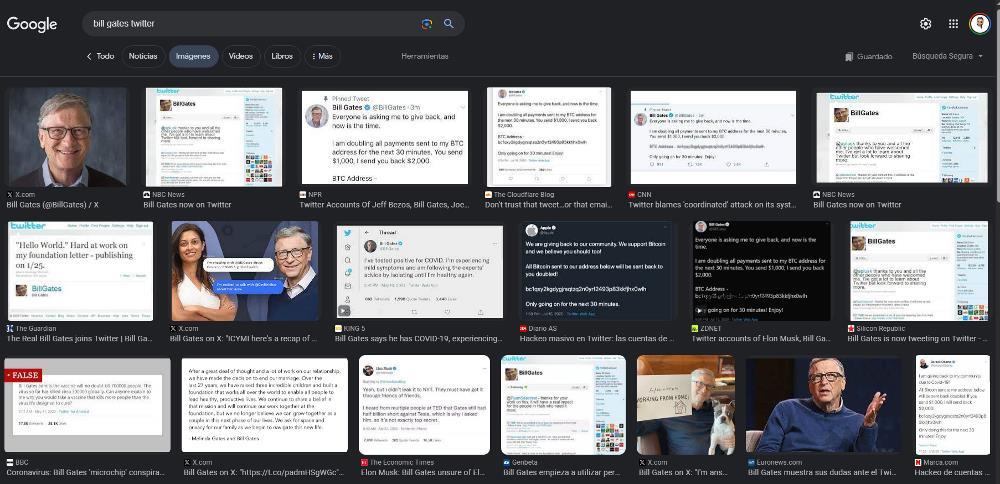
This section will show images of the Twitter posts of the person we are looking for, some of which may have been deleted or simply be screenshots of posts where they have been included. Taking into account that Google always shows the most recent results at the top, that is where we should look for the post that has been deleted.
Browser cache
If we want to recover a publication that is currently deleted but that we had the opportunity to view with our browser, we can use our browser’s cache to go back so that an exact copy, or almost, of that publication is displayed. This method is also ideal for knowing if a certain publication is no longer available and will allow us to take a screenshot to keep it or share it if necessary.
To carry out this process, we must enter the name of the account followed by the word Twitter in the browser’s search bar, not in Google. Next, we move to the publication that has been deleted and click on the three vertical dots located to the right of the result to select the Cache option. At that moment, a new tab will open with the information of that publication stored in our browser’s cache.
Google cache
Another much simpler and faster method is to use the cache that Google has on its servers of everything it indexes in its search engine. To access the Google cache of a Twitter account and consult all the publications that a certain account has made, as long as it has not been updated recently, we must write the following address just in front of the URL of the X account (Twitter)
http://webcache.googleusercontent.com/search?q=cache
In this way, if we want to consult the publications stored in Bill Gates’ Google cache, the URL we must use is:
http://webcache.googleusercontent.com/search?q=cache:twitter.com/BillGates
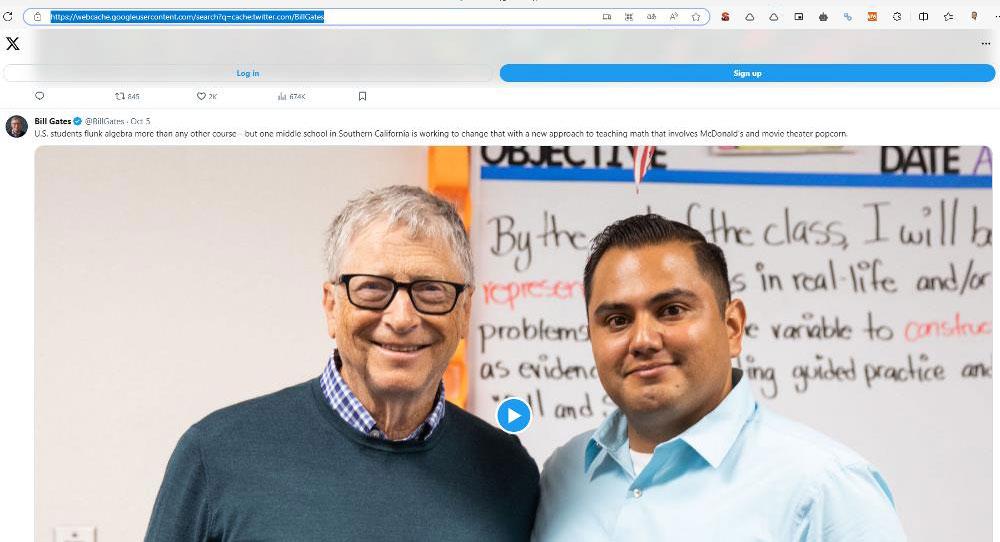
Internet Archive
To recover deleted Twitter posts, if we know the date of the post, we can use the Internet Archive time machine. As its name describes, the Wayback Machine function allows us to consult any publication made on Twitter and on any other website by consulting the cache stored during that day, being the way to consult deleted publications in a simple way.
How Internet Archive’s Wayback Machine works is very simple, since all we have to do is enter the URL of the Twitter account we want to consult and click on Browse history. Next, a calendar will be shown, divided into years, months and days where we can click to see that account on that specific date.















