We have many ways to unleash our creativity and design graphic documents from our computers. One of the most attractive solutions that we find in this regard is Adobe InDesign. This is a software that has been with us for many years and that offers us a multitude of modes of use related to these works.
Actually, we find ourselves with a powerful application from the software giant with which we can create all kinds of graphic documents in multiple formats for later publication. As you can imagine, here we refer to both paper and digital publications. The program as such offers us everything we need to get the most out of our projects, whether we have experience or are new to these matters. It is clear that as we gain experience in InDesignwe will obtain more attractive results.
In addition, the application has support for most of the most common formats in this sector and offers the most advanced functions to obtain the design that we are looking for. But in this case we want to focus on a somewhat peculiar mode of operation and that in some circumstances will be very useful to us. Specifically, we are referring to the possibility of getting even more performance out of this application through InDesign Server.
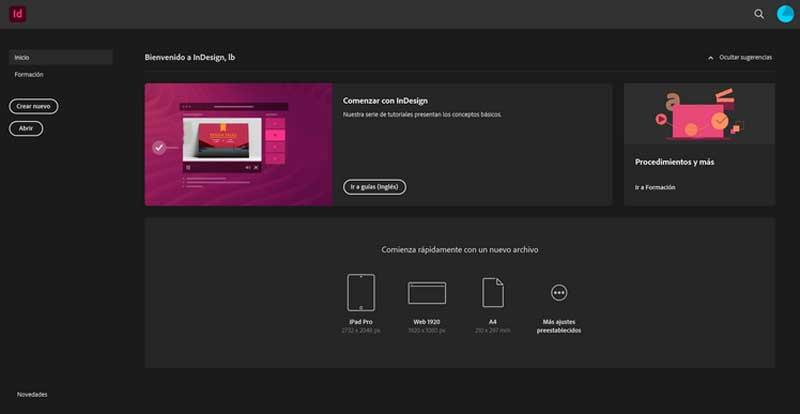
What is InDesign Server and what utility does it present
But of course, the first thing we must be clear about is what InDesign Server is really for. Well, by this we mean a powerful and very flexible layout engine. It is worth noting that, among other things, it allows us to automate certain design and layout functions of the program. We must know that it shares the same InDesign base, which allows us to design and develop all kinds of publications, but in this case in an automated way.
This includes remote editing or workflow solutions for editorial work. How could it be otherwise, at the same time it presents us with the same final quality that we obtain in the conventional version of the application. This is a mode of operation that focuses on using templates designed earlier in the desktop version of InDesign. That is why we should not confuse the popular InDesign with InDesign Server.
Differences between both Adobe programs
With this, what we mean is that there are some important differences between both programs of the firm. InDesign Server, in addition to being an engine for developing automated publishing, is a decentralized application with no user interface. These graphic elements can be created by an external partner in a way tailored to your solution. On the other hand, this, like InDesign, allows you to work with C++ commands and plug-ins. But Server includes SOAP and the use of different Java APIs.
Therefore, we could say that InDesign Server was released for more business use. In fact, it has been tested to ensure continuous activity for long periods of time. In turn, it is compatible with various versions of macOS and Windows servers. However, this app is not included in Creative Cloud and is purchased separately. Thus, in some circumstances, many of them related to business work, InDesign Server will be very helpful.













