Thanks to current software technology and the help provided by AI, many large technology companies are trying to facilitate the work of their clients in the design sector. How could it be otherwise, Microsoft was not going to be less, as we are going to show you below.
In fact, now we are going to talk about a new project from the software giant that focuses on graphic design based on Artificial Intelligence. This is a project that the firm has been working on for some time and that it intends to become one of the leaders in the sector and to help us rule out other similar solutions. Specifically, we are referring to the Microsoft Designer web application.
Specifically, we are referring to a software project focused on graphic design and based on AI. The set allows users to create spectacular and highly visual elements, all obviously related to the design. In this way we will have the possibility of generating our own postcards, publications for social networks, invitations, graphics, posters, etc. Perhaps the most striking thing here is that the application we are talking about is capable of generating personalized designs.
Access Microsoft’s AI design app
At the same time, thanks to the integrated AI, Microsoft Designer offers us recommendations and advice based on the images or ideas previously established by the users. To access Microsoft Designer, we only have to locate us on the official website of the application from our favorite Internet browser.
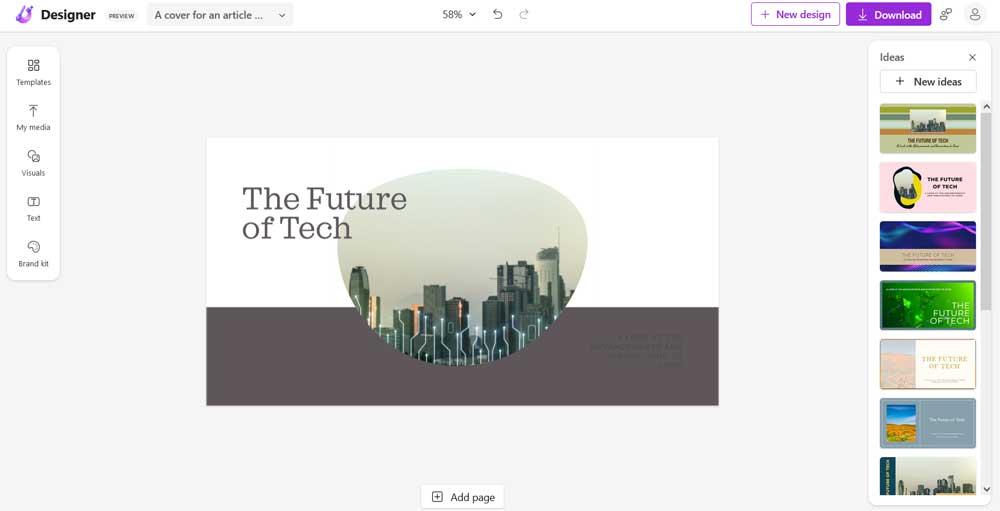
Once we open the web application that we mentioned, we will have at our disposal a good number of templates and design tools. One of the main advantages that this Microsoft project offers us is the automation of a multitude of predefined tasks and jobs. As you can imagine, this allows us to save a good amount of time and effort, something especially important if we don’t have much experience in these matters.
On the left side of the main interface we find a series of work modes depending on the design needs we have. On the other hand, in the right panel and depending on the template that we have previously selected, Microsoft Designer presents us with pre-designed alternatives so that we can load and customize them. In addition, thanks to the AI functions and techniques that it now integrates, we will have the possibility to save a good amount of time and effort in projects.
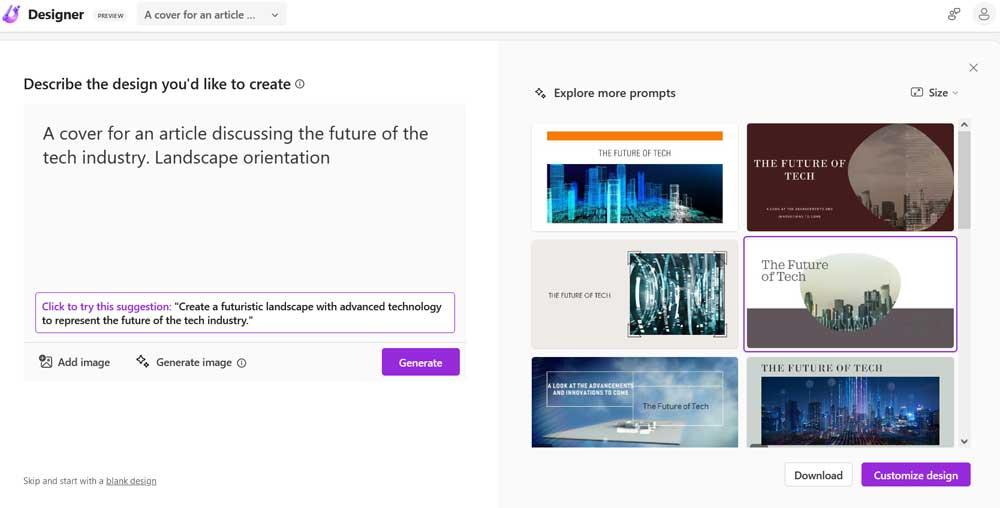
How will you help us find work?
It is also important to know that the software giant is currently testing this design platform that we are talking about to help us find work. And it is that Microsoft has begun testing Microsoft Designer on the LinkedIn desktop. This is only accessible to a certain group of people who have an account in the professional social network. This integration allows LinkedIn users to create custom layouts and original images to complement their posts directly from LinkedIn.
In this way we will have the opportunity to make more original and attractive posts to find a job instead of using simple text messages. The same will happen on the part of light companies that will be able to create much more interesting and attractive digital publications in a simple way thanks to Microsoft Designer.














