For years we have been told that learning languages is key to our professional development and future. And it is true, that is undeniable, but at the same time we must take into consideration that today and thanks to technology, we have a lot of help. Serve as an example of all this that we tell you about the different platforms and websites that help us translate texts at this time.
Obviously here we are referring to platforms that we use through the Internet, although we can also use local programs, which are very useful. It is more than likely that most of you already know first-hand what could perhaps be considered the best known in the sector. We refer to Google Translate, a proposal of these characteristics offered by the search giant.
This is a website that we have been using for many years, especially suitable for translating all kinds of texts quickly and easily. In addition, it is free and to be able to use it we only have to have a browser and access the website that Google offers us. But we must also bear in mind that there are other similar proposals focused on the same type of use, some of them even better.
This is precisely the case that we want to talk about below so that you can get to know a more precise and effective online translator when carrying out these tasks. At the same time, it is also a proposal that has been with us for many years and that has not stopped growing and improving over time.
DeepL, a website to unseat Googlee Translate
To give you an approximate idea of what we want to tell you here, specifically we are referring to the web application called DeepL Translator. At first, to benefit from and get the most out of this web application, all we have to do is access its URL from our favorite browser. From that moment we will only have to start entering the corresponding texts for automatic translation.
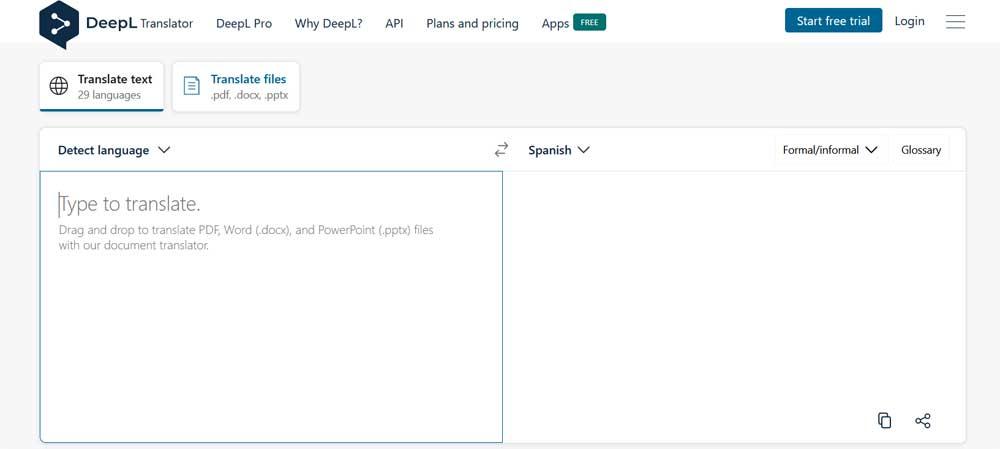
But here we are also going to find some additional functions that we are sure to love. For example, we have the possibility of listening to the text that we have entered through the speakers, as well as the translation generated by DeepL. In addition, we have buttons to copy the result to the system clipboard or share it directly on other platforms. It is also worth noting that we have the possibility of assessing the accuracy of the translation obtained so that its developers can improve it in the future if necessary.
And we don’t just work here with contexts that we type or copy, since we can also load office files directly. Thus we will have the possibility of loading a DOCX file, or a PDF so that the web application detects the texts and translates them for us. In addition, we can benefit from all of this for free, although there is a Pro version of the most advanced application. But at this point it’s worth noting that most users will have more than enough with the free version of DeepL.
To finish, we will tell you that, if we do not want to use the web platform from the browser, we can also use the platform’s local programs. These are compatible with Windows, iOS and macOS systems.














