That we live in the era of hyperconnectivity is no secret to anyone. Progressively, there are more and more objects that can not only connect to the Internet, but are also linked to our smartphone to be able to enhance their functions and offer the user new features and functionalities. It happened with the home, appliances and watches. And now, also with our vehicle thanks to systems like Android Auto. But, did you know that there is a developer mode that allows us to access new settings? We tell you.
Presented in 2015, Android Auto is the system developed by Google to land a version of Android in our vehicle with simplified functions, making interaction as easy as possible while we are inside our car. Your interface offers the driver different possibilities ranging from creating messages using voice commands to managing calls. As well as a music application, maps and any other everyday element that may be useful while driving.
As in the Android version of our terminal, Android Auto also has a developer mode whose functions enrich our experience: among them, the possibility of taking a screenshot or activating dark mode. We take advantage of the fact that version 10.3 has recently been published to tell you how to activate it and what are the main elements that await us.
This is how you can activate developer mode in Android Auto
First of all, we have to download Android Auto on our smartphone. If you already have it installed, it is recommended that we always make sure we have the latest version to avoid security or stability problems. We must open the app and go to the “Information” tab. In it, in the final part, we find the version number, we must do ten quick presses about it.
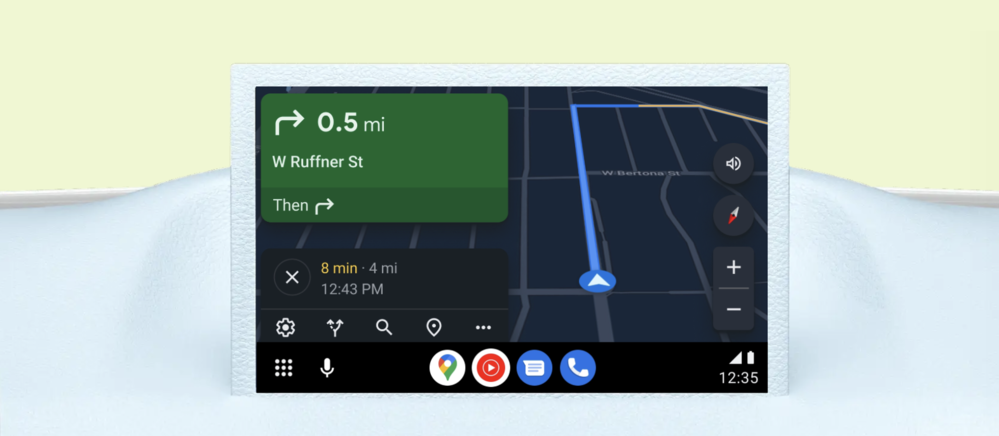
This gesture will allow us to access a new menu located in the three points at the top, where we find the “Programmer Settings” and it is from that moment on that we will be able to interact with all functions that offers us the developer mode in Android Auto.
Some interesting features
In essence, the developer mode maintains the same idea as the operating system version, presenting fewer options to configure compared to the mobile version. It is worth remembering that all the aspects that we can find in this mode are designed to offer developers a testing space in which to continue working with their apps. So some of these menus may not be too attractive for the average user who is looking for more and better customization elements, such as the ability to activate wireless mode. By activating this function, we can connect our mobile phone to the vehicle without having to use any physical cable.
In addition, we can also enable the installation of applications that come from unknown sources to be able to use apps that we cannot initially use in Android Auto in its original version, but that are compatible with both our vehicle and our smartphone. The possibility of choose between light and dark mode It is another reason that leads many users to access developer mode. We can choose whether it is the car or the mobile phone that determines this setting. Or, if we want to leave it on automatic, choose the mode with which we want to interact regardless of the time of day.
Some other features that are interesting is the option to save screenshots or even videos. Just as the collection of data from our GPS, change the video resolution to be able to enjoy a higher quality or modify the audio quality in case we are sure that our equipment can return a better sound than the one offered by the original system configuration.














