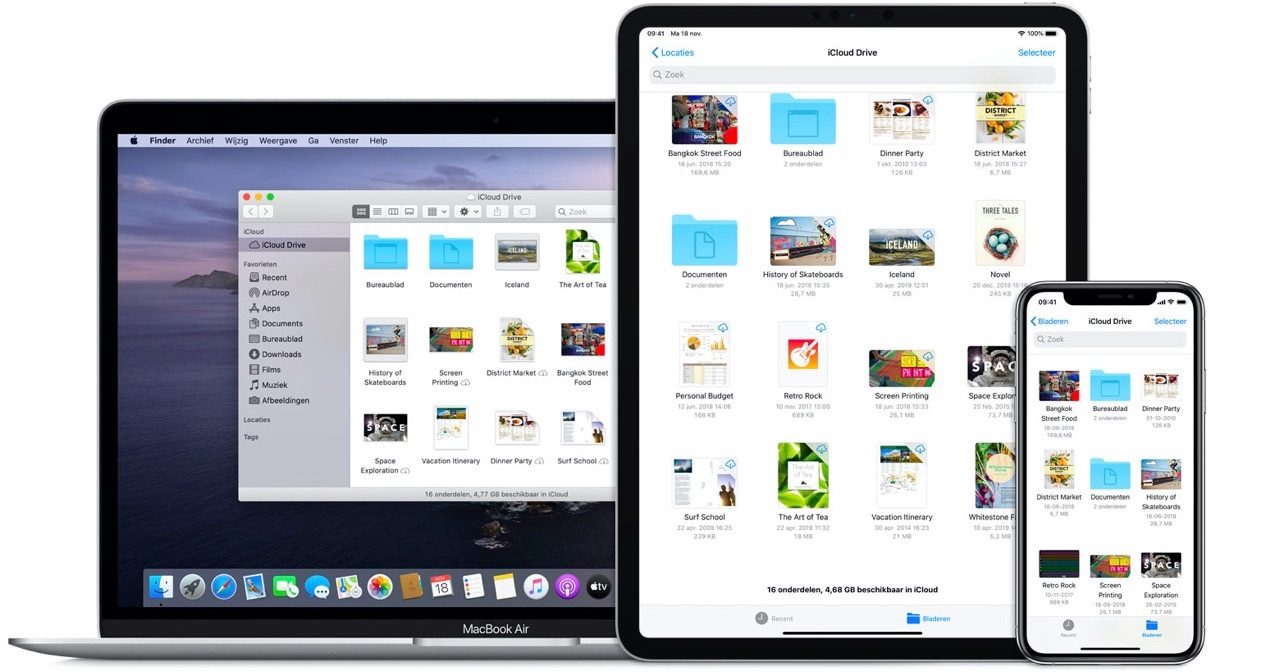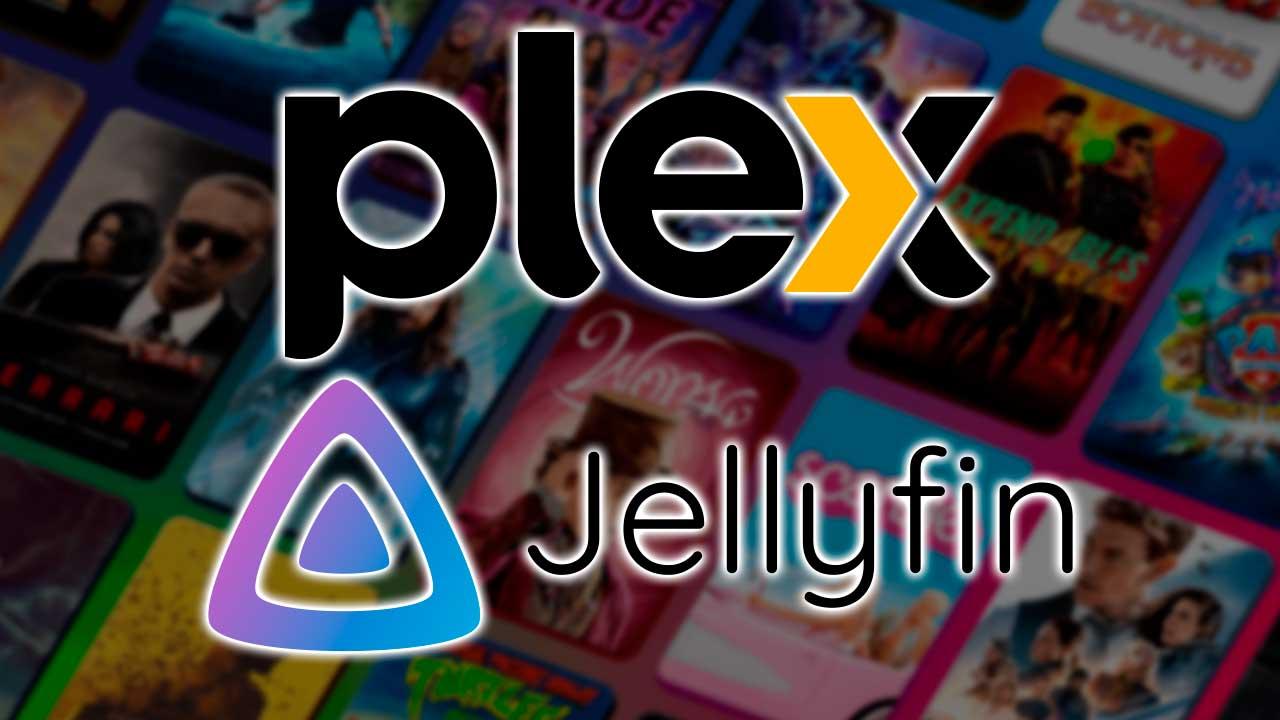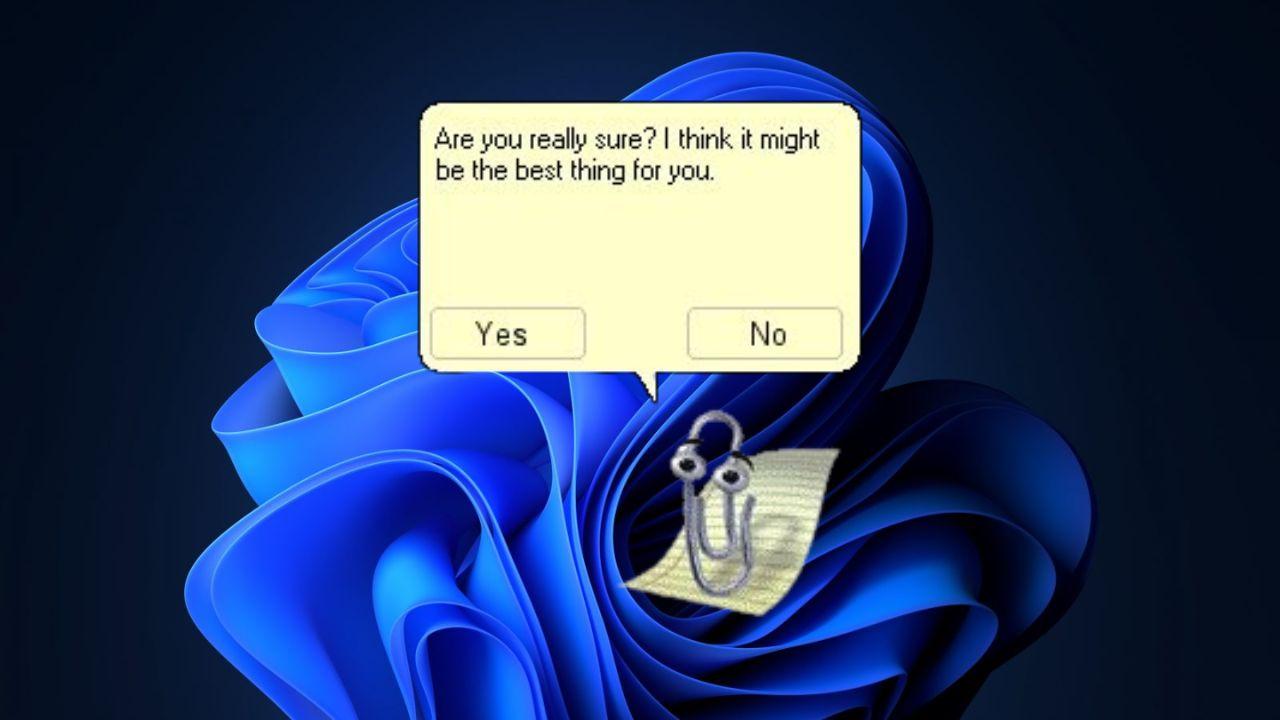Instagram surprises us every day with more incredible features to turn our posts into professional ones, giving them elegance and glamour. Bearing in mind that the main function of this social network is to highlight the best videos and photos.
That is why you can currently apply Bokeh blur filters or effects to Instagram stories. Without a doubt, this gives our photos more attraction, which will probably be seen by most of your followers. Note that you can also save Instagram filters to use whenever you want on iPhone and Android.
However, some users do not know how to apply this impressive filter or effect. If this is your case, don’t worry, because in this post we will show you step by step how to do it. So we invite you to carefully follow these instructions.
Apply a filter or Bokeh blur effect in Instagram Stories
As you surely already know, the term Bokeh refers to blur. In other words, in this tutorial we will be explaining how to apply this effect to Instagram Stories posts.
However, it is important that you know that as soon as this effect is applied to your photos, everything that is in the back will be out of focus, becoming blurred in the image. But also the effect can capture parts of our body, such as hair.
Still, this filter is nice and has become a trend for Instagram users. Filled to be useful by both public figures and normal users. And without a doubt, this bokeh blur effect gives your images a professional and fun touch.
This being the main reason why everyone wants to apply it to their Instagram stories. For this reason, the intention of this content is to explain in detail how it is done so that you can upload any photo to your Instagram stories.
Steps to Apply Bokeh Blur Filter or Effect on Your Instagram Stories
As mentioned above, Instagram currently allows users a number of features that make their photos and posts more attractive.
Among these alternatives we find this blur effect, which to be applied you only have to follow the following steps:
- Open the Instagram App
- Then you need to create a new story, on Instagram. To do this, click on the camera icon, which is located in the upper left corner
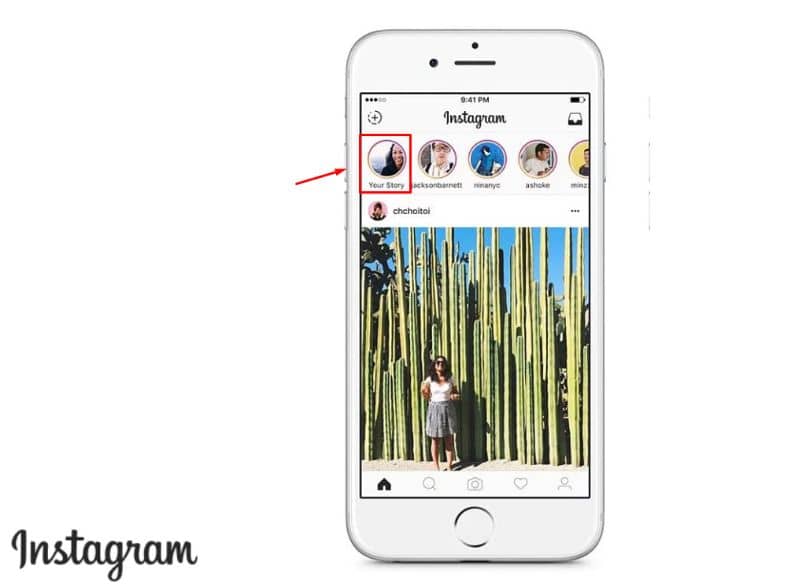
- Once there and before taking a picture, look for the “Focus” option that appears at the bottom of the screen.

- As soon as you have selected this option, you can take the photo you want. Preferably using the face of some person or also an object. However, whatever is in the back will be out of focus and whatever is in the foreground will be in focus.
- Then and after taking the photo you can customize it or apply the filters you want and with which Instagram has.
- Finally, check the “Your story” button and instantly, it will be published.
As you can see, the process is easy and fast. However, it should be noted that some mobile devices do not yet have this function. And it is possible that it is an app or camera problem, so I recommend you to solve problems with the Instagram camera. If this is the case for you, there are other methods to apply this effect, so don’t worry.
If you liked this effect, keep in mind that you can easily turn Lightroom Presets into an Instagram filter and thus have your custom filters. And if you like this kind of cool effects to personalize your instagram, you can make slow motion videos with Instagram Boomerang and it will add a touch to your stories.
Finally, we hope that this post has been helpful to you. However, we would like to know your opinion. Have you been able to apply this effect on Instagram story? Do you know another method to apply the Bokeh blur effect? Leave us your answers in the comments.