Due to the arrival of the internet and the different smart electronic devices with access to it, we can access much of what we like in terms of entertainment.
If we focus only on television programs and movies, we know that some time ago it was very difficult to have access to this type of entertainment, because many times satellite television could be a bit expensive depending on the country and that movies only they could be seen in the cinema since DVDs were only accessible a few months after a movie was released.
Given this, many companies have realized the need to be able to have a reliable, accessible and comprehensive service for the different things that a user wants to see. That is why different streaming platforms have been created, such as Netflix, Disney +, or even in a broader spectrum, Hulu.
Hulu is a platform that is dedicated to the transmission of different contents to your television, mobile, tablet and others. What sets Hulu apart from its competitors is the ability to watch live TV, through channels like ESPN, which is very attractive, especially if you have access to a Smart TV or if you have the opportunity to watch it on a Roku.
But despite this, and the packages from networks like HBO that are available to the user, you may want to cancel your Hulu subscription if you already have one, as we will show you below.
Canceling your subscription directly
As incredible as Hulu is in terms of the services it offers, it’s totally understandable to want to cancel your Hulu subscription. This may be due to the high costs of additional services, or if you have been looking for a full service; And while you can always change the type of subscription you have, canceling it isn’t a crazy thought either.
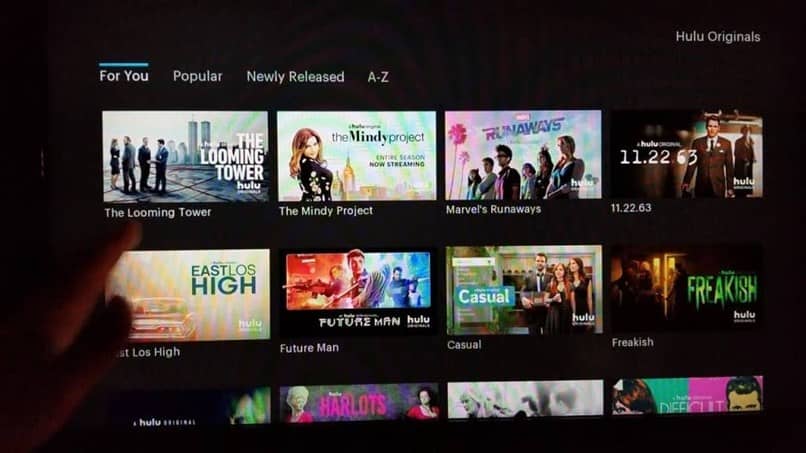
In the event that you want to cancel your Hulu subscription, the best way to do this is by going directly to the Hulu page, logging into your account, and then going to the ‘Your Account’ option that appears on the screen. .
Here, you must click on ‘Cancel’, and after following the instructions on the screen, you must confirm by email that you really want to cancel your account and it is not a small mistake, in order to have it canceled correctly. definitive.
Canceling your Hulu subscription on other platforms
You may have subscribed to Hulu or obtained a membership through another platform, such as iTunes, Spotify, or Disney+, perhaps even with the idea of sharing a Disney+ account with your friends. If this is your case, depending on the platform you will have to cancel your subscription through said platform.

It’s actually a very simple process, as you usually have to navigate to your account page on the platform and go through the various options until you can find your Hulu subscription to cancel it.
An example of this is with iTunes, where you’ll need to go into your account on the ‘Account’ page, then go into ‘Settings’, under ‘Subscriptions’, and where it says ‘Auto renewal’ turn off Hulu renewal.
It’s just a matter of being able to find where your linked Hulu account is and close, although you should keep in mind that you can usually cancel the account on the page, as in the case that you have started your subscription on a device like that of a Roku that is properly configured.














