It is a fact that around 100 hours of video are published on this platform every minute, which makes it difficult to find specific content. To do this, advanced filters are allowed to be carried out on YouTube.
Because this medium is our first option to find any video, its content is so extensive that sometimes it is worth using more time than estimated.
To do this, the page has been responsible for familiarizing us with the use of filters, so that we can be more specific and thus facilitate the location of the content we want.
In that sense, search for old or recent videos on a YouTube channel or simply find content from the best educational channels for children on YouTube, for example.
How can I use the filters?
Due to the variety of devices that exist in the world, YouTube has been in charge of integrating this option to each of its interfaces.
through a computer
After typing the keyword that is related to the content you want to find, YouTube has a box below the search bar with the word “filters”, which you must press.
In the menu that is displayed, it allows us to select all the specifications that resemble our wishes. In this way, the number of videos displayed is reduced to a finite number that probably contains the post you want to watch.
Mobile app
You mainly have to enter or log into the YouTube application and press the search bar or magnifying glass, in order to enter a search term.
When the results appear, select “filters” which is characterized by having a configuration bar icon.
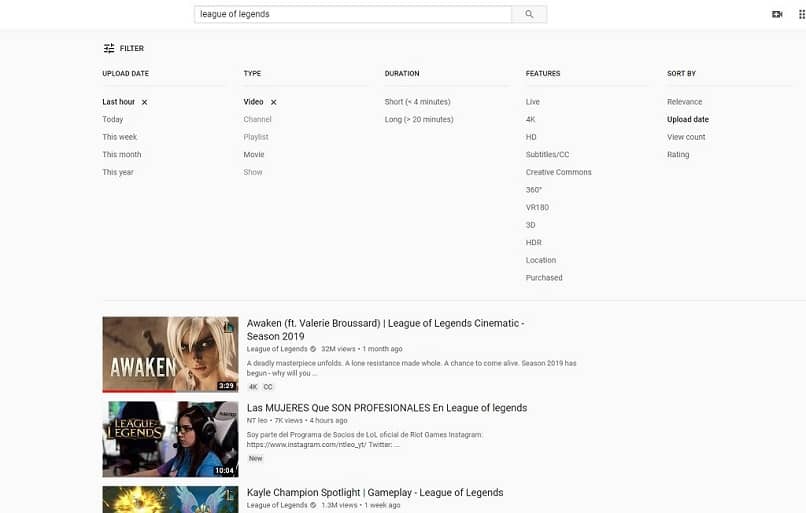
As on the computer, a menu will be displayed that will allow you to perform advanced filter searches on YouTube.
On the web encrypted for mobile devices
In the same sequence in which it has been explained in the two previous cases, unlike the fact that on the web you must enter the link of m.youtube.com.
The menu that will display the types of filters available will appear just after a term is entered into the search engine.
What are the filters offered by YouTube?
Following textually the definitions that the platform has provided through the help web, the filters are provided to fine-tune the content that the users search for.
In the case of needing to carry out searches with filters in an advanced way on YouTube, filters that cover the following types are used:
-
Sort by: This first section covers the relevance of the videos, the rating they have received, their publication date and the number of views.
-
Type: It is responsible for characterizing the search depending on whether you want to locate a video, a playlist, a channel, a television program or everything together.
-
Publication date: The section is responsible for organizing the result according to the desired date, since it covers a chronology that goes from the year to the last hour of the day in which the search is carried out.
-
Duration: This option is due to the great variability of videos available on the network, where you can limit your search to short or long videos.
In turn, in the latest improvements to the page, the possibility of meriting subtitles or the degree of quality that the video has has been added.

It’s so easy and simple to use YouTube filters! You are completely free to select them from the drop-down menu or transcribe the keyword in the search engine to find your content of interest.
To do this, always remember to analyze what you want to find in order to know exactly which ones are convenient for you. For more similar content and even other curiosities or solutions to the problems it presents, I invite you to browse our website.












