The Internet has become so essential that it is even part of our daily lives to search for a lot of alternatives. This is what we can see reflected in the use we give it within different devices, among which we must highlight video game consoles.
Thanks to the benefits that the internet provides us, it was only a matter of time before we could connect to the internet from our video game consoles.
In general, the vast majority of video game platforms today offer us various types of services, which are related to the network of networks, thereby helping to establish a system of accounts for the benefit of each user.
With this, we can also make different downloads and even access multiple online games which we can enjoy anywhere in the world. It should be noted that there are also many games that you can enjoy without being connected to the internet.
This time we will be talking about the consoles belonging to the Sony brand, that is, the PlayStation consoles. The method they employ in terms of user profiles is known as PSN profiles, owned by Sony PlayStation Network.
These are accounts, which allow their users to enjoy various online games, as well as being able to access their official page to see the catalog of digital games provided by the company. This works for both games and movies.
Despite these benefits, along the way, it is quite possible that some user makes the decision to unsubscribe. Regardless of the reason, in this post, we will give you the exact keys with which you can cancel your PSN Sony PlayStation Network account.
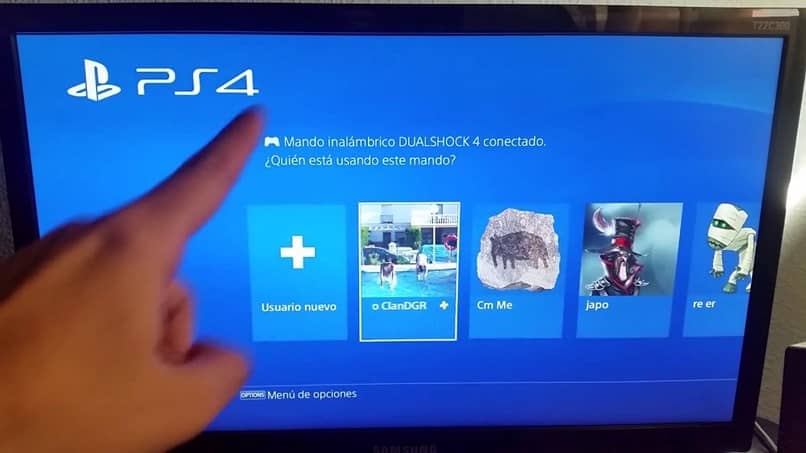
Canceling PSN account from PS4
The first thing we want to clarify for you before continuing is the fact that it is definitely not possible to delete a PS4 account. However, what it is possible to do is perform a complete unlinking of it and likewise, unsubscribe it from another place. Here we explain a little more about it.
- The first thing you should do is turn on the console, and then log in with the account you want to unlink.
- Once you are inside the account, go to the “Settings” section.
- Within this menu, select the “PlayStation Network” option. If it happens that you do not find this option, go to the “Account Management” section.
- Once inside, you must locate the option “Activate as your main PS4” and again locate yourself on the “Settings” button.
- Within this option, you will see a button that says “Deactivate” you press it, and a question will appear on the screen to confirm said action.
- When you have completed these steps, your account will have been successfully unlinked from the console.
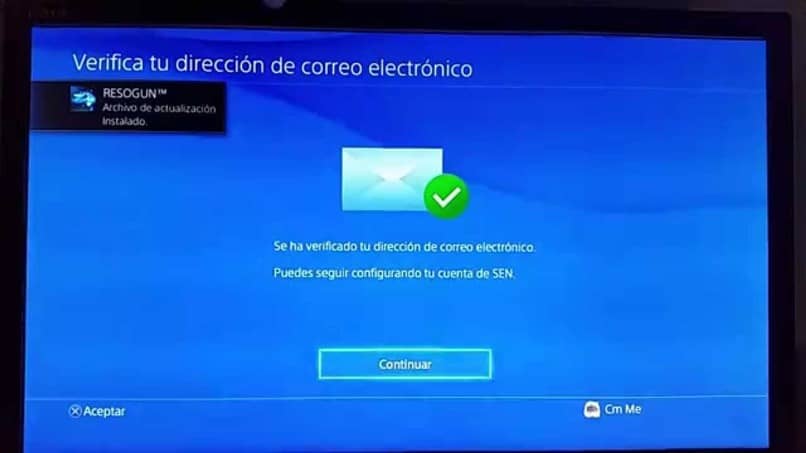
Deleting PSN account from PS3
Likewise, from our PS3 console we can follow a few steps and unsubscribe from the account. The steps are the following:
- Start over by turning on the PlayStation 3 console.
- When it has started, proceed to log in to the account you wish to unlink as normal.
- After that, you must go to the icon of your user and proceed to press the triangle of the control to enter said option.
- Once inside the option menu, you will see that at the end of the list there will be the “Delete” option. Press it and everything will be ready.
- It is possible that during the process a series of options or warnings will appear, to which you only have to press accept and everything will be ready for you to enter with a new user.
Likewise, in order to get out of all the databases and systems that the company has, all you have to do is call customer service and state the fact that you want to unlink your emails so that they can do it correctly and safely from the central office. .















