Generally, it is possible to share files and folders between Windows and Ubuntu through servers like Samba or the FTP protocol. However, there is no compatibility between these protocols and Android so it is necessary to install an additional application. If you have wondered how to connect Android to shared folders on a network with Samba and FTP, this article is for you.
How to connect Android to shared folders on a Network with Samba and FTP?
Currently, the dependence on servers for the storage of folders and files has increased. Android has certain limitations regarding the use of network protocols; which is why a mobile device cannot connect to shared folders without any intermediary.
Next, we present relevant information about the SMB and FTP protocols, their functionalities and how to connect an Android device to shared folders on a network with Samba and FTP servers.
What is the SMB protocol?
SMB is a file sharing protocol which was created by Microsoft for their systems to connect to each other and share files on a network.
What is the FTP protocol?
Do you know what FTP server is? First of all, you need to know that FTP stands for File Transfer Protocol. This is a protocol used to transfer files in TCP networks in client-server mode. This protocol is widely used in the field of telecommunications and can be easily configured.
What is SAMBA?
Samba is an open source application which allows access to SMB/CIFS shares from other operating systems such as Android, macOS and Linux.
In order to use SAMBA on Android, it is necessary to install an extra application in order to connect a mobile device or tablet to the Microsoft shared file network.

Connect Android to shared folders on a network with Samba
Most users usually install the Samba server on Ubuntu from the terminal. However, if you have an Android device and want to connect the shared folders on a network with Samba, you can use one of the following applications available in the Play Store: AndSMB, Android Samba Client or Samba Server.
What is AndSMB?
AndSMB is a free App which allows you to connect your device to any shared folder on a network (local, Wifi, 3G/4G) through the Samba protocol. This app does not depend on other file explorers.
The most remarkable thing about this software is that users can manage the folders, upload and download files in them. It does not require a “Root” user to use it.
What is Android Samba Client?
This is an application created by Google to use the SMB protocol on Android for the purpose of sharing files on the local network without the need for other protocols such as FTP.
Android Samba Client is very easy to use. Once you install it on your device, you must indicate the network path where the folder you want to connect to is located along with its credentials.
At that time, the folder will be located in the internal memory of your device and to view it you just have to use a “File Explorer” such as “ES File Explorer” (also available in the Play Store).
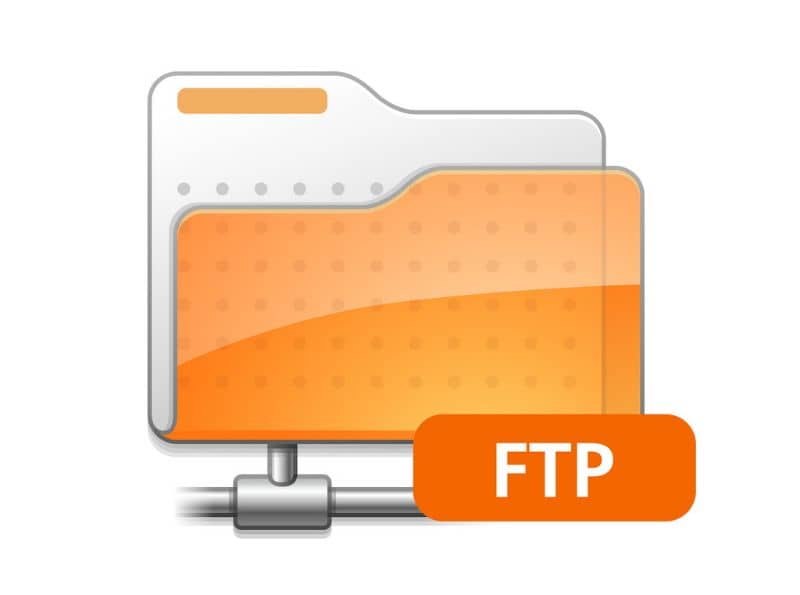
Connect Android to shared folders on a network with FTP
On the other hand, if you want to use the FTP protocol to connect Android to shared folders on a network, you can take advantage of applications such as AndFTP and Admin Hands.
What is AndFTP?
AndFTP is an App that will allow you to establish communication on the network as an FTP client from Android. It has a basic but understandable interface for file management. With AndFTP you can modify the permissions of the folders and synchronize them if you have the “Premium” or paid version.
Use Admin Hands to connect Android to shared folders
Admin Hands is the most popular and advanced app to turn your Android device into an FTP client. This App includes multiple features such as SSH terminal connections, secure access via admin password through encryption, and batch execution.












