Audio visual technologies have been revolutionizing the entertainment industry as new techniques have been invented and applied to give users new ways of consuming digital content.
This allows things that were previously not even thought possible today to be carried out easily by anyone with the necessary tools to do so, making it easy for users to view and play 360-degree videos in Windows.
Having the most modern tools will open the doors to a world full of possibilities in the sector and you will be able to make a difference with your projects. One of these tools that you can take advantage of is being able to make 360-degree videos to ensure that the user has a complete immersion in the video they are watching.
Making this type of material is not at all difficult as you might think and with the guide that we are going to provide you in this article you will be able to make them easily with the help of your smartphone. So pay careful attention to the steps that we are going to provide you so that you will not have any problem when recording all your 360-degree videos.
Applications to make 360 videos?
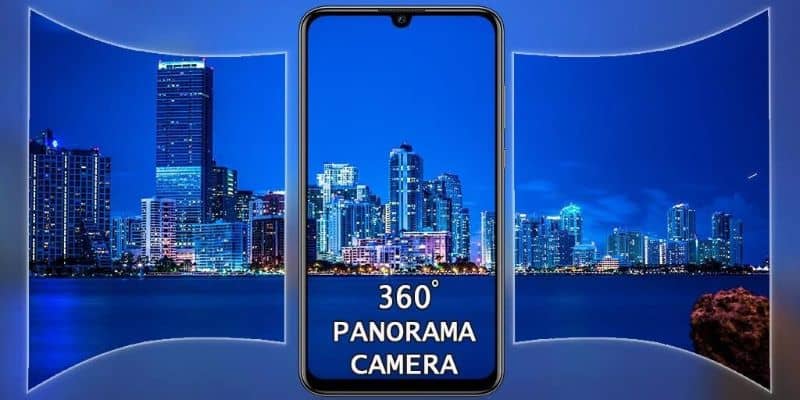
The applications that we are going to show you next are very simple to use and you can find them all in the Play Store. Just download the one that catches your attention the most and follow the guide that the App itself will provide you to make your videos in 360 Degrees.
google street view
This is undoubtedly the best known to all and perhaps the simplest since after opening it all you have to do is press the camera icon that will take you to the create menu. Once there, you must press the camera icon again and you must follow the steps that the application will indicate to capture the images and that’s it.
Panorama 360 Camera
This is another great option to capture 360-degree images since this application gives you great advantages over other applications such as being able to easily share images on your social networks. Once you’ve done it, the only thing you have to do to capture the images in 360 degrees is just to press on the screen and follow the instructions that the app will provide you and that’s it.
HDPanorama
This App is very similar to the previous one since it allows you to capture high-quality 360-degree images. All you have to do is run the application and follow the instructions it will give you to make the image, you won’t have any problems since this app is very easy to use.
And that’s it, after making all the images, you will have to use a video editing program to join them and make the video in 360 degrees without the need for the expensive cameras that are used for it. We hope that this article has been useful to you and that you have not had any problems in the process.














