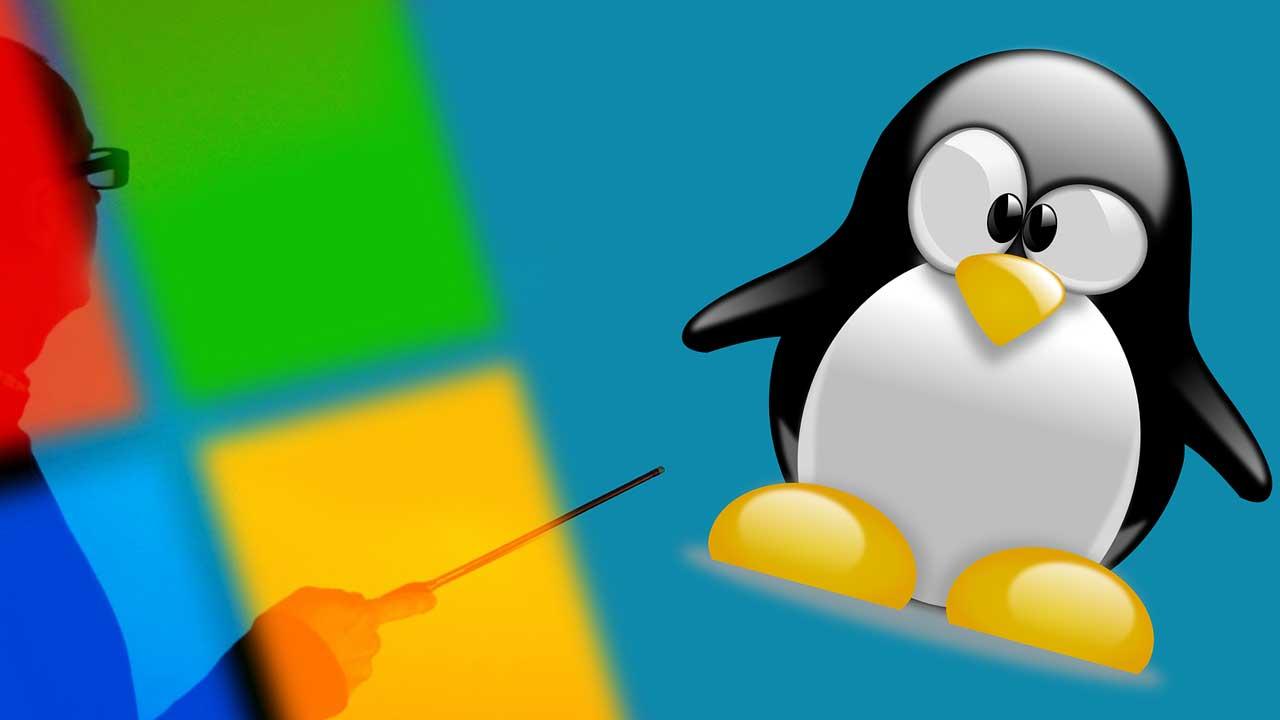Through the following guide we will teach you how to make the HDMI work on the TV if it does not transmit an image, solving the majority of common problems in this type of connection.
How to make HDMI work on TV if it does not transmit image
There are some debates about the differences and advantages between HDMI and DisplayPort, but the truth is that the HDMI connection is still one of the most important, at least in the world of television.
Indeed, the HDMI connection is available on practically all TVs, but it is not without problems, one of the most common being that the image is not transmitted correctly. Given this, you can take certain measures that may help you solve this problem.
Check that you are using the correct input
Since the emergence of the HDMI output, more and more televisions include several inputs of this popular interface. In fact, there are now televisions that even include four or more HDMI ports.
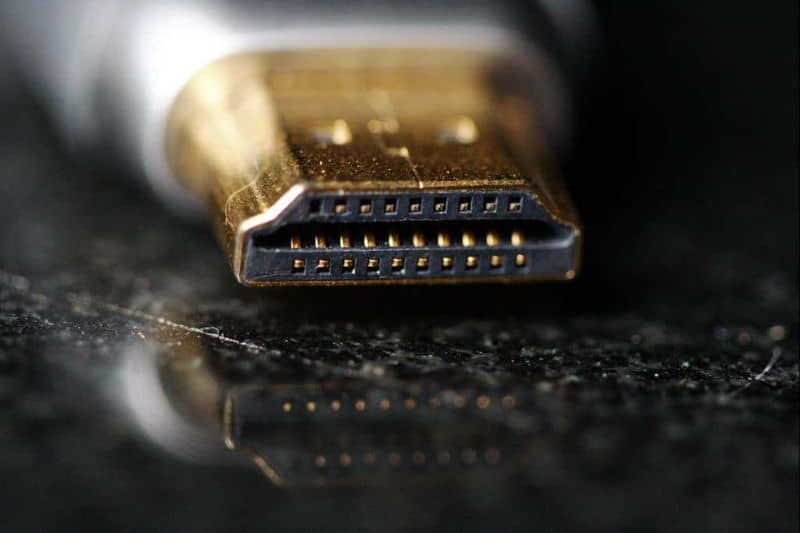
On many occasions, it happens that the reason why the TV does not transmit an image through HDMI is precisely that we are not using the correct Input. In most televisions, the HDMI inputs are listed, something that is usually shown both on the rear panel (physically), and within the television’s software or menu, for this reason, we recommend checking the port.
Check the health of your HDMI cable
Undoubtedly, this type of cable is very versatile, even allowing you to connect a mobile phone to a TV via HDMI. Even so, like any other type of connection, it is also prone to damage, which is why it can be damaged relatively easily in the event of a pull or improper treatment.
Understanding the digital signal condition, many times when an HDMI cable gets damaged, it will not display any kind of picture. In other words, when the video and audio signal is interrupted by a cable problem, no image will be transmitted. This is why we recommend checking the health of your HDMI cable.
Check that it is the correct signal
Televisions, like any other electronic device, have a range of operation, in their case, the screen refresh rate and resolution are usually those who define the capabilities of the equipment.
Although it is something “unusual”, it is possible that no image is displayed on the screen because the television does not recognize the signal. We indicate that this is rare, since most televisions usually indicate or display warnings such as “Unknown video signal” on the screen.

In any case, it would not hurt to verify that the signal emitted when connecting your laptop to the TV via HDMI cable (or any other device) is correct for its type of television, both in frequency and resolution.
Disconnect and reconnect the cable
It may seem obvious, but many times unplugging and reconnecting the cable solves the problem of no image on a television. This is usually because the HDMI cable was not connected properly or simply because the computer or device did not recognize it.
Reconnecting will force the device that is broadcasting the signal to recognize the TV, which in the vast majority of circumstances helps to solve the problem with the image.
HDMI is the king to transmit image on a TV
The truth is that the HDMI connection is essential today, in fact, there are some gadgets and devices that allow you to increase the number of ports or HDMI connections on SMART TV and many other very interesting functions.
This is why, despite the existence of other alternatives, this type of connection is still the undisputed king in the television market and although there are certain common problems, as you have seen before, most of them are easily solved.