ARK gives you cheats to survive, allows and makes it easy for all players to have a conversation while playing the game. In that of using the ARK chat, you will be able to interact with the other players. Also write to people in your own tribe or with the alliance. Opening the chat becomes very useful when asking questions; In this way, answer your questions with more advanced players.
Using the chat will help you a lot in your progress in the game, to make groups or teams to carry out many strategies and plays and thus plan the best moment to save the games in the game, in addition, to improve your development in the games and on the maps that you discover Opening the ARK chat can be confusing to find but the truth is easier than you think.
What do I need to be able to chat with my friends in ARK: Survival Evolved?
Many of the users are looking for the ways to know how to communicate with their friends through a game. In the PlayStation 4 video game or ARK Computer, you must always be in constant communication. Using the chat to write and talk on a server is a valid option in order not to use applications.
However, how to open the chat and what do I need for it? It is a question that many ask themselves. Well, it’s something very simple, since for PC, you just have to press Enter and that’s it. If you’re a PlayStation 4 type, use the L1 button to enable this option to type and speak in ARK when using chat.
How to activate ARK: Survival Evolved chat?
Using the chat allows you to write and have the other players read you, you can write anything related to the game. It should be noted that it is a great tool for writing and responding, but when using the microphone, you must activate the “Mic” of ARK: Survival Evolved and position yourself very close to a player, when doing so you will only have to speak to him; You can only do it at a moderate distance so that other players can hear you.

Activating the chat on the computer is really very simple, you just have to press the “Enter” button on your keyboard and the chat will appear immediately on your screen, from that moment you can start writing to the other players. If you want to hide the chatbox, you just have to press the key that has this “\” sign, pressing it will automatically hide it.
To activate the chat on PS4 you only have to press the “L1” button (this button is on the left side of the control), you will also have to press “Touchpad” (it is the touch button that is in the center of the control); the complete formula to do it will be: L1+ Touchpad; doing so will activate the global chat.
How do I use ARK: Survival Evolved live chat?
This is one of the most used by those people who are content creators for any platform. Whether on PS4, PC or another game console, ARK is a complete video game. Well, opening the chat is easy. However, voice chat is another level, since around here it is more practical to talk and not be writing on servers and in the middle of the game.
Process to speak with the microphone in ARK: Survival Evolved chat
One of the recommendations that we can give you is that you use applications such as Discord to speak with ARK’s voice chat on PC or PlayStation 4. However, the video game itself is equipped with its own in case you have a microphone.
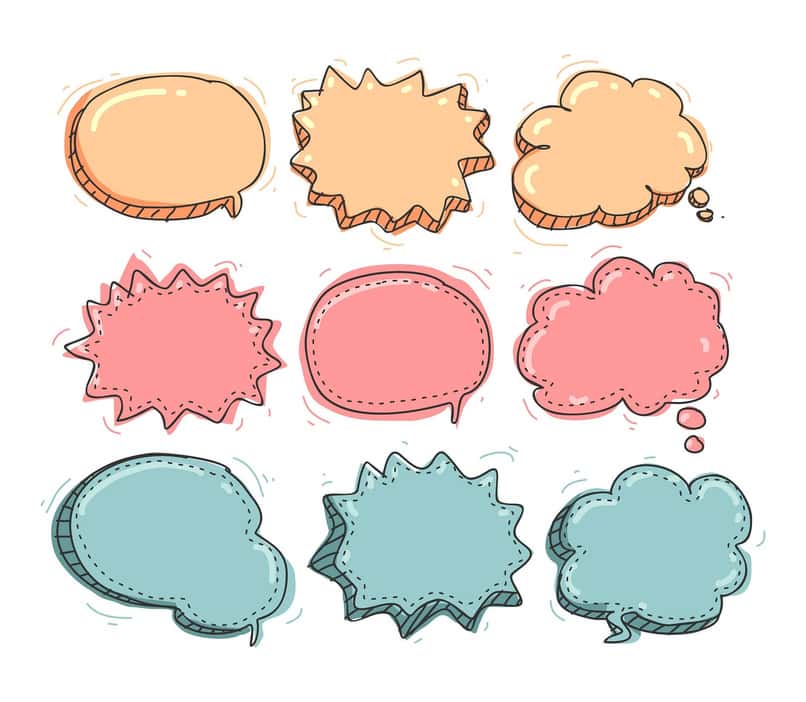
If you want to talk through the ARK voice chat on the game console and not use applications, it is very easy to do so. The first thing is to connect the microphone to the video game, either on PC or PS4. Enter a server and in the options, activate this function.
Something to keep in mind is that in this voice chat, you must be close to the player so that they can communicate. It is not like with other applications that when you open the chat on PS4, PC or another game console, you can talk to him from far away.
Write via ARK: Survival Evolved chat
In this case, using the chat is very easy. In the previous points we mentioned how to do it and activate it on PS4 and computer. However, on a server it is somewhat disadvantageous, since while you write the game it does not pause and you can die. That is why opening the chat in the middle of a game is not convenient in ARK.
Ways to use ARK chat: Survival Evolved
It should be noted that there are 3 channels in the ARK: Survival Evolved chats, as well as in its variation of ARK: Survival of the Fittest, these are: The global, tribe and alliance. Adding to the above, it is necessary to know how to change the chat where you are, to the tribe chat to do it on PS4, it is necessary to press the L1 button again, but this time the next button that we will press will be the Options button, the complete formula to do it is: L1 + Options.

For the computer, opening the tribe chat is very simple; On the keyboard you will have to look for the key that has this sign “/”, this is usually found on the number 7 button on your keyboard, on the other hand, to be able to write in the alliance chat, you will have to press the “Home” button that It is also called the Start button.
To write and thus use the local chat you can press the button called “Insert”. For its part, to move up in the chat box, you must press the “Pguo” button. This button is usually found on the right side of the start button. In the same way to move down you will have to press the “Pgdown” key, this can be found below the “Pguo” button.
A very useful option to move between the different uses of the ARK chat, while you have the chat input active. It is the tabulator key “Tab ↹”, this key can be found on the left side of your keyboard.

Rules to facilitate communication with other players
Knowing different ARK tools to change the day or simply help you chat with other players will allow you to improve your experience and that of the other participants. Each of these chats has a different color that will help you easily identify each one.
In the tribe chat its characteristic color is green, for the alliance chat the Blue color is used, for other chats they are used: yellow, red and garnet; It should be noted that your color will be gray.
It is recommended that when opening the chat of games like ARK, not to exceed the use of emojis. However, these will help you quickly replace a text, some that you can use are: The happy face with closed eyes, the face that smiles winking 😉 and the surprised face with wide-open eyes.












