There are frustrating things in the world, but few like playing alone because your friends aren’t in the same part of the world. Faced with this limitation, there is a solution. And it is precisely to free yourself that today you will learn to play Garena Free Fire with friends from another region.
Because playing alone is not always good, and because the feeling that your squad arrives first to celebrate with shots, grenades and frying pans in the air is unrepeatable, welcome to this post!
Playing Garena Free Fire with friends from another region, is it legal?
The question is not where to play Garena Free Fire, but how. To clarify this question from the beginning, yes, it is within the range of legality, because the only way to play Free Fire with friends from another region or with anyone is by using an external VPN.
A VPN is a virtual private network, and this is legal in almost all parts of the world, it usually comes in the form of an application that we have to download, in the Play Store there are many, some better than others, but they all do the same change the region geographic, well not you to your IP.
In this way, you will have obtained an alternative not only to play, but to invite all your friends to play Garena Free Fire with you.
How do I change my VPN so I can play with my friends?
If the word VPN is confusing, there is no need to despair, it really is very simple and should not take more than 10 minutes, the first thing to do is download the VPN application (whichever we have chosen) on our phone.
Then we open it as usual, we must bear in mind that Free Fire must be closed at all times when opening the program, for example: if we use one like
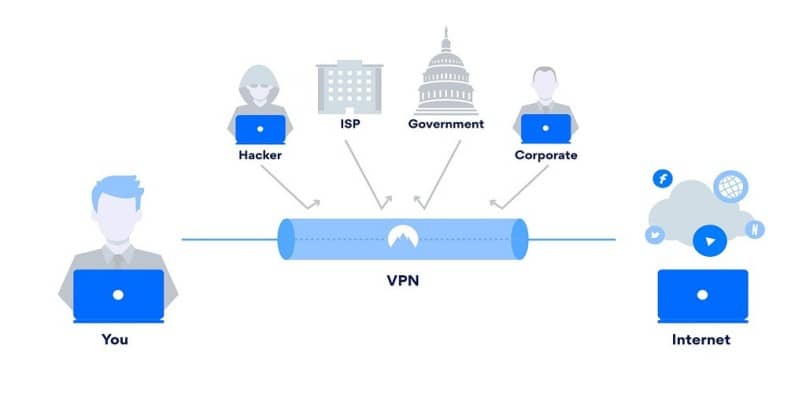
Turbovpn, we will only have to click on the “Accept” button, which will appear on the “Open” screen of the game and that’s it, you can play Garena Free Fire with friends from another region.
This is not the example by chance, but most VPNs (at least the free ones) in the Play Store have the same operation. Although this varies when you want to play Garena Free Fire on a PlayStation or Xbox video console.
If we decide to use another type such as Hola VPN, things change a bit, but it does not become more complicated, first we “Open” the application once it is downloaded, we will see that our applications appear, there we “Click” on Free Fire .
On the right side next to the icon, a flag will appear, regardless of the country that is the “Press” and it will “Display” a list of countries that you can access (paid and free alike). After choosing one, a button called “Start” will appear, press it and that’s it.
Again during the process you must have the game closed, After this you just have to enter your game and you should be able to play Garena Free Fire with friends from another region without any problem.
I don’t want a VPN any last option for me?
Yes, there is a last option, but this is to literally break the glass for an emergency. Free Fire, like any game, has its own website (Garena’s), on this there is an option that allows you to send them both suggestions and messages.

Here you can write a letter, with your username, explaining why you are requesting a region change for your account. It sounds easy and in theory it is, the problem is that once you have been changed you can never go back to the original one, nor play Garena Free Fire with friends from another region other than the one you chose.
This is not recommended in the long run, since by not playing in your region you could have connectivity problems from time to time (very high game PING which causes severe LAG). That is why before doing this, you should give VPNs a try they are compatible with almost any device and easy to use.










