Through the following guide we will show you how you can scan QR from your PC or read it with or without a camera from a Windows 10 or any Microsoft Windows or Mac computer. You will see that it is a process that you can carry out very easily using the web browser of your computer, through online scanner or downloadable applications. Currently there are ways to generate personalized QR codes and scan QR from the PC, in case you do not have an Android cell phone and it works even from a laptop. Now the matter is what is the way to scan a code and read it, something that we explain below.
How to scan a QR code with my Windows PC or Mac without a camera?
Although in these times it is strange not to have an Android or iOS mobile device with which to scan and open QR of any kind. It is still possible, so some, if they want to scan a code, resort to using alternative scanners using other devices. Where you can scan QR from your PC or other equipment and access the code without the need for mobile phones or a webcam. For this reason, here we will show you the different programs or online pages with the HTTPS protocol, to scan a code from your PC, Windows 10, any Microsoft Windows or Mac.
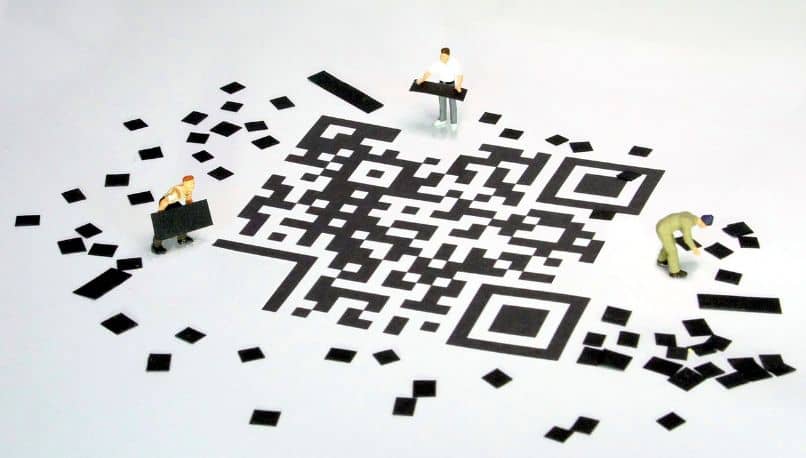
In this case, the process consists of taking a picture with a camera or with an Android cell phone, to go and scan a QR code from the PC. Then go to the online QR reader. “Code Scanner Online”, try to ensure that the sites you get have the HTPPS protocol for greater security. There you must upload the image you took from the code and the result of it will be shown on the computer screen. Whether it’s a web page, contact information, or whatever the person who created the QR has encoded into it. This way of scanning QR from the PC works with any current Microsoft Windows.
Via WebQR
QR codes are everywhere, in fact, you need to scan a QR code to open WhatsApp web. However, we also find the uses of these codes through our computers and laptops. One of the most recommended applications in case you want to scan QR from PC is using the WebQR web application. It is a website designed with the aim of being an Online QR reader. Just right to scan QR from PC. In addition, you can use the application both with a camera and without it.
The first thing you should do is access the WebQR online QR reader. This will ask you for permission to use your camera, you just have to grant it, before scanning a code. The content will then be displayed on the screen. You must locate the image so that it is able to scan QR from the PC.

After scanning a code, at the bottom, that is, below the arrow, the content of the QR code will be displayed, which in the vast majority of cases is a website or a text message.
The process to scan and open QR based on a photograph is very simple. As in the previous step, you have to access the WebQR web page. In any case, this time, you must click on the icon on the right in the shape of a camera. After doing the above, the page will ask you to select the file. You can do it in two ways, one of them is by dragging the image directly to the website or by clicking on “Select file”.
If you click on “Select file” you should go to the folder where you have saved the QR code. Next, just click on the “Open” option. After scanning QR from PC, the content that has been opened will be displayed on the screen.
WebQR is capable of scanning a code of any kind without problems. In different cases, to access this platform it will be necessary to be connected to the Internet. In turn, every time you want to scan QR from the PC, you must refresh the page. You can make this process very easy by pressing the F5 key, in case you want to scan one code after another.
Using QR Code Scanner Online
In this application, the process consists of taking a picture to scan QR from the PC with Windows 10 or another updated one. Then go to the online tool “QR Code Scanner Online”. There, you must upload the image you took of the code to open QR. The result of it will be shown on the screen, be it a web page, contact information or what the person who created the QR has encoded in it.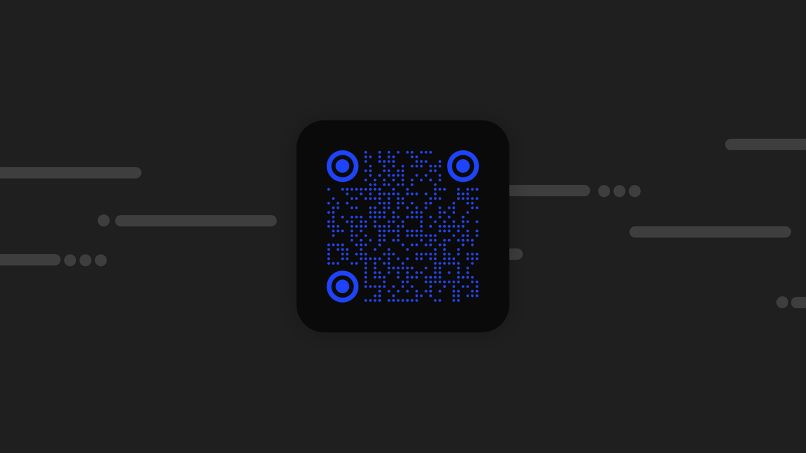
qr-journal
If you are a Mac desktop or laptop user, there are also many app alternatives, if you need to scan QR from your PC. You only have to install QR Journal, which thanks to its compatibility with iSight cameras you will be able to read these codes. To scan QR from the PC, you only have to place a photograph of the same in front of the camera until you can open the QR. This one will decode without any problem, the reading is fast and it has a fair interface, no more and no less than what it offers. This service is free, super light and compatible with the version of macOS 10.11 onwards.
QR reader for computers with camera
If your computer has a camera, the process of opening QR becomes a little easier, since it is a matter of searching your computer for an online QR reader. As it can be “scan QR” online that has the HTPPS protocol, and enable the permission required by the camera. However, these types of readers usually also allow you to scan a code with a digital image. In other words, the computer does not necessarily need a camera.












