Currently, file transfers are very common and it is part of the need of users. Due to the great demand, more than a thousand tools with great wireless functions have been created.
A well-known example is Bluetooth, but it is a system to get by because its transfer speed is very poor. To solve this, transfers via WiFi were created, with the sole condition of being connected.
An excellent application that will facilitate transfers via WiFi is Fast File Transfer. This incredible alternative has efficient options that allow the transfer of files of any size from an Android mobile.
Would you like to know a little more about her? Then keep reading as we will show you the incredible benefits that Fast File Transfer can offer you.
Fast FileTransfer
Fast File Transfer is an application that you can easily find on Google Play. Its amazing transfer method is based on using the WiFi network. Surely you already know that today many Android mobiles can create their own WiFi network using a data connection.
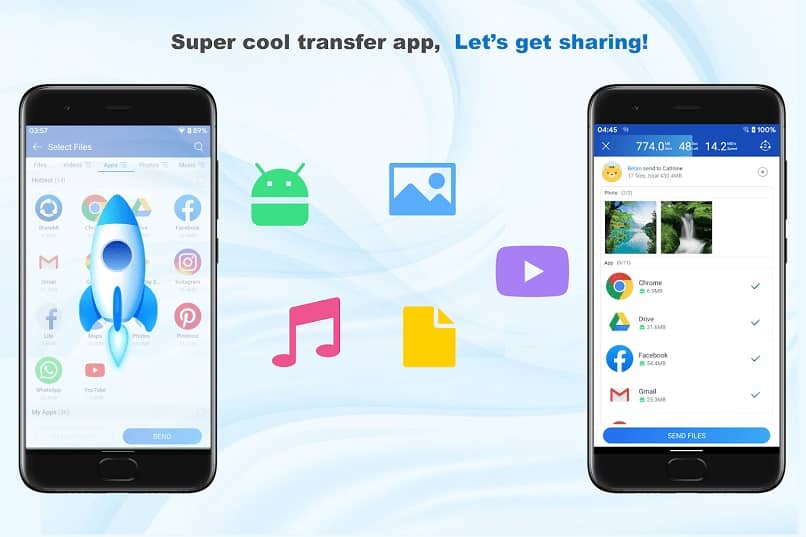
Implementing that Fast File Transfer feature allows you to transfer files smoothly and at a very good speed. To help you understand the subject a little more, we will show you a brief summary of wireless network transfers.
Transfer in wireless networks
The wireless network is a characteristic structure or pattern that allows the transmission of information by establishing communication through electromagnetic signals without having a physical connection. Devices act as ports even if they are remote.
Properly configured wireless networks can establish connections to computers and equipment without using cables. It is currently known as the best way to save on infrastructure and offers greater comfort to its users.
How to use Fast File Transfer?
To use Fast File Transfer correctly, you don’t have to be an expert, as it is a really simple app. The first thing you should do is download and install the application on your mobile.

- Then, as a second step, you will open it and the app will direct you directly to the option where you will set a name and password.
- As a next step, the app will show you the instructions for use.
- From there you just have to find the file you want to share and select the Fast File Transfer option.
- The app will automatically create a network and the only thing the receiver will have to do is connect to your WiFi network and start receiving the file.
Benefits of using Fast File Transfer
Its method of use is so simple that you will love using it every day. Next we will show you the incredible benefits that you can obtain using this wonderful app.
- It has a great shipping speed. With Fast File Transfer you will be able to transfer 1GB in 5 minutes, not even a joke would you achieve that result using Bluetooth.
-
File transfer is clear. You will not have those hidden requirements that many transfer apps have, thus ensuring a completely simple and secure transfer.
- The receiver does not need to have the app downloaded. This is a great aspect, as many transfer apps require that both computers have the app to perform the transfer, otherwise the transfer will not be possible.
- The receiver can be any mobile. This means that if the receiver does not have Android it will not be inconvenient, because just by being able to connect to a WiFi network you will be able to receive the files that you want to send from Fast File Transfer.
- The system does “tethering” and your mobile data will not be affected. At the time of the transfer, the receiver will be connected but will not consume your mobile data, so your pocket will be insured. Incredible right?
As you have seen, Fast File Transfer is an app created with ingenuity that will benefit you to the fullest. Not only does it offer you all the benefits that you observed, it is also light and with a “chic” design that you will surely like. And now that you know its specifications, will you dare to use this app?















