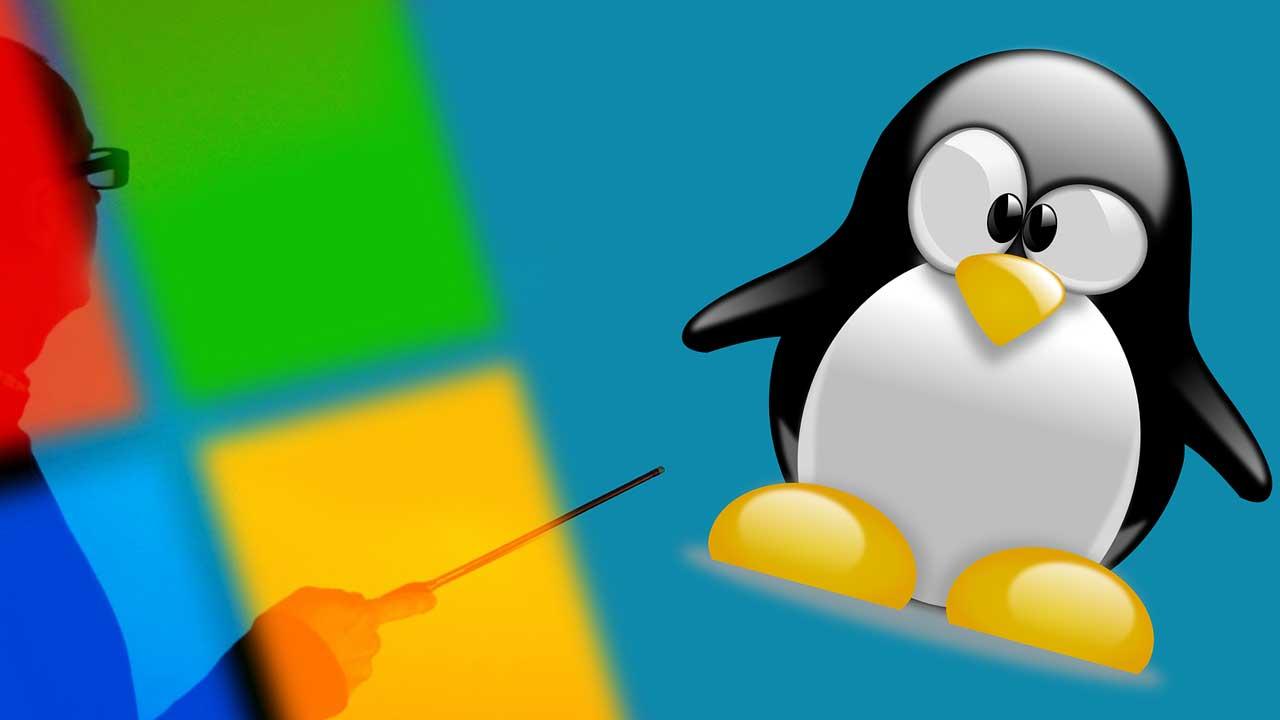Sometimes we wonder, why is a song so slow? Or How to speed up or modify the speed of a song? – Fast and easy.
If we are curious, leisure or perhaps we work in the world of music, we will try to change the original tempo of a song to test if the sound is more pleasant according to our musical tastes or to experiment with music without falling into boredom.
On the other hand, you may prefer to slow down a song and at the same time completely transform the file, i.e. save the modified song as a new audio. In this way, its modification would be much more useful if we liked the result obtained.
It is convenient for you to know that you can speed up or change the speed of a song without any hindrance. In fact, you don’t need to be a specialist in the area, but you need to master the tool that suits your needs. In this way, you will be able to modify your favorite song easily and quickly without breaking your head trying.
How to speed up or change the speed of a song? – Fast and easy
If you need to speed up or change the speed of a song – easy and fast, you are in the right place. In this tutorial we will show you that you can change the parameters of a song according to its speed. You only need your computer and the song you want to modify.
There is a very useful tool to speed up the speed of a song called BestPractice. This is a light application that is essential to modify the speed of your favorite songs and transform them to your liking.
However, if you do not wish to download or install any application on your computer then we recommend you visit the AudioTrimmer.com website. On this web page you can upload your favorite song without affecting the rest of the sounds, so the audio quality is preserved.
Indeed, here we offer you more information about these two options that we propose to speed up the speed of a song. Also remember that we have tutorials in the style of How to play YouTube audio and video in the background on iOS and Android? that may interest you
Two tools you have to use to check the speed of a song
It is possible that in addition to editing your songs, you need to edit and export videos with Premiere Pro, essential if you want to create content.
Returning to today’s topic, if you want to check the speed of a song, you can choose two tools that we recommend over the others due to their great performance and advantages, we refer to BestPractice and AudioTrimmer.com, which we will talk about next:
bestpractice
BestPractice is an efficient tool for editing any audio file in MP3 or WAV format. In addition, it offers other functions such as song quality enhancement, karaoke mode and pitch adjustment.
BestPractice has an easy-to-access menu through which you can open and listen to a song that is on a CD, a USB drive, or on your computer’s hard drive. Remember that the song must be in MP3 or WAV format so that you can edit it with BestPractice.
By opening the audio file, you can speed up its playback speed. With BestPractice you control the speed of a song through a percentage. In this sense, 100% indicates that the song retains its original parameters and 150% reflects an acceleration of 1.5 times its original speed.
Finally, you can save the audio file with the speed modification from the menu at the top of the application interface.
AudioTrimmer.com
This website is presented as an online speed changer. It works through an algorithm that processes the audio you upload and you can also download it if you liked the modification you made.
AudioTrimmer.com is a fast, very simple and very useful option. The site boasts a nice interface to use from your computer or mobile device. You should know that AudioTrimmer.com supports up to ten audio formats, among which WMA, MP3, WAV, FLAC and AMR stand out.
If you are looking for a free tool that can modify the tempo of a song without destroying it, then AudioTrimmer.com is your best alternative. On the other hand, you can choose to edit the audio professionally to obtain a more optimal result if you wish.