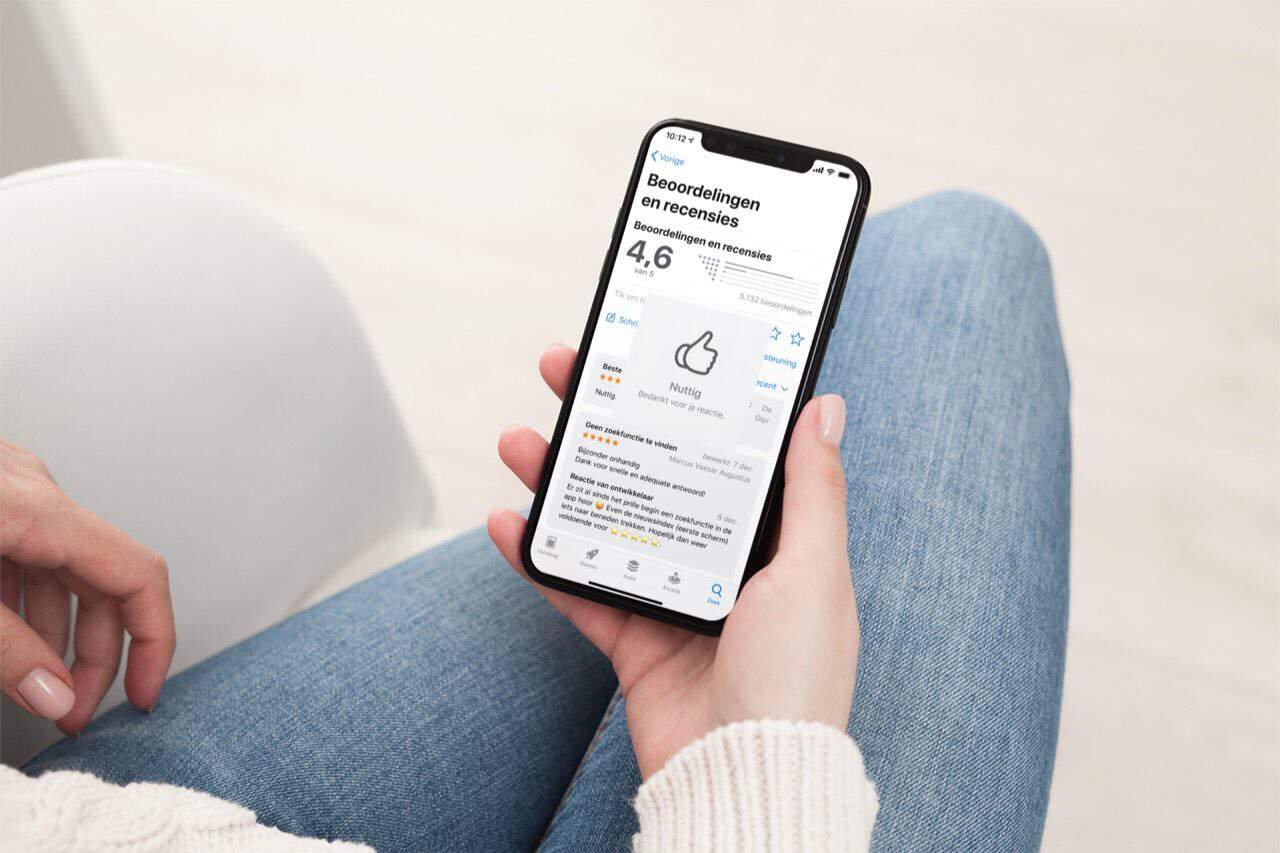If you are going to use home automation in your home, it is important that they receive a good Internet connection. Sometimes you will have to use certain devices to improve the wireless network. In this article we are going to talk to you about what to keep in mind when using repeaters for your smart devices. We are going to give you some recommendations that you can put into practice and thus avoid certain problems that may appear.
The objective is for them to receive a good signal, without interruptions and with stability. This way, you can use smart light bulbs, Wi-Fi plugs and any other home automation sensor that you can install at home. There are many options and it will always be key that the network connection works as well as possible.
Use repeaters well for home automation
Beyond looking at the characteristics of the repeater you are going to use, you must also locate it correctly and make sure that your home automation devices receive the signal well. Not making mistakes, it will be essential.
Take into account the limitations of the devices
Something essential that you should keep in mind is that home automation devices are usually quite limited in terms of Wi-Fi capacity. They do not have a network card with the power of a computer or a mobile phone, for example. This means that the wireless signal will be weaker and you are more likely to have problems.
Therefore, try not to move the repeater too far from the smart devices you are going to connect. It is not as important that they receive great speed, as it is that they receive a good signal. For example, a smart light bulb will not need to have a very high speed. Make sure they receive the signal well.
Uses the 2.4 GHz frequency
It is important to use the 2.4 GHz frequency. In fact, you will see that many home automation devices only connect to this band. This is what we mentioned before: these devices do not need great speed, but simply receive a signal that allows them to connect without problems.
Whenever you have the option to choose, use 2.4 GHz for home automation devices. This will help you avoid interruptions and problems when connecting. It will be better not to worry so much about the distance, since 5 GHz is more sensitive as soon as you move a little away from the access point.

Beware of interference
You should take into account what you have near your home automation devices. It is important that you avoid interference. The 2.4 GHz frequency is more problematic in this sense. There are more devices that use this band, so you could be more limited. The further away you move your devices, the better.
For example, you may have devices that use Bluetooth near home automation devices. Examples such as a speaker, controls or anything similar. Also the microwave or a cordless telephone use this frequency and can be problematic.
Perform several tests
When you are going to install a repeater for home automation in your home, we recommend that you carry out different tests. It is not good to place it too far from the router, since it will receive a weaker signal and will be more sensitive to interference that may occur on certain occasions.
You can always analyze the Wi-Fi power or even do a speed test. This will help you see where it is best to locate your repeaters, without leaving aside the location of the home automation devices that you are going to use.
In short, this should be taken into account when you are going to install a Wi-Fi repeater at home to improve the connection of your home automation devices. Avoid making mistakes, as they could cause a device to not work correctly and have problems browsing the web.