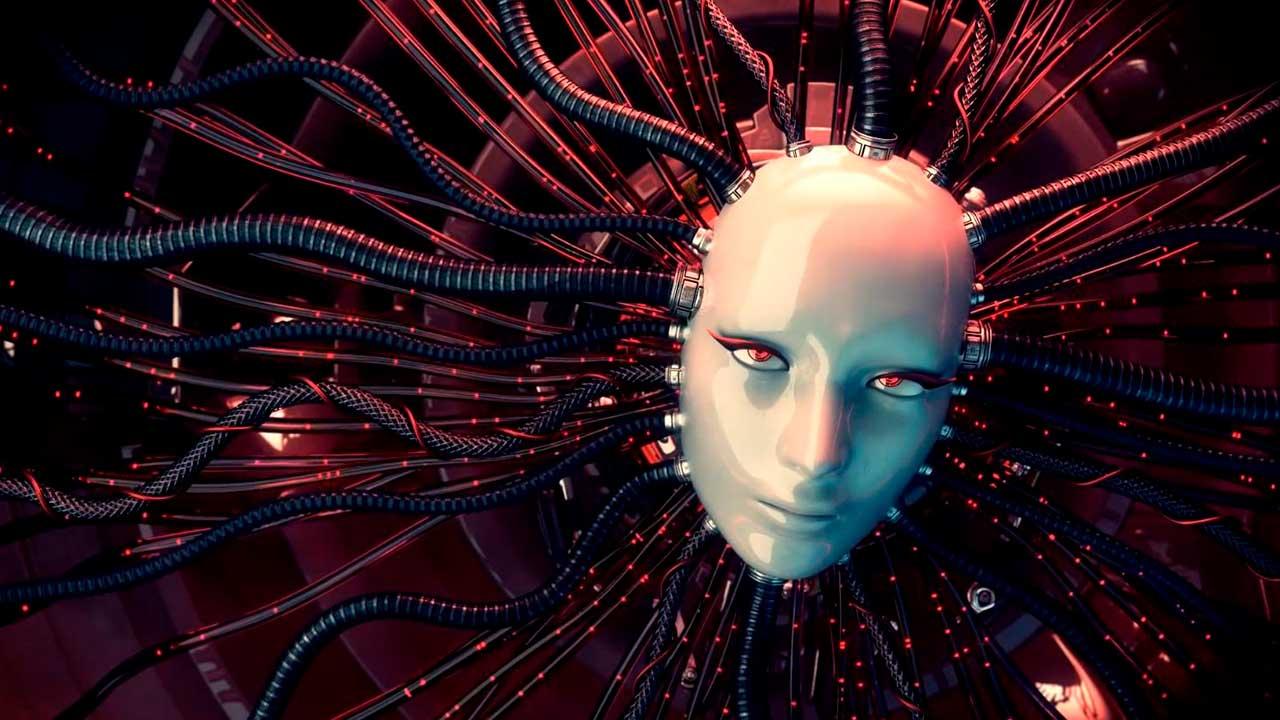We can say that nowadays we use the mobile even more than a computer. This means that we must have a good Internet connection. For example, if you use the cloud a lot, platforms like Netflix or download files, it is important that you do not have interruptions and that everything works correctly. Therefore, improving Wi-Fi in many cases is essential. In this article I will tell you about three changes that I have made to my mobile to see if the wireless speed improved.
Changes to improve mobile Wi-Fi
Sometimes small changes or adjustments can go a long way to make the Wi-Fi connection work better, whether it is on the computer or on the mobile. The objective is always to achieve that there are no cuts, have better coverage and that the speed is adequate. It is true that it is difficult to receive the maximum contracted speed, since optimal conditions must exist, but at least we can get closer.
Use the 5 GHz band
The first change was connecting to the 5 GHz band instead of the 2.4 GHz band. Without a doubt, the speed was more than remarkable. It changes a lot from connecting to the 2.4 GHz band, which is slower, to connecting to the 5 GHz band, which offers the highest speed. Especially, if your mobile and router have Wi-Fi 6, you will see an even greater improvement.
So why don’t we always connect to the 5 GHz frequency? The reason is that this band has its limitations. Coverage doesn’t go as far and is more unstable around walls and obstacles. Therefore, it is always convenient to use the one that best suits us in each case. If you are going to be close to the router and you want the Wi-Fi to go fast on your mobile, you should definitely choose the 5 GHz one whenever you can. You can always see if the mobile has dual or triple band.
Change DNS servers
Another change you can make is to use other DNS servers. You will not necessarily have a better connection, but sometimes it is possible. It is something that you will notice if you use DNS that are not adequate. Also, changing them is very easy. We generally use the ones provided by the operator, but we can use others such as those from Google or Cloudflare.
To change them on Android, you have to go to Settings, Connections, enter Wi-Fi, access Settings on the network you are connected to and look for IP Settings. You have to put it in Static and there you change the DNS servers. The process may be different depending on the phone you have and the version of Android, but it is always similar.
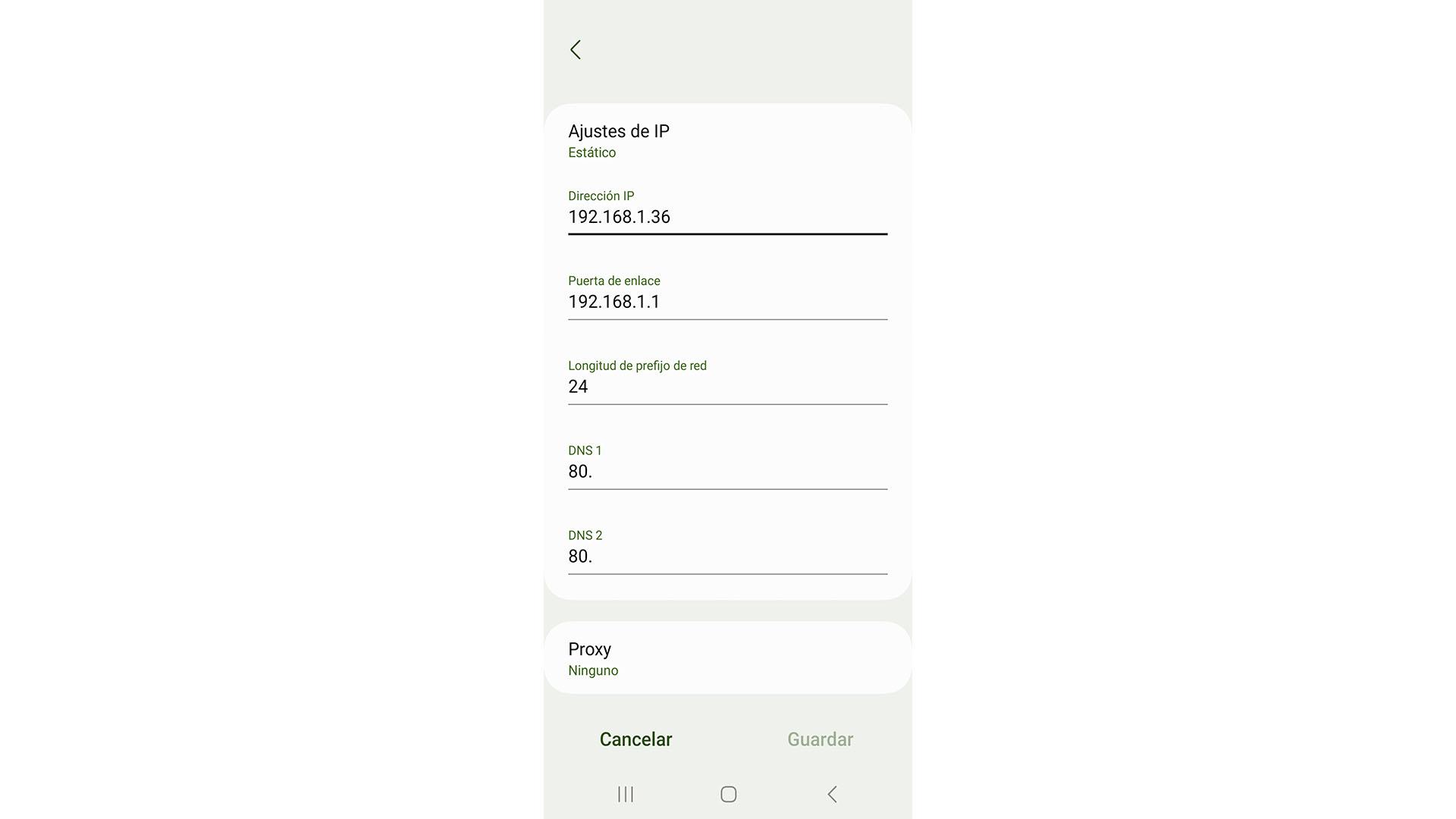
test network cable
Yes, you can also connect your mobile via Ethernet cable. It is not the most comfortable, nor the most common, but on occasion you may need to have a good Internet speed and it is the best. For example, maybe you have a television without good Internet and you want to watch a YouTube or Netflix video and what you do is connect the mobile to the TV. As long as it is compatible and you can do both things at the same time, in case you have a repeater nearby or the router itself, you can connect an Ethernet cable to the mobile and have better speed than if you connect via Wi-Fi.
Logically, an Ethernet cable as you connect to the computer is not useful, but you will need a USB Type C to Ethernet converter. They sell them very cheap and they work very well. You can use it on the computer, but also to connect the mobile to the Internet via a network cable. Even if you do not connect via Wi-Fi, you will still have higher Internet speed.
As you can see, some small changes can increase the speed of the Internet on your mobile. It comes in handy if you have problems with outages, loss of speed or general failures when browsing or using any program on the net.