It is more than likely that many of you have a hardware device for reading your favorite electronic books. But this is something that many prefer to do from their desktop computer, for which in most cases specific software is necessary.
These ebooks that we are mentioning are the digital alternative to traditional paper books. To enjoy these contents we can use the Amazon Kindle or any other hardware reader specially designed for these tasks. But we also have the possibility of reading our electronic books from the computer. That is precisely why we are going to talk about interesting software that will allow you to read ebooks comfortably on your computer.
There are many such alternatives, however, most users these days are looking for a quick and easy software to read ebooks. This should be easy to use and not consume too many computer resources. In these lines we are going to talk about a software solution that adapts to these requirements, we refer to the program called EVE Reader.
The first thing we should know is that here we find an open source program that we can use on our Windows or Linux-based computer. It should be noted that one of its main defining characteristics is the simplicity of use and interface.
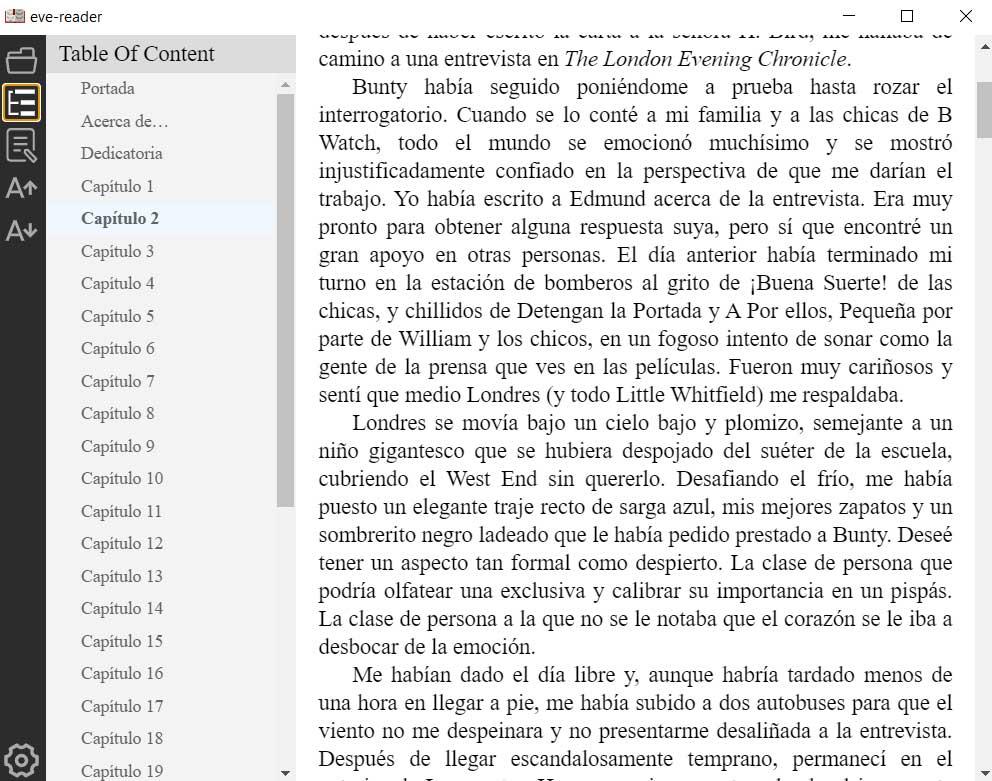
How EVE Reader works for your ebooks
As soon as the software we are talking about is put into operation, on the left side of its main interface we find a series of shortcuts. The first of them allows us to open the corresponding digital book that we are about to read.
In addition, in that same panel we find two buttons to increase or decrease the font size, and another to see the book’s index. This is something that we can hide or display if we wish. Also, here we find a shortcut to make notes on the ebook while we read.
At the same time, we must bear in mind that this is a program that is not compatible with all formats. However, we can use the most common such as EPUB without any problem. The program as such tries to greatly facilitate navigation through the book when we have it loaded. To move between pages we can use the keyboard arrows or the Page Up and Page Down keys to move more quickly. Here it is also important to know that we have a full screen mode that we access with just pressing F11.
Likewise, we must know that the software that we are talking about, Eve Reader, remembers our reading progress. This means that we will be able to continue reading where we left off in the previous session automatically. We have some configuration options that allow us to adjust the size of the font, the height of the lines, or the width of the pages.

That being said, if you are looking for a simple and practical e-book reader for Windows or Linux, this is a perfect solution. In addition, it barely consumes computer resources and we can use it in full screen on the PC.












