There are many factors that affect the Wi-Fi network at home. The signal does not necessarily have to be completely blocked, as there may be a loss of speed or instability. It is important to take action whenever you notice that something is not working right. The connection may even go wrong when you connect certain devices. This is precisely what we are going to talk about in this article. We are going to explain to you what type of devices can block the Wi-Fi signal.
Keep in mind that what we are going to mention does not mean that it will always happen, but it will happen in certain circumstances. There may be network saturation, the signal may be weak, and in these cases is when you might notice that the Wi-Fi stops working simply by turning on something you have at home.
What affects Wi-Fi
The Wi-Fi network can be affected by distance and obstacles. But other devices nearby could also cause the signal to stop working correctly. You may have trouble achieving good stability and experience continuous outages when browsing the web.
Devices with Bluetooth
A clear example is when you turn on devices that use Bluetooth. Operating on the 2.4 GHz frequency, this means that they could generate conflicts and failures when you connect devices near the router or other equipment that connects to Wi-Fi. They are going to generate interference that can be important.
For example, we can name the devices that you have near the television. You may have Bluetooth speakers, controllers, and other devices that use this technology. When you connect them, that may cause the Wi-Fi on the Smart TV to stop working properly.
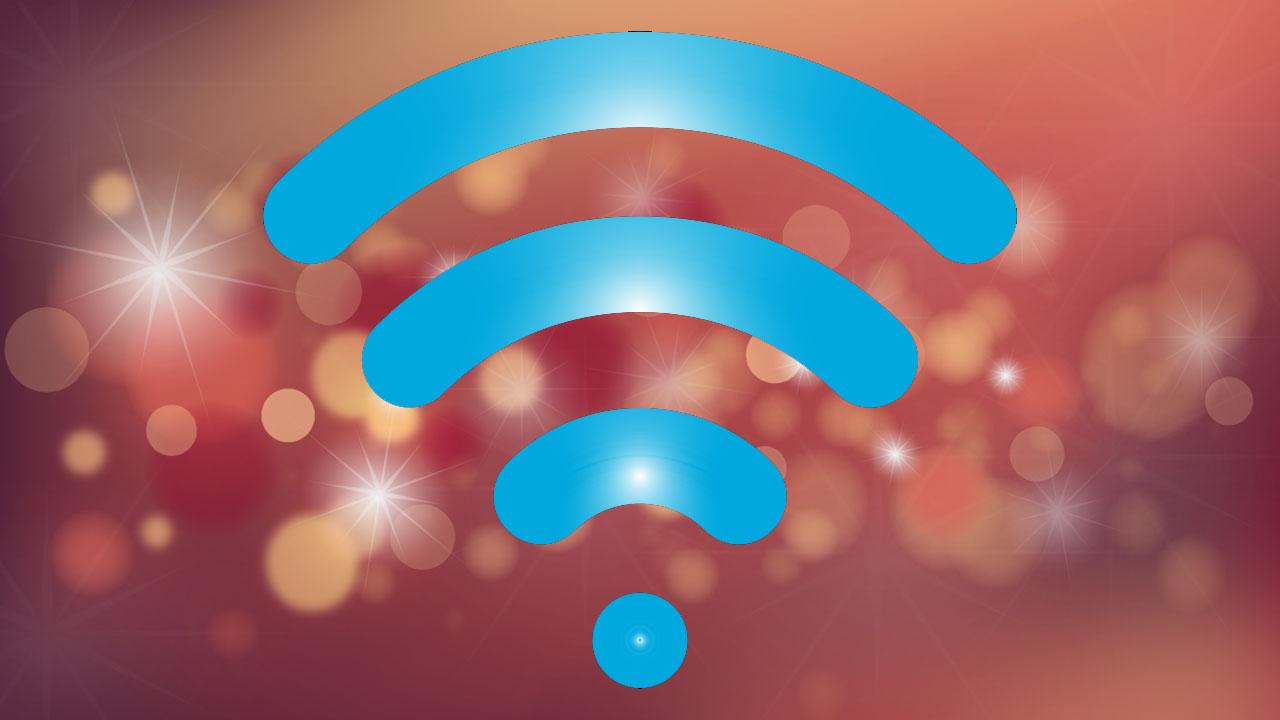
Certain appliances
We should also mention some appliances that you have at home. An example is the microwave. When using the 2.4 GHz frequency, it can also affect Wi-Fi. If you have a repeater in the kitchen, next to the microwave, every time you turn it on it could cause problems and lose the connection.
Other devices, such as a cordless phone, could also affect it. By using 2.4 GHz again, it could cause problems for other devices you have at home that you have to connect to the wireless network.
Some devices with USB
It is not usual, but it can happen. Some devices that have USB can generate interference that will affect Wi-Fi. This will happen when these devices are very close to the router or the equipment you are going to use to connect to the Internet, such as a computer or television.
Specifically, this occurs with devices that use USB 3.0. As we say, it is not a common thing to happen but there have been cases of devices that will affect the radio frequency and you will notice that the Wi-Fi begins to go wrong.
Another Wi-Fi network
On the other hand, one more reason why your Wi-Fi may stop working is when another wireless network nearby is turned on. Yes, that may cause the network to be saturated, something that will happen, especially at the 2.4 GHz frequency. If you use a saturated channel, where there are many devices connected, that may cause it to stop working.
Our advice is that you look for a channel that is not saturated. This will help you improve the connection, achieve greater speed and avoid common problems that can cause the network to crash.
In short, these are some devices that you could have problems with on the Wi-Fi network if you turn them on. You can always try to boost the signal, something you can do when using PLC devices, Mesh systems or repeaters, for example.












