There are many ways in which all kinds of malicious code can reach our PC. However, we must pay special attention to all this when we browse the Internet. Hence precisely the functions that we find in most antiviruses, as in the case of the Malwarebytes proposal.
Here we are talking about one of the best-known security solutions for years and that offers us various applications and platforms to protect ourselves. The firm presents us with a powerful antivirus full of functions and features that will allow us to protect our operating system. In addition, we have several versions valid for both desktops and devices.
We must bear in mind that generally when using the Internet, on many occasions we do so through our favorite web browser. Based on the data that has been accompanying us for years, in most cases this is usually Google Chrome. Therefore, to add a security plus, in these lines we are going to talk about the software element called Malwarebytes Browser Guard.
To give you a more approximate idea, this is in charge of protecting us when we move through the network from the browser. Actually, it is an extension that we install in this program owned by the firm. Many times we install extensions on our browsers to increase their functionality. In this case we are going to do it to improve the security of our data and applications.
Being an extension, some of the functions related to Malwarebytes antivirus protection become an implicit part of the browser. This serves as an additional security filter that is always active.
Advantages of using Malwarebytes Browser Guard
How could it be otherwise, Malwarebytes Browser Guard presents us with safer browsing by blocking trackers and malicious websites. It also filters unwanted content and blocks its arrival on our screen while we move around the Internet. It is also interesting to know that the extension can identify fake offers that appear and kill the pop-ups.
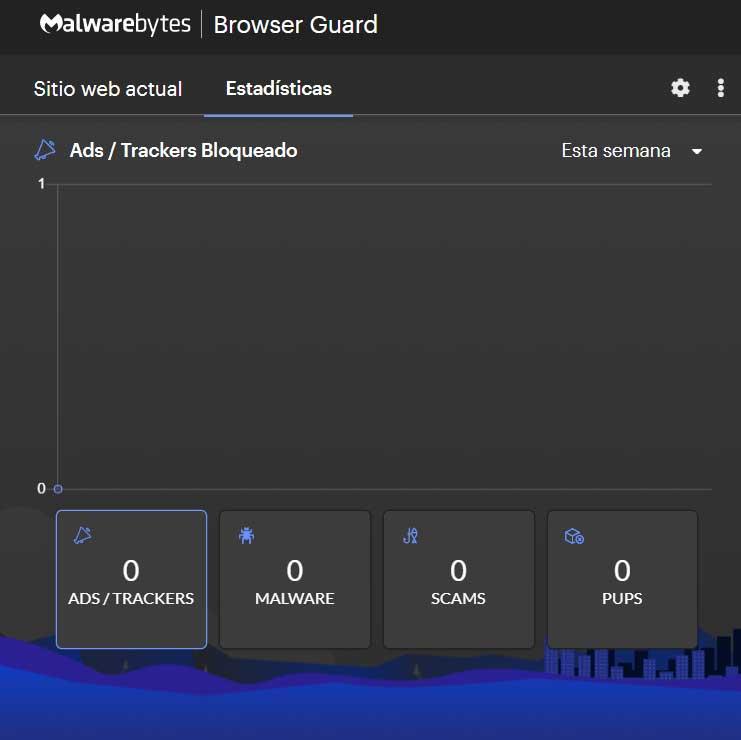
Once up and running, we no longer have to worry about malicious code crashing the browser. In addition, thanks to the blocking of all this unwanted content, the loading of web pages is speeded up and we can access them more quickly. Another powerfully striking feature here is that Malwarebytes Browser Guard blocks unwanted cryptocurrency miners within the browser.
For all these reasons, if we take into account the many types of malicious code and attacks that can reach us through the Internet, this extension can help us. Unwanted cryptocurrency mining, annoying pop-ups or browser hijacking are the order of the day. In fact, sometimes these types of attacks manage to bypass the conventional protection of the installed antivirus, hence the usefulness of this Malwarebytes extension.
To all these advantages that we are mentioning, we must add that we can use this element in the Google internet browser completely free of charge.












