Once the end of the use of shared Netflix accounts has been made official, there are many users who have chosen to unsubscribe to see if the company changes its appearance, something that it will not do. In addition, it is most likely that the rest of the platforms will follow the same path, limiting the use of the accounts to a single household. These types of platforms are not an NGO, they are companies that are there to make money, like any other company.
Netflix offers us a plan with ads, a plan that allows us to access Netflix with some content limitations and showing ads at the end of the episodes or movies, a plan that is priced at 5.99 euros. If this plan does not meet our needs, we can choose to use Kodi or Plex to access content via streaming without having to pay monthly.
Advantages of Kodi
Kodi is an excellent platform to locally access all the content that we have available on our computer or on an external hard drive connected to the computer, regardless of whether it is photos, videos, or music. But, in addition, it also allows us to access content via streaming legally through the different extensions available, which allows us to access a large amount of content for free.

However, it does not allow us to natively share all that content through a local network or the internet as we can do with Plex. In this way, if we resort to torrent downloads or if we want to access the photos or videos stored on our PC or hard drive, we will not be able to do so from our TV, unless we connect the equipment to the TV, which It is an important negative point to take into account.
Positive aspects of Plex
Plex is the best application available today to share all kinds of multimedia content on a local network and over the Internet, content that can be stored on a hard drive, PC, or even on a NAS. In addition, it also allows us to access a wide variety of content via streaming completely free of charge, but we don’t have the option of adding new sources, so it’s not the best option if we want to enjoy the type of content that we might like the most.
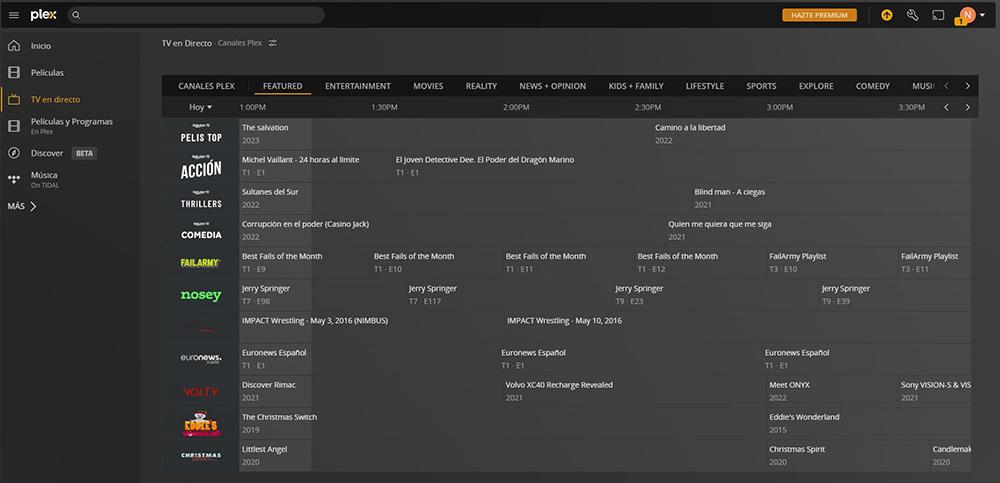
Plex is the best option to watch any video stored on our PC, hard drive or NAS on any device connected to our home’s local network, whether using a smart TV, mobile device, tablet or any other computer. If we want to access from a mobile or tablet, the easiest way to do it is through the official application, an application that is priced at 4.99 euros, although we can use VLC, although we will not have access to the same information as This offers us neither to its design.












