Windows is a paid operating system, no one disputes that. Although we do not pay directly for it, when we buy a new computer that already comes with the system, the manufacturer has already passed the license. Even if we buy cheap keys in certain stores, these have already gone through the checkout at Microsoft. Despite this, it is possible to use Windows 10 and Windows 11 without a valid license, we just have to assume some small limitations and work with the PC normally. Of course, it is possible that this will end soon.
When we use unactivated Windows, what Microsoft does is show us some small notices that our system does not have a license. For example, we can see a watermark on the desktop, we cannot use some specific functions, and we cannot use Windows customization options. They are small details that are a little annoying, but they don’t really affect the overall experience of the computer.
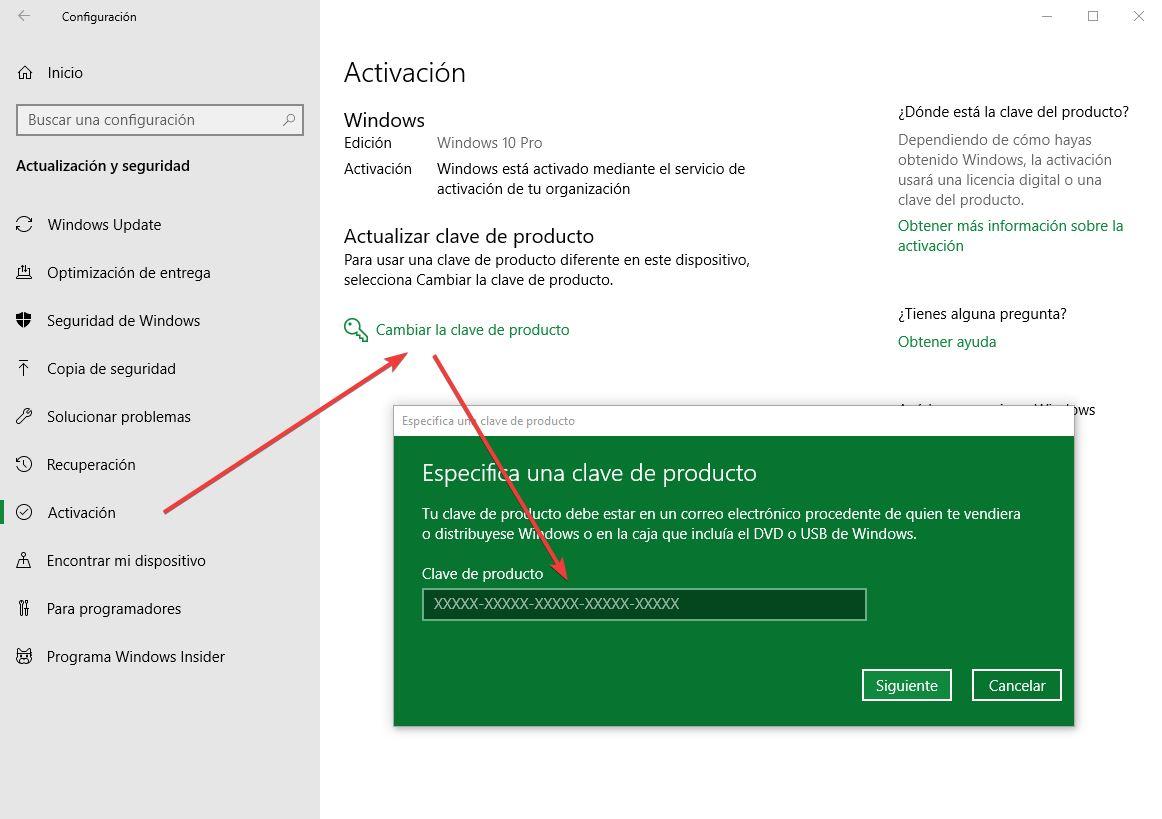
However, now it seems that Microsoft is going one step further. And it will focus on blocking new configuration options on computers that do not have a valid Windows license activated.
New limitations for unactivated Windows
As we can see in the latest versions of Edge, Microsoft has included some new policies designed precisely to detect whether Windows is activated or not, and block some functions if it is not. Specifically, the new directives that the browser loads are:
- msEdgeActivatedStateCheckAndUpdate
- msEdgeNonActivatedOSTrigger
- msEdgeLockSettingsInNonActivatedOS
The last one especially catches our attention. As its name suggests, what this policy does is that, if Windows is not activated, it blocks the browser configuration options. Furthermore, when entering some sections of edge://setting we will find that, indeed, a new message appears indicating that some options are blocked due to not having the system activated with a license.
Some of the functions that we will not be able to configure are:
- Appearance options. Includes changing colors, theme, etc.
- The behavior when opening the browser. We will not be able to choose if we want to open a new tab, restore a previous session, etc.
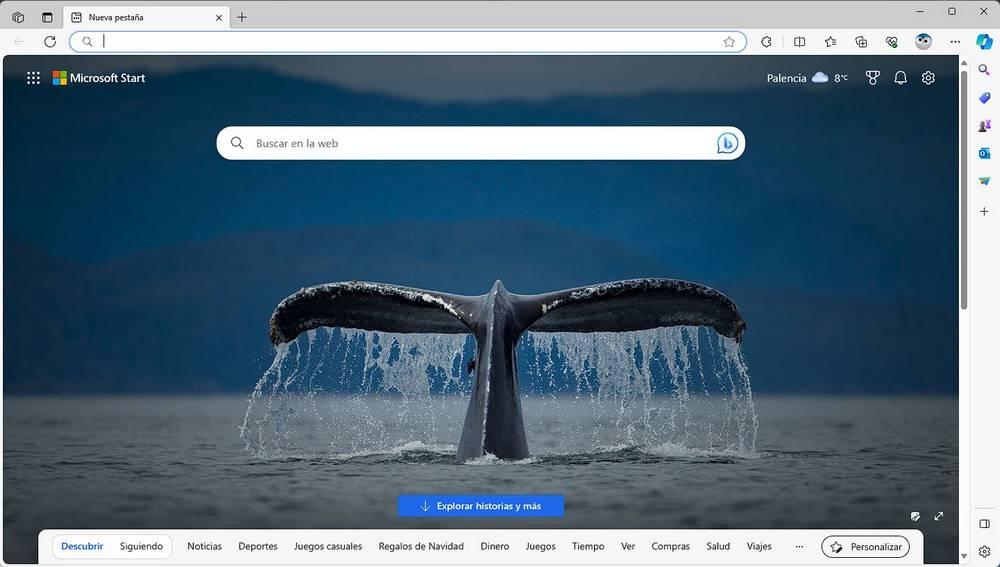
These options are mainly customization settings, such as those that the system itself locks when it is not activated. But what happens if things get worse? What if we can’t change the search engine, customize the MSN screen or, why not, install extensions without Windows activated?
New restrictions coming soon
It is clear that Microsoft is up to something. There is no point in blocking only these customization settings in Edge for users to activate Windows. And even less so if what the company wants is for the market share of this browser to grow. If a user who does not have Windows activated encounters these limitations, the first thing they will do is switch to another browser, such as Firefox or Chrome, that does not block the options.
However, it is more than likely that Microsoft is preparing something. Whether for Windows 11, or thinking about the new Windows 12, the company surely wants to further limit the use of systems without an activation key. It is unlikely that we will return to the era of Windows XP when, if Windows was not activated, it would not let us log in. But what can happen is that we see more options blocked when we do not use an original license key.












