
If you have a Fire TV Stick at home, you also have a remote control for the rest of the smart devices you have around the house. Not only does it help you turn any TV into a Smart TV and watch all kinds of streaming content, but thanks to one of its most hidden functions you have the opportunity to control the rest of the smart devices.
Without a doubt, these small Amazon devices have become one of the best options for enjoying all kinds of apps and streaming platforms. However, they also stand out for other features such as the Alexa voice assistant. There are also other lesser-known features that are worth a look, such as the clear example of the Fire TV Stick’s secret menu.
From the Alexa button
The Amazon Fire TV Stick hides many secrets, however, as we have already seen on occasion, little by little we can discover each and every one of the functionalities of these devices. One of the last qualities that may interest users of these devices comes from the Alexa button on the remote.
You’re probably using it to invoke Amazon’s virtual assistant only. However, the truth is that it has another quality that you will like: a hidden menu to control smart devices you have at home. How can you access it? Very easy. Press the Alexa button twice in a row. With this, you can enter this very particular menu where we will find the Smart Home function.

What is this function for?
To take advantage of this secret tool, you must have more devices connected to the Alexa ecosystem at home. If not, accessing this menu will be of no use to you. However, it is not a bad idea to know how to access this hidden menu of the Fire TV Stick so that, if in the future you have more smart Amazon devices, you can quickly control them from your television and remotely.
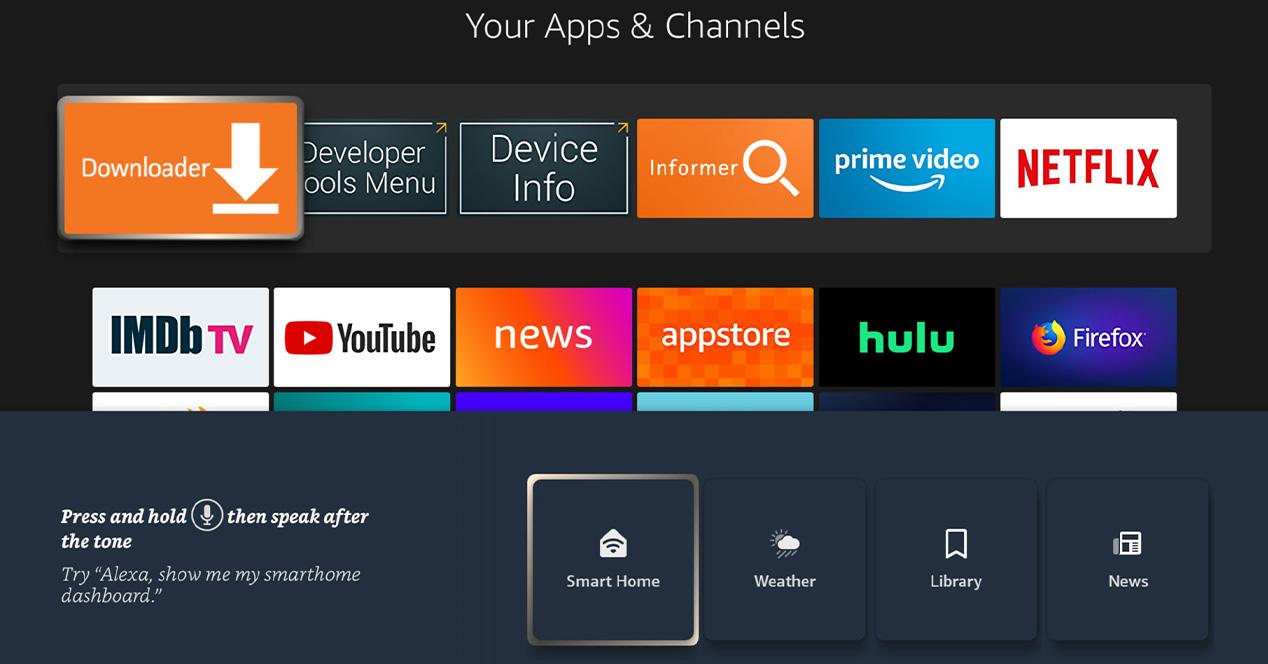
Among the different functions in this menu, for example, there are quick options such as checking security cameras, controlling lighting or even checking the sensors and smart plugs you have around the house. However, by pressing this button on the Fire TV Stick remote twice in a row, the truth is that we will also find another series of sections that you might be interested in trying.
What other options does this menu have?
Even though one of the greatest uses of this secret menu is Smart Home, the reality is that it has other interesting options. It is true that they may be more common, but there is no doubt that they are functions that can also be used by Amazon’s Fire TV Stick.
Leaving aside the Smart TV tab, the second alternative available is the time one. You will have access to a section to check the weather in the area you want. In addition to this option, you will also find the possibility of accessing the device’s library. For example, purchases, rental of content, etc. Last but not least is the news section. From here, the device will load the Amazon news app, which is already installed by default on these devices.














