Like every month, on the second Tuesday of each month Microsoft publishes its security patches, a series of updates with which it corrects all the vulnerabilities and all the security problems detected in the last month. In addition to protecting Windows, the company is also responsible for updating Office, Outlook, Edge and other products to ensure safer use for all users.
On this occasion, Microsoft has fixed a total of 63 unique security flaws in its products, in addition to a total of 15 vulnerabilities in non-company products. All of the vulnerabilities corrected this month have been considered “important” threats, except for two, which have been classified as critical and have affected both Windows 10 and Windows 11. These two critical flaws are:
- CVE-2023-36400, an elevation of privilege flaw in the HMAC Key Derivation component.
- CVE-2023-36397, remote code execution vulnerability in Pragmatic General Multicast (PGM).
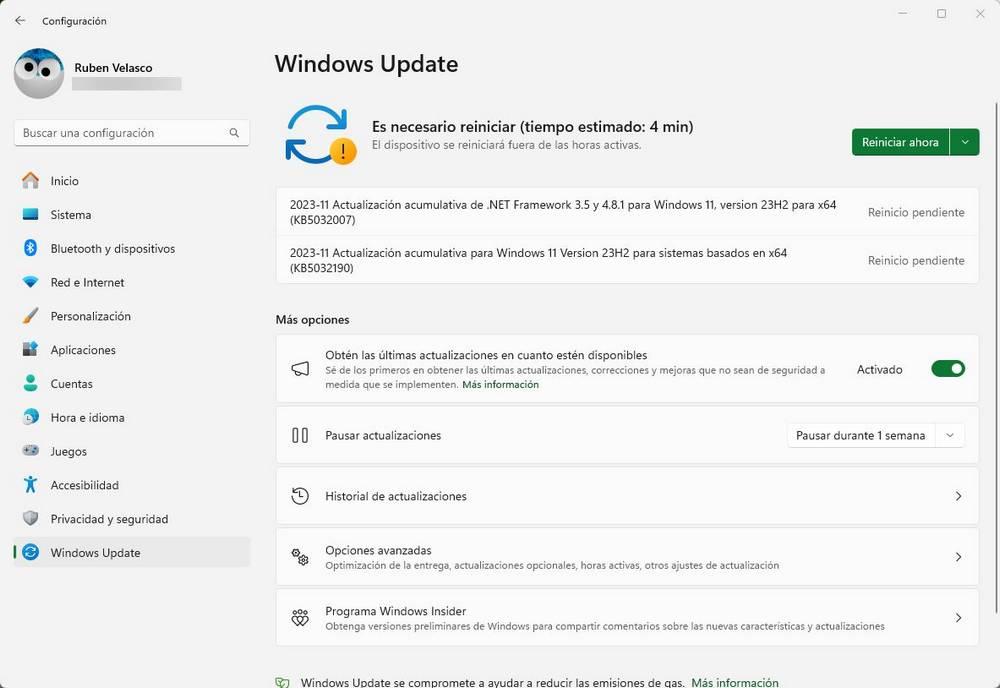
These security patches are divided as follows:
- Windows 10 22H2: 25 vulnerabilities fixed, 2 of which are critical and 23 important.
- Windows 11 22H2 and 23H2: 29 vulnerabilities fixed, 2 of which are critical and 27 important.
In addition to these versions of Windows, Microsoft has also fixed security flaws in all supported versions of Windows Server. Versions 2008 and 2012 are already in the extended support period, while 2016, 2019 and 2022 are within the system’s standard support.
How to download updates
These new patches are now available in Windows Update for all users who have a supported version of Windows. The most normal thing is that they are downloaded and installed automatically while we are using the computer, applying when we restart it at the end of the day.
However, if they do not appear, we have two options. The first of them is to check for updates manually in Windows Update to force the system to detect these updates. And the second of them is to download and install them by hand from the Microsoft Update catalog:
Known bugs in Windows patches
Unfortunately, the updates have only just come out and Microsoft has already acknowledged some bugs with them. For example, some users may encounter error 65000 when trying to access some BitLocker-encrypted drives under certain circumstances. Also, in Windows 11, some users may see that, when using multiple monitors, the icons become misplaced and move from the screen, an error that is due to Copilot and that can be mitigated by disabling this assistant.
Goodbye to this version of Windows 11
In addition to correcting all the vulnerabilities that we have shown you, on this occasion Microsoft has also taken the opportunity to end support for a version of Windows 11, specifically 21H2, the first version of this operating system.
If you still have this version installed, you will no longer receive security updates (or any type) until you update to one of the two later versions, either 22H2 or the new 23H2. Both versions already have their corresponding updates in Windows Update.












