Windows 11 will be one year old this summer. Microsoft’s new and unexpected operating system caught users by surprise, and, although the company has done a good job in terms of aesthetics and performance, its strict requirements have made its adoption difficult. The expected. Despite everything, the company has been working for a year on what will be the first, and major, update for this operating system. And, although it does not yet have an exact date, it is easy for us to see it very soon, especially after this change.
As we already know, the development of Windows is carried out within the Insider program, a program in which any user can participate by downloading unstable versions, or “betas”, of the system to test the new features before they reach all other users. This program is divided into three phases:
-
Dev: the most unstable. All kinds of experiments are carried out, which may or may not reach the final version of the system. This is where 23H2, the update that will arrive in 2023, is already being tested.
-
Beta: A more stable version than the previous one, but with potential bugs. The changes that are usually reflected here will almost certainly be in the final version.
-
Release Preview: the most stable. One step before the release of the final version. It usually hosts the typical “RTM”, in the absence of polishing some minor details.
In early May, Microsoft stopped releasing new Insider updates within the “beta” channel, leaving build “22621” as a possible Windows 11 22H2 RTM. And, although nothing has been confirmed yet, this same build just arrived a few hours ago on the Release Preview channel. Therefore, it is clear: Windows 11 22H2 will arrive very soon. And, if we want, we can already test it safely.
Try Windows 11 22H2 before anyone else
There are two ways to try out the new Windows 11 update. The first is to download the ISO image directly from the Windows Insider page. We must enter the following link, log in with a Microsoft Account, and in the “Editions” section we will select “Windows 11 Insider Preview (Release Preview Channel) – Build 22621“. The version that we will download will be the RTM of the new version of the system, and we can use it to install the system from scratch on any PC.
The other option is to manually sign up for the Windows 11 Insider program. To do this, we must open the System Configuration panel, and go to the “Windows Update” section. Within this section we will select the “Windows Insider Program” option, and we will sign up for the “Version Preview” channel.
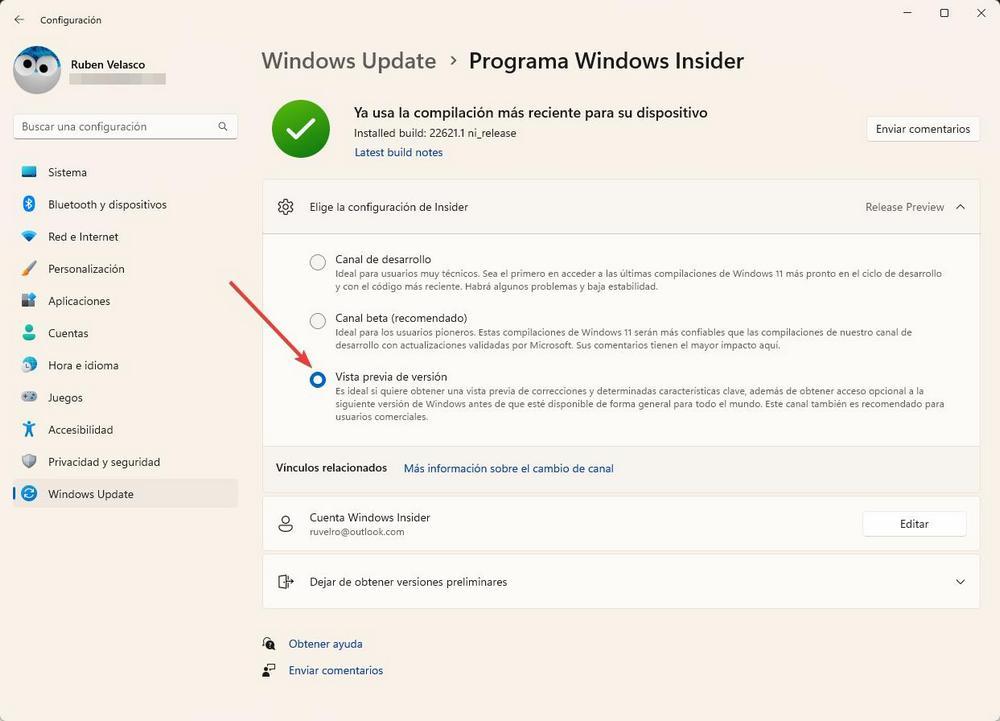
Once signed up, and after restarting the computer, we can now look for new updates in Windows Update to see the availability of the new version. We download it as a normal update and, when it finishes installing, we can start enjoying it.
Once installed, we recommend you leave the Insider channel to stop receiving “beta” updates that can make your PC run unstable. In this way we will begin to receive the typical updates, as always, as they become available.













