Last week, Microsoft released its regular security update for Windows 10 and Windows 11: patch KB5032190. This update focused on correcting all vulnerabilities and security flaws detected in the last month, as well as another series of errors, not related to security, reported by users. The goal is to offer the best possible experience when using the operating system. However, this patch seems to be causing more problems than it has fixed.
We always remember the importance of installing Windows updates, especially security patches. However, we must also be aware that these patches can often cause problems. And, on this occasion, the errors we have encountered are quite common and serious.
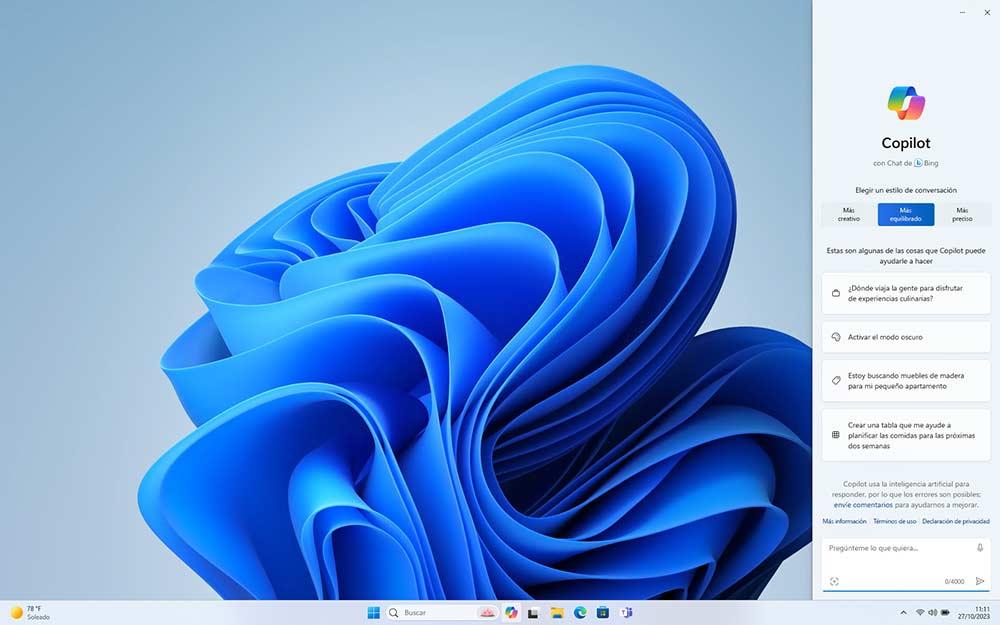
The main problems of KB5032190
One of the most common problems, which seems to affect most users, causes taskbar icons to disappear for no apparent reason. Suddenly, while we are using the computer, we find that all, or many, of the icons that we have pinned to the taskbar disappear and cannot be restored unless we restart the PC, or at least the explorer process. exe. Some users report having this problem every 30 minutes or less, so it is quite serious.
Another element that has begun to fail as a result of this update is the system animations, specifically the animations of the virtual desktops, which are very slow, tearing, and even deforming the wallpapers.
Additionally, many users have encountered installation problems with the patch. For example, some have reported that they try to install and it loops, and others that Windows simply is not able to start after installing it.
How to solve the problems
At the moment, Microsoft has not made any statements regarding these problems with the updates. However, they should be studying them and very soon they should provide a solution for all affected users.
Meanwhile, if you are one of the users affected by any of these problems, you have two options. The first of them is to continue using the update assuming the errors. Microsoft will most likely fix them with a remote and automatic patch, so they should stop affecting us at any time. At the end of the day, they are not problems that make it impossible to work with the PC, just somewhat annoying (and ugly).
On the other hand, if the errors are too unbearable for you, what you can do is uninstall the update. We will be putting our computer at risk, since this patch corrects several critical security vulnerabilities, but we will not have the problems. Of course, we must be attentive to the following patches that Microsoft releases to install them. Being cumulative, those will not only fix the same vulnerabilities as the KB5032190 patch, but will also include fixes so that the previously mentioned patches do not occur again.















