We must take into consideration that those known as drivers or controllers in any operating system, such as Windows, are responsible for communicating the software with the hardware installed on the PC. If these elements fail for whatever reason or are not available, that is when the problems begin.
In this specific case we want to focus on a device that most computers have, both home and professional. We are going to talk to you about a change that Microsoft is preparing in Windows regarding printer drivers. These small pieces of software that go unnoticed by most, are actually responsible for the operating system recognizing the printer as such, and offering us the necessary software to get the most out of it.
In case these drivers are corrupted for some reason or have been removed, we may have some detection issues in the operating system. This would make it impossible for us to use the printer normally. Of course, we have the ability to choose the generic drivers offered by Windows itself, or those from the device manufacturing company. We tell you all this because the software giant is making a decision that may cause us several problems.
We mean that the firm announces the end of the service that provides third-party printer drivers on the system. This is something that has been carried out through a new document that details the end of the third-party printer driver service in Windows. To give us an idea of what we are talking about, the idea is to stop providing drivers created by printer manufacturers through Windows Update. All this to prioritize the use of IPP class drivers from Microsoft itself.
How changing print drivers affects Windows
So, this is a change that actually eliminates the need for printer manufacturers to ship their dedicated Windows installers and drivers. At the same time, printing customization continues to be offered through the applications of the official store, the Microsoft Store. From the software giant’s point of view, this change improves the performance and reliability of the drivers and associated devices, in this case the printer. To all this, we want to add the wide compatibility between versions and editions of Windows that this will give us.
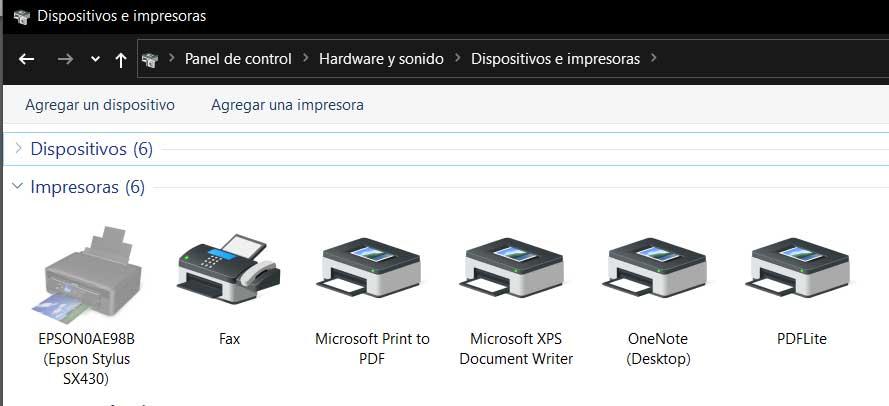
But not everyone agrees with all this. Many users and companies consider that using these drivers instead of those from the manufacturer can be a major source of problems for their devices. This means that failures in the detection and operation of these components may multiply shortly.
Even though these third-party printer drivers don’t reach Windows Update, if we start having problems, we have a solution. All we have to do is access the official website of the product manufacturer and from there download the latest version of the drivers for the model that corresponds to us. This way we can install the drivers manually and avoid potential failures.













