Having intruders in any of our accounts is something that can happen if we make a mistake or an error appears. In this article we are going to show what to do to check if there is or has been an intruder in the Facebook account. It is a very popular social network and that makes it possible for hackers to set their sights there and want to break into accounts without the permission of legitimate users.
Check if there is someone on your Facebook
Have you ever had the suspicion that someone has been able to enter your Facebook account? Maybe you logged in on a public computer, have a virus on your computer, or for some other reason you think your account has been accessed. Luckily checking this is very simple.
What you must do to find out is to enter your Facebook account. Once there you have to go to the menu at the top right and click on Settings and privacy, Settings and there you go to Security and login. Here you will access the panel where you can see who has entered your account. To do this you have to go to the section Where you have logged in.
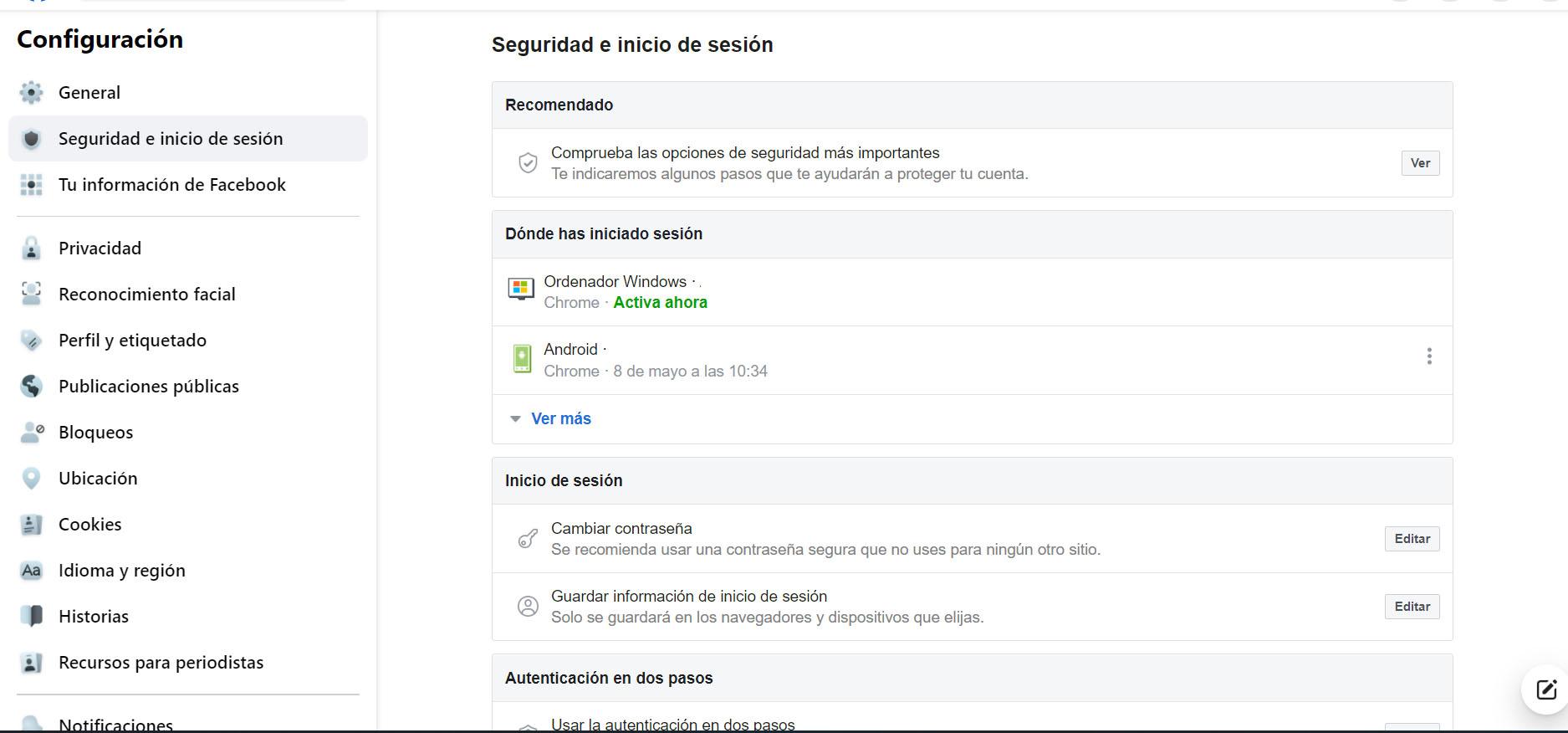
You will see all logins and certain data. For example the location, the type of device, operating system and also the date. That will let you know if there is something strange. If, for example, you see that a login appears from another city or device that you do not know, that is a clear sign that someone has been able to access it without your permission.
Therefore, simply by following these steps that we have shown you will be able to quickly check if there is or has been an intruder in your Facebook account. From there, if you detect that something strange has happened, you should take action as soon as possible to prevent it from happening again.
What to do if there are intruders
So what should we do in case there is an intruder in the Facebook account? If after following these steps you have verified that someone is inside or has been recently, the ideal is to change the password immediately. That is the first step you must take.
It is important that you create a new password that is strong enough to prevent anyone from guessing it. It must contain letters (both uppercase and lowercase), numbers, and other special symbols. Always all this randomly, without you using it elsewhere.
Additionally, another interesting point is to activate two-step authentication. Just that will create an extra barrier of protection and prevent this problem from happening again. Even if an attacker manages to figure out what the password is, he would need that second step to get into the account. It is usually a code that arrives by SMS, e-mail or using a 2FA application.
In short, as you have seen, it is very easy to find out if someone has been able to enter your Facebook account without your permission. In case you have had this problem, you must take measures as soon as possible so that it does not happen again and be able to expel that intruder. You can always prevent Facebook from knowing your location.














