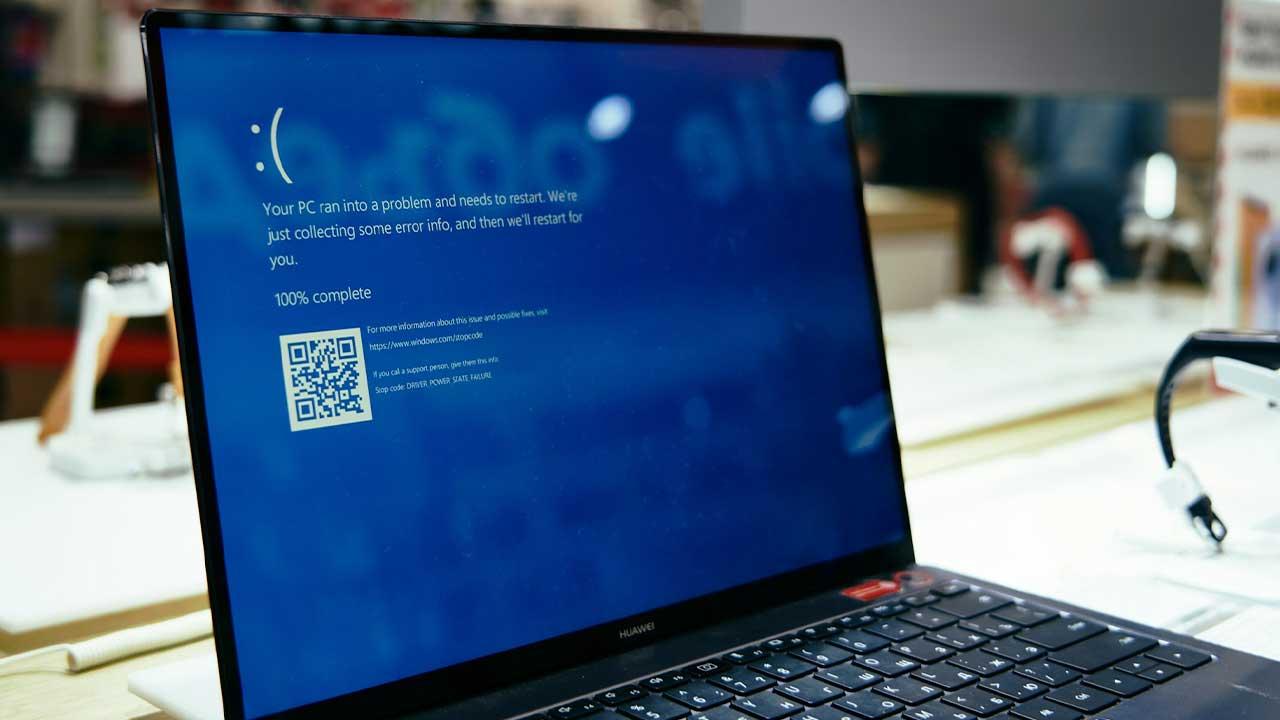If someone is at the door with a package, or there is a large box in the driveway, HomeKit can warn you. This way you know immediately whether you should go home a little earlier or send a helpful neighbor. Luckily, you can get a notification on your iPhone if there’s something in the driveway that looks like a package.
- You need this
- Enable notifications for packages
- This is what happens when a packet is recognized
You need this
To use this handy feature, you need an iPhone or iPad with at least iOS 15. You also need an Apple TV or HomePod (mini), which functions as a Home hub. This is necessary to have access to the camera images from outside.
You also need a camera or video doorbell with HomeKit Secure Video. These are marketed by Netatmo, Eve, Logitech, eufyCam and Aqara, among others. In our overview of HomeKit cameras you can see which models work with HSV.
Enable notifications for packages in the Home app
You can choose whether the recognition for parcels and boxes should be active. You do this as follows:
- Open the Home app and browse to the camera you want.
- Tap the gear icon to view the settings.
- Choose Recording Options > More Options.
- Turn on the switch for Packets being detected.
Finished! You can now sit down and wait for your first notification.
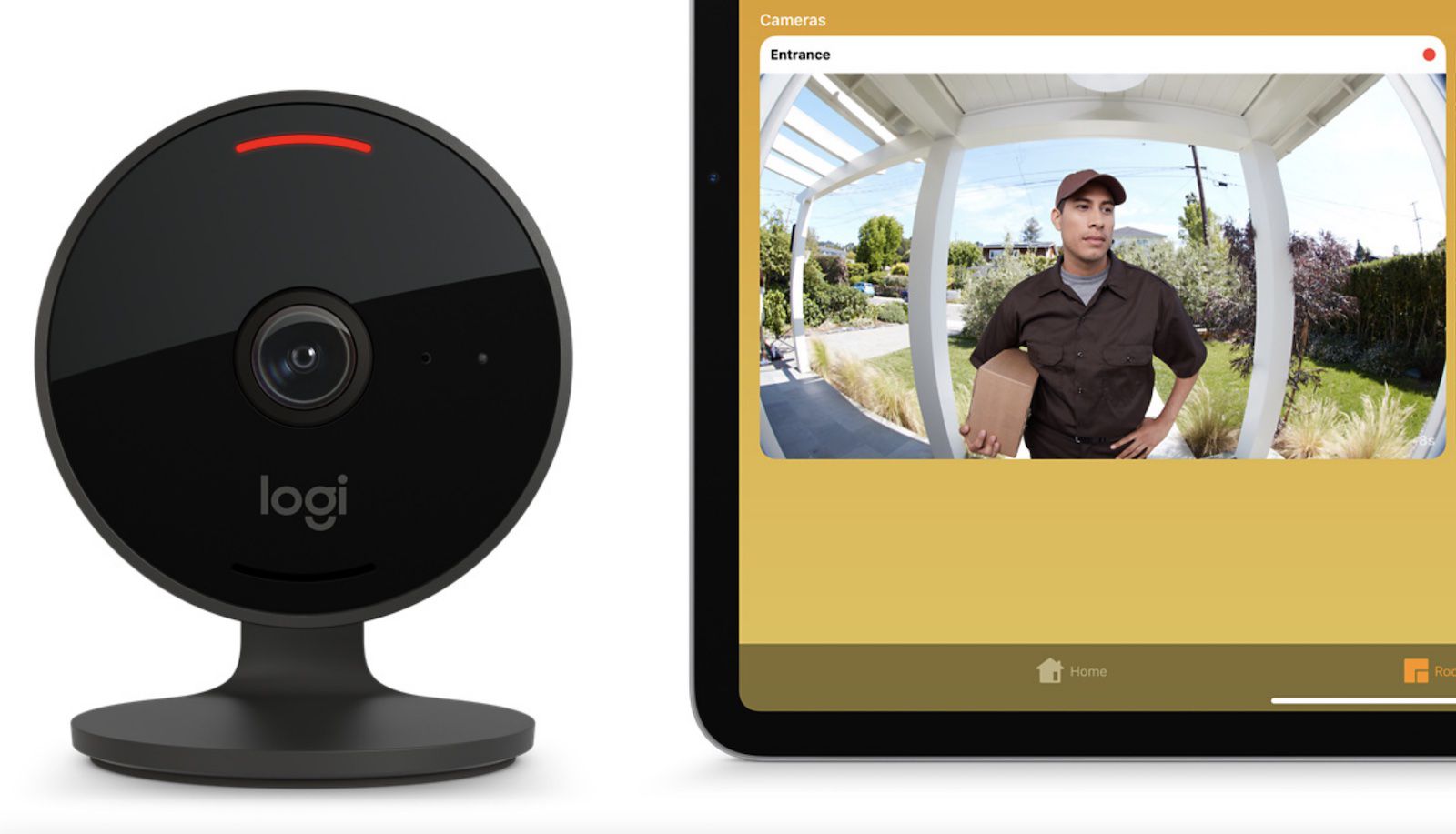
This is what happens when a packet is recognized
When the camera detects something that looks like a package, you will receive a notification on your Apple device, along with a photo of the situation. If you are not at home and it is an expensive order, you could ask the neighbors to secure the package. In the Netherlands it is rare for packages to be thrown over the fence, but in the United States this is common in rural areas. Make sure that the camera you use has a wide enough viewing angle to also see the step in front of the door.
If it concerns a delivery person, you will often receive a notification that a person has been detected. But you can also choose to turn off personal recognition and only enable package recognition.
If you do not want to film the entire street (this is undesirable and not actually allowed), you can choose to raise the camera a bit as shown in the image below. You can then see your own sidewalk and keep an eye on people who want to steal your flower box.

The Logitech Circle View (approx. 160 euros) is one of the cameras with which you can recognize packages.
Have you ordered something and do you want to know when it will be delivered? You can then track your package in the Wallet app if you paid with Apple Pay.