Despite the large number of years that different email services have been with us, their importance and use remains beyond doubt. We use this type of online communication platforms in both professional and more personal environments. In fact, you could say that it is a key element for most current companies.
Normally we protect our personal and professional accounts with an access password that we have to enter to work with our messages. Normally we save that password on the device we usually use so we don’t have to enter it every time we open the service. But when trying to use our email account for the first time, whether on a mobile phone or PC, it is normal for it to ask us for that password to be able to authenticate ourselves.
However, on certain occasions we may find ourselves faced with the unpleasant situation that we do not have that password on hand or we have lost it. That is why below we will talk about an interesting method to recover it. First of all, we must take into consideration that these types of practices must be carried out with our own email accounts or that we manage and have permission for. Trying to recover the password of an email account maliciously and without permission from its owner can lead to some serious problems.
For all this that we tell you, we are going to use free software called Email Password Recovery Master that you can download from this link. It is a software for which we do not have to pay a single euro and which is characterized by the simplicity of use that it offers us. Its main task is to help us recover the passwords of the most popular and used email clients on the PC.
How Email Password Recovery Master works
Also in this case it is worth noting that this is an application that offers us compatibility with email services such as Gmail, IncrediMail, or Outlook among many others. Once we have downloaded the application as such to our PC we find a simple user interface understandable by almost everyone.
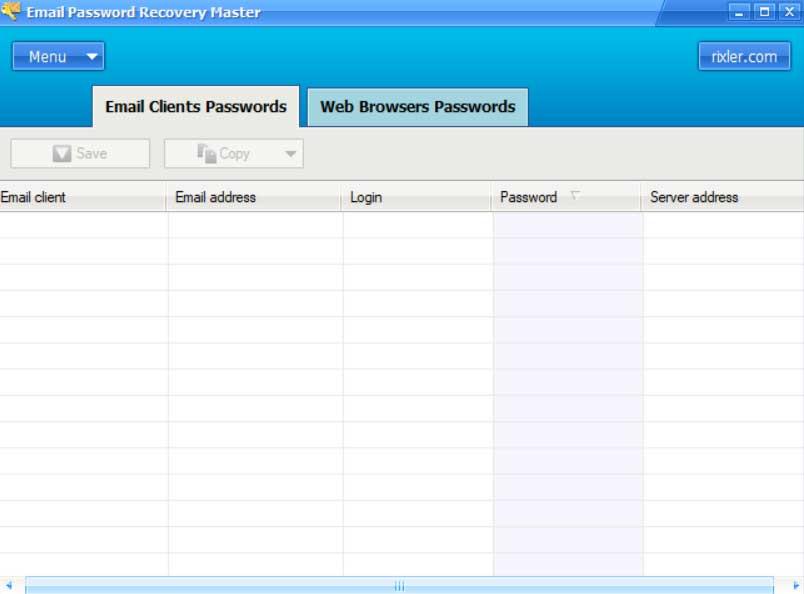
One of the main advantages that this application offers to less experienced users in these matters is that it detects passwords automatically. By itself, the program searches for the different email services installed on the computer that we use through the browser and recovers the corresponding passwords. In addition, it is also important to know that using an internal algorithm it detects the passwords of these email services on the PC, regardless of their length or complexity. Furthermore, it does not have problems with the languages used to generate them.
Once these passwords are recovered, we can use them instantly to access the email or simply export them to a file for storage. We will even have the possibility of copying all of this information to the Windows clipboard to use it wherever we need it. In order to avoid misuse by third parties of this specific application, it also allows us to establish a password to be able to run the program as such.














