If you want to give a new life to your old photos after having scanned them, or you want to give them a more natural appearance, color them, correct imperfections or adapt them to your liking, today there are several tools with which you can do it for free on the Internet or with applications in your computer or smartphone. There are also some paid ones with professional results that you can try.
For this reason, we are going to comment on some of the best web pages and applications with which you can color your old photos and images with Artificial Intelligence (AI), with innovative technologies that make the task very simple, in seconds or a few minutes.
Websites to colorize your black and white photos
We tell you about some of the best tools to color and retouch old photos online, without having to download anything, and with very good quality. We must not forget Colorice.sg, since despite not being operational it promises to be open source. Since it is no longer available, we will mention others that offer very good results in a short time, although everything will depend on the image you want to retouch.
Colorize Photo
This is a tool through which you can have control of the coloring process. Therefore, as soon as you access it through the Internet you will find the editing functionality. You can choose the parameters you want to color your photos and give them a more natural look. It even boasts professional results.
Although you will find a sample when you enter, in Open you can upload the photo you want and on the right you can choose what you want to do with it in terms of color and brightness. You decide how to edit the images and this website will do it for you in no time.
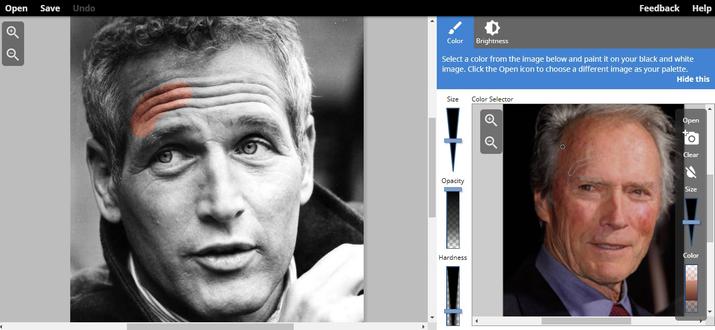
MyHeritage In Color
This tool is the one through which you can upload black and white or faded photos to retouch them and create more realistic and authentic images. With it you can both color and restore colors easily. You just have to load or drag the image and you will see the result. Photos uploaded without completing the registration are automatically deleted, so it is best that you complete the free registration.
The technologies used by the tool are exclusively licensed by DeOldify and have been created by deep learning experts. Everything works automatically through technology, which decides whether the image is colored or restored to color. In a maximum period of 10 seconds you will obtain results. Also, you can easily share the results.
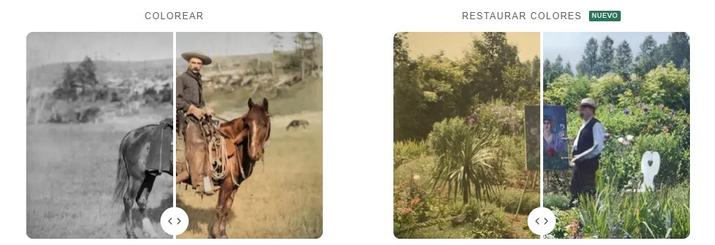
LunaPic
This is a very practical online photo editing tool for this task, with a large number of functions that you can access via the web. With it you can colorize your black and white or old photos with poor image quality.
You just have to upload the photo to do its task, since it will do it automatically thanks to Artificial Intelligence. You can also indicate an already uploaded by typing its address. Once you upload the image, you will see several filters that you need to apply. For black and white coloring gives Black and White, although there is much more. You’ll also find other handy editing tools. Everything is very simple and in a short time you will see results.

AI Picture Colorize
This web tool will also give color to your old photos, perfect for family photos and those that are many years old, or that do not have enough quality, without you having to spend many hours and efforts on it. You don’t need great editing knowledge either, since this free app without registration or the need to create an account takes care of these functions.
You just have to choose the photo you want to color by clicking on the sample. In addition to uploading in Upload, you must choose the color factor (12, 15, 18, 20 and 25) and give Colorize. Wait for the image to proceed to see your results. It only remains to download it. Free images are limited by CC BY-NC License, so if you want to use them for commercial purposes you will need to buy credits.
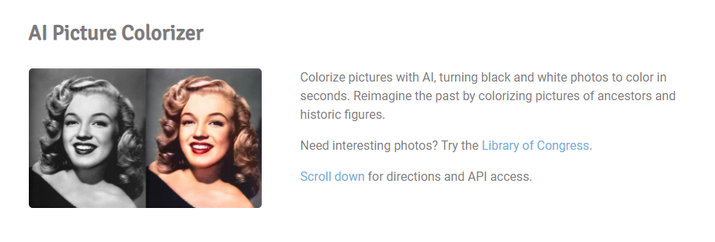
Black Magic
Black Magic is an application that you can download for Windows that has the Time Brush RLC technology initially used to color moving images of Hollywood celebrities. Identifies the object you color and gives it an integrated tone, with correct saturation, brightness and opacity. One of its drawbacks is that it is a paid program, with a cost of 49 to 199 dollars depending on your editing needs.
If you want to try it out and take full advantage of its features, you can do it for free for one month. You will be able to colorize black and white, sepia and IR photos with it, to correct the color. It is very easy to use and provides great results, perfect for children and adults. It has many very interesting features, which also depend on the contracted plan.

Software to retouch old images
Beyond the web pages, where you need an Internet connection and you will get good results, you can edit your old photos with an editing program like the one we are going to tell you about below. You can try some for free, although there is a payment, while you will also find free solutions for this purpose.
photoshopelements
One of the best known and most effective programs for this purpose, easy to use and very powerful, is Photoshop Elements. It stands out for having advanced AI technology for design, which will allow you to make the improvements you want to your old photos. If it is complex it may not color, but adjustments can be made. You can fine-select elements in some cases and select their color.
The technology that powers its intelligent features is Adobe Sensei, which enables you to improve the design and delivery of digital experiences with machine learning and AI. Its price is 100.43 euros in a single payment, although you can try it for free beforehand to test its features or to edit some images without having to pay for the best features of the app.
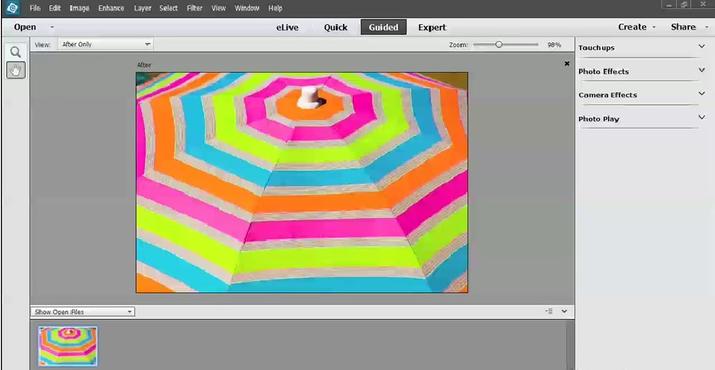
AKVIS Coloriage
A very complete and professional program for Windows is AKVIS Coloriage. This gives color to black and white photos, but you can also turn the images you want to any color or hue you want. The conversion to color in this case is not automatic, but you have to indicate the zones and colors. Thus, they will be more real and to your liking in any type of photo, both landscapes and portraits and many others.
It has many patterns of skin color, trees, vegetation and much more to color with AI. You just have to configure the image to your liking and appreciate the quality it displays.

Mobile apps to optimize your old photos
In addition to desktop applications, you can resort to mobile apps for Android and iOS through which you can easily optimize your old photos anywhere from your smartphone, as well as being able to do the same from the aforementioned websites. Therefore, we are going to comment on some of these tools that will give you effective, quality results in a short time.
Google PhotoScan
This is a tool not intended to color images, but to scan old photos to later convert them with other tools such as the ones mentioned above, so it is a good complement to these. Therefore, it is a must mention in this list for having very interesting features for those who want to optimize their old photos.
Its main advantage is related to the automatic optimization by means of which the scanned images are improved, so you will get a great digital image that you can still perfect. In addition, you can protect your scans using Google Photos. As it is a Google product, you will only find it in the Android app store.

Remini
This is a well-known and easy-to-use mobile application through which you can make any repairs you need to your photos. You can improve the quality of your image or video, colorize black and white images, fix cracks, paint in different styles and much more. You can repair blurry, old, or pixelated photos, clean them up, or enhance out-of-focus images. You can increase the pixels in photos with low quality.
It is the perfect tool for retouching old photos from your mobile, even portraits, as it defines close-up images with great quality. You will find it for iOS and Android mobile devices.

colorize
Colorize is the tool with which you can color photos using artificial intelligence just by uploading the image so that the program works for you. Then you can download or share it depending on what interests you. It includes a paid version to color without limits, since the free one does it for free with a total of up to 10 photographs.
As far as conversion quality is concerned, the results are just as reliable as those of other programs to colorize black and white photos, especially if the body to focus on is a face or a person. For places and landscapes, it is best to opt for other more capable alternatives. It is available for Android and iOS.














