The experience of reading on paper is very difficult to match in digital format. The smell of the paper, the texture, the typography are some of the elements that are more than enough weight for many users to continue opting for the physical format. But, if we take into account that the digital format is much easier and cheaper to distribute, there will come a time when it will be the main and only method to read all kinds of content, be it books, comics or even newspapers.
The number of applications that we have at our disposal to read electronic books is very wide and varied. But, if we talk about comics, the number of options is considerably reduced, since it is a type of content that includes images, not just text. Of all the applications that we can currently find on the market, one of the best options, and which is also open source, is YACReader.
What does YACReader offer us?
YACReader is an application specifically designed to read files in CBR and CBZ formats, comic book file formats, but also allows us to read other image file formats (JPEG, PNG, GIF, BMP among others) in addition to the PDF format and archives compressed in RAR, ZIP, ARJ and others.
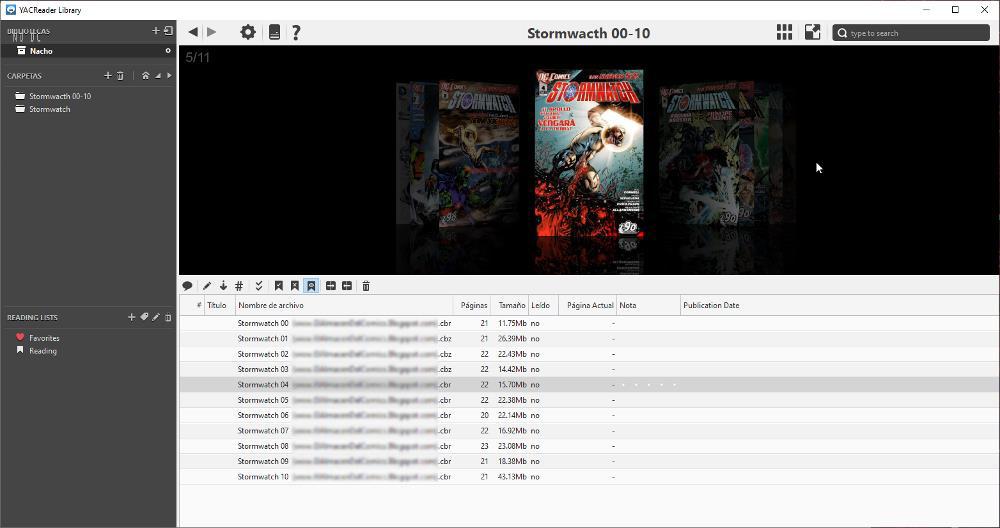
The operation of the application is very simple. As soon as you open the application, two panels are displayed. The panel on the left shows us the directory structure where all the comics that we want to read using the application are located. By clicking on each of the directories, in the lower left part of the application, all the available titles are displayed along with the file name, size and number of sheets. At the top, the header image of the comic in question is shown.
Once we have read the comic, we can mark it as read and establish filters so that only those that we have yet to read are shown. By clicking on the comic that we want to read, it is displayed full screen on a double page, it allows us to use the zoom function to enjoy the details or read the text better. It also allows us to add bookmarks to be able to continue reading when we have time.
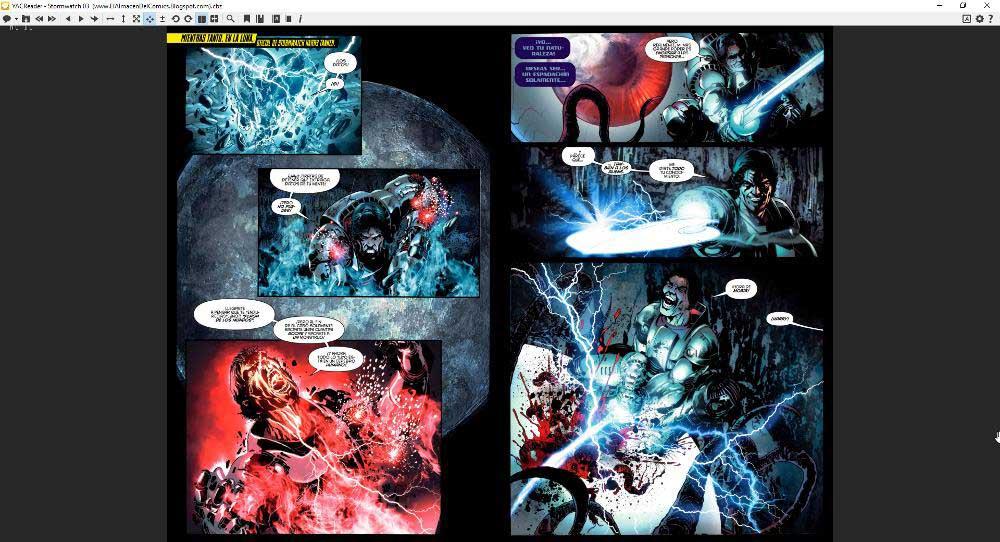
As if that were not enough, it is capable of recognizing the text on the screen, which allows us to select and translate words that we do not understand. As any good application worth its salt, it includes support for keyboard shortcuts, keyboard shortcuts that we can customize to our liking and needs.
YACReader is a free application that is available for Windows (32 and 64 bit versions), macOS and Linux that we can download through the following link. In addition, it is also available for iOS and Android mobile devices, although both applications are not free and are priced at 3.99 euros.












