We are at a time of the year in which many of you are preparing your vacations, either to the beach or to the mountains. But the weather forecast is not the same in all regions, so knowing the weather first-hand can be very useful.
It is true that both on the desktop computer and on the mobile we have a multitude of solutions and applications that will help us in this regard. But it will always be much more comfortable if we have this information at our disposal at first glance. For example, as happens on most occasions, if we use Windows, we will have the possibility of obtaining this information directly from the system tray.
For this we have the possibility of using a simple application that we integrate into the Microsoft operating system to know the time at all times without doing anything else. Next, we are going to talk about the program that will make all this possible, we are referring to Tray Weather. In this case we find an open source program that today we can download directly from its GitHub platform page.
At this point, it should be noted that we have a portable version, as well as another installable one to be able to benefit from what we are telling you about. Likewise, when we run the application for the first time, its configuration window will appear on the screen, which we are interested in taking a look at in the first instance. It is important to know that the application as such depends on the OpenWeather service.
This means that first of all we will have to register with this weather service to obtain a free account and the API key. This is something we achieved from the web that we mention here. The start-up and acceptance of the key can take a few hours.
Check the weather from the Windows tray
All we have to do is get the key and paste it into the text box of the Tray Weather configuration interface. In addition, the weather application itself locates us automatically to show us the weather in our region. We also have the possibility of entering our coordinates manually to gain accuracy.
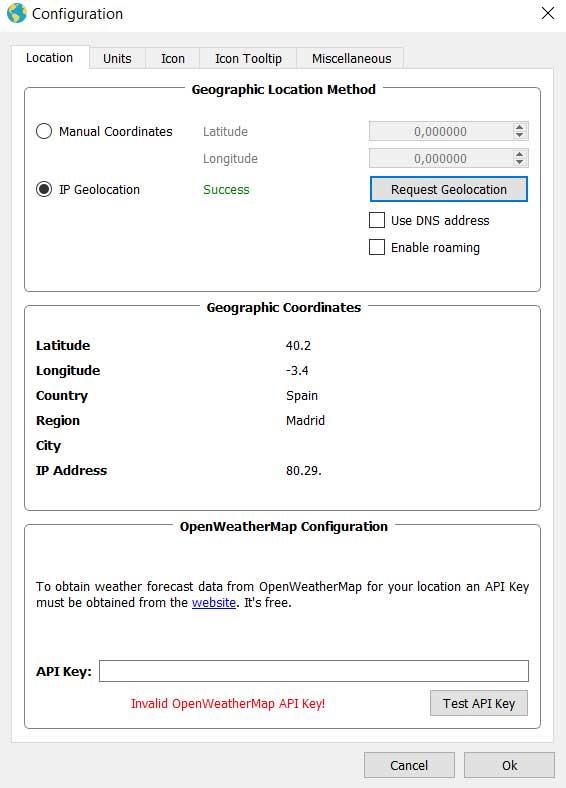
We have already mentioned that one of the main advantages of this application is that it runs in the system tray. At the same time we have the possibility of customizing the appearance of the icon that will be displayed here and we can access the configuration again by simply clicking the right mouse button on it. We have multiple functions to customize both the units and the appearance of all the information we receive.
We can also specify the frequency with which the program should check the time, or establish a light or dark theme for the interface. But how could it be otherwise, this free program also informs us about other sections in addition to the weather.
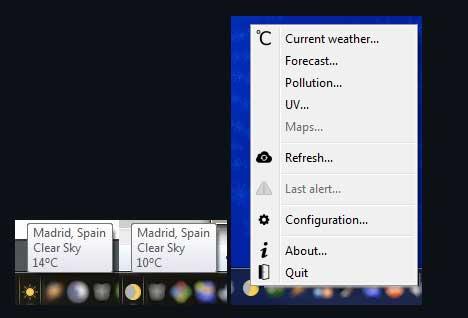
In this way we will be able to know the humidity, the atmospheric pressure, the times of sunrise and sunset or the lunar phase. We will also get graphs of the forecast weather for the next 2 weeks or a heat map of your location, all from the taskbar.














