
TeamViewer is one of the most popular applications for remote access to any computer, either using another PC or even from any mobile device, although, due to the limitations of these, it is not the best option in many cases. If you want to remotely access a PC and work as if you had it in front of you, it is best to do it from another PC.
While it is true that TeamViewer is a fantastic option and can be used for free at home, it seems that the bargain has ended for some time now. Every time I used this application, the connection was cut and a message appeared inviting me to pay a subscription to be able to use this service without interruptions.
My needs when connecting to a remote computer are not common, so at no time have I considered the possibility of contracting one of the different plans that it offers, so I set to work looking for the best alternative to Teamviewer, truly free, not with similar plans like AnyDesk. The solution to my problem was RustDesk.
Although I did consider using Chrome Remote Desktop, its high limitations did not meet my needs, so I ruled out this option and opted for RustDesek, an application that has a very similar user interface to TeamViewer, so the change of platform was not a trauma, especially for the users of the PCs to which I connect remotely.
RustDesk, the best alternative to TeamViewer
RustDesk is an open source application that is considered the best alternative to TeamViewer. Just because it is open source does not mean that it is not multiplatform, since this application, in addition to Windows, is also available for macOS, Linux, Android and even for iOS and iPadOS.
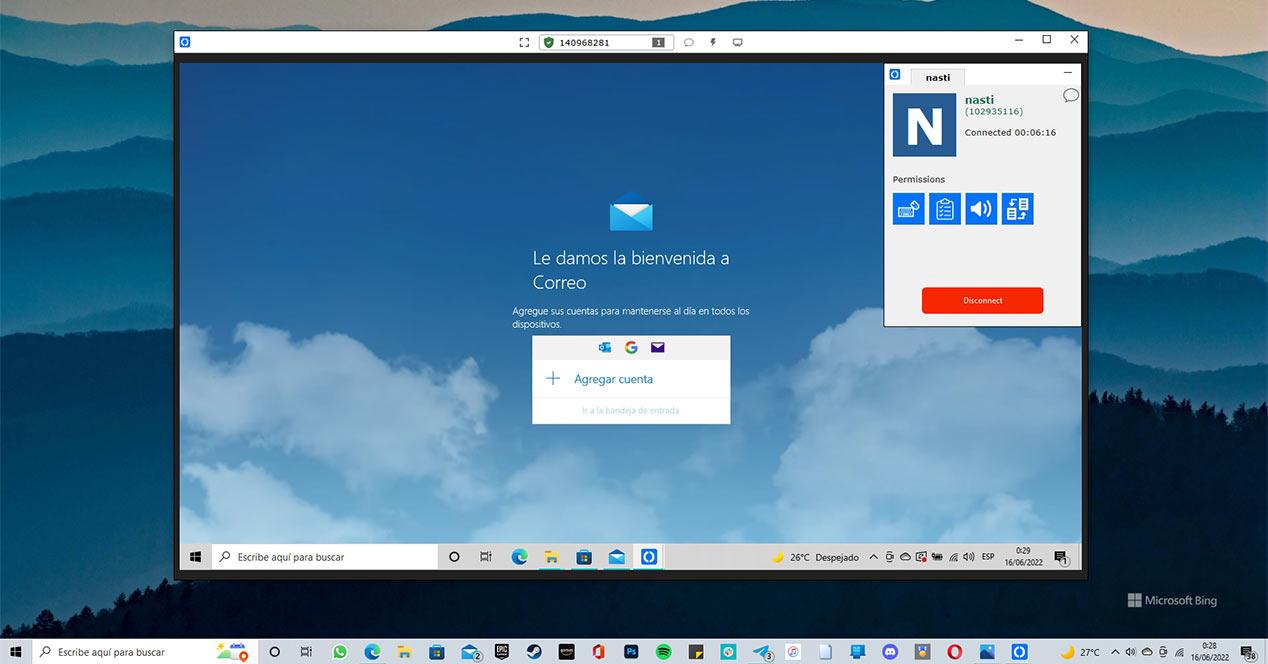
This application offers the same functions as TeamViewer and allows us to share the desktop remotely, share files as if it were an FTP server and create user control with different permissions.
The best thing of all is that there is no time limit for connecting, so we can use it as many times as we want for as long as we need without having to wait for the time counter to reset.
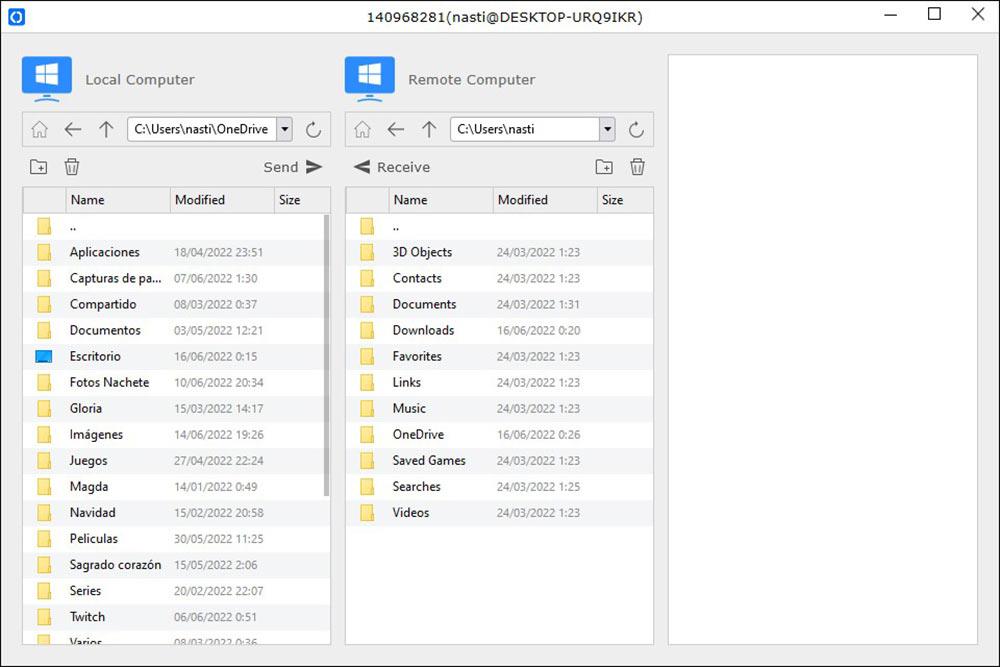
If we want the application to run faster, instead of using RustDesk servers, we can create our own server.
How does it work
As we have mentioned above, its operation is very similar to TeamViewer. Once the application is installed, we can also use the portable version without installing it. The user number of our PC is displayed in the panel on the left, along with a password, data that we must provide so that others can connect to our PC remotely.

On the left side is where we must enter the data to connect to other PCs. At the bottom, data from recent connections is stored, data that we can set as favorites and create an agenda so that we do not have to enter the session data every time we want to connect.
RustDesk is available for home use completely free of charge, but unlike TeamViewer and AnyDesk, there are no limitations. If you want to use the application at a professional level, you need to take out a monthly subscription as it includes many more features that you will only get benefit from as a company, not at a personal level. If you want to give RustDesk a try to forget about TeamViewer, you can do so through this link.













