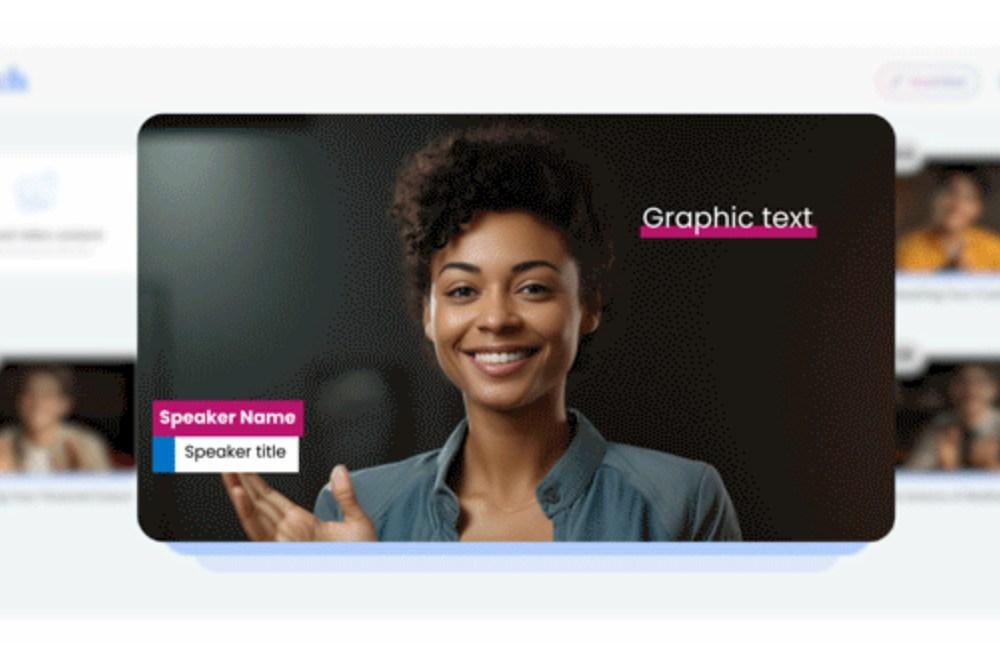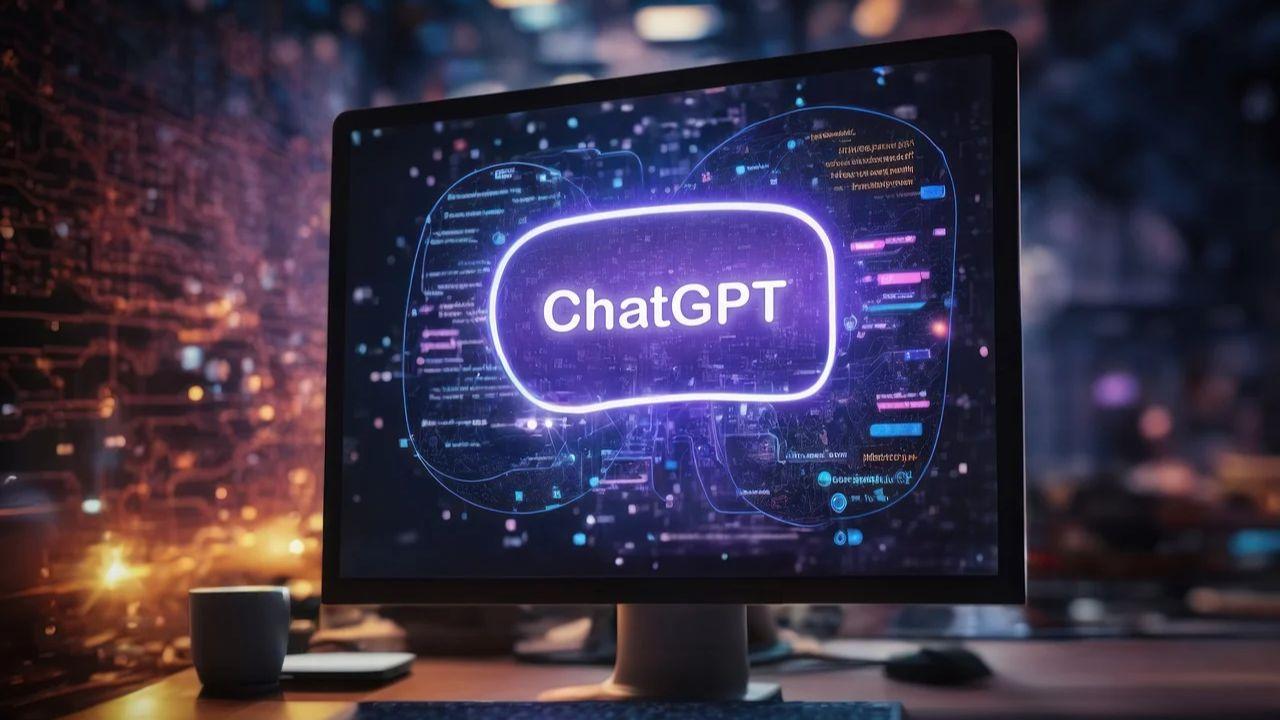Whether you work in marketing or sales, are a teacher or a content creator on social networks, this list of tools takes advantage of the latest technology and resources available to save you time and do more with less.
It is obvious that artificial intelligence algorithms are not yet capable of supplanting the most beloved YouTubers and streamers on the Internet. However, some video generation tools already allow you to create quite sophisticated content, which can meet all the necessary requirements to talk about good videos for certain contexts.
We could not only use them for professional videos. Even if we have platforms like YouTube in mind, we can benefit from a series of models either to save time creating videos or to use them as a final product.
After all, audiovisual content does not always have to require a human presenter to communicate the information, but through a clear order and structure, it can be visually pleasant and useful for conveying ideas in a multitude of different contexts. And even if we don’t want to do without a person in front of the video, several of the apps on this list offer high-quality virtual avatars.
Below, we list some of the programs that you can use citing their main features, origin, and cost or price if applicable.
Pictorial
This is an AI video generator of American origin that allows you to easily create clips from text files. One of its greatest advantages is that it requires almost no prior experience in video editing on the part of the user.
Videos created with Pictorial They can be used in different contexts such as social networks or professional environments. For example, Pictory can convert a blog post or script into a video to publish on a personal website or as a promotion on social networks. On the other hand, it can be used to create video summaries of talks, podcasts or webinars via Zoom, or to create product presentations, recent achievements, etc.

It also highlights the possibility of creating videos in Instagram Reels format, ideal for promoting content on networks. Likewise, it allows you to edit the video generated through text and detect key ideas in a text or presentation on its own. Their plans are paid, but they offer a free trial without the need to include banking information. Of course, the video will include a watermark.
Synthesys
Synthesys is a London-registered brand that offers various multimedia services through the use of artificial intelligence. Among them is the option to create videos ideal for commercial uses. Through text-to-video transformation, the tool can generate, for example, tutorials and product descriptions, videos for education and teaching, or explanatory videos.
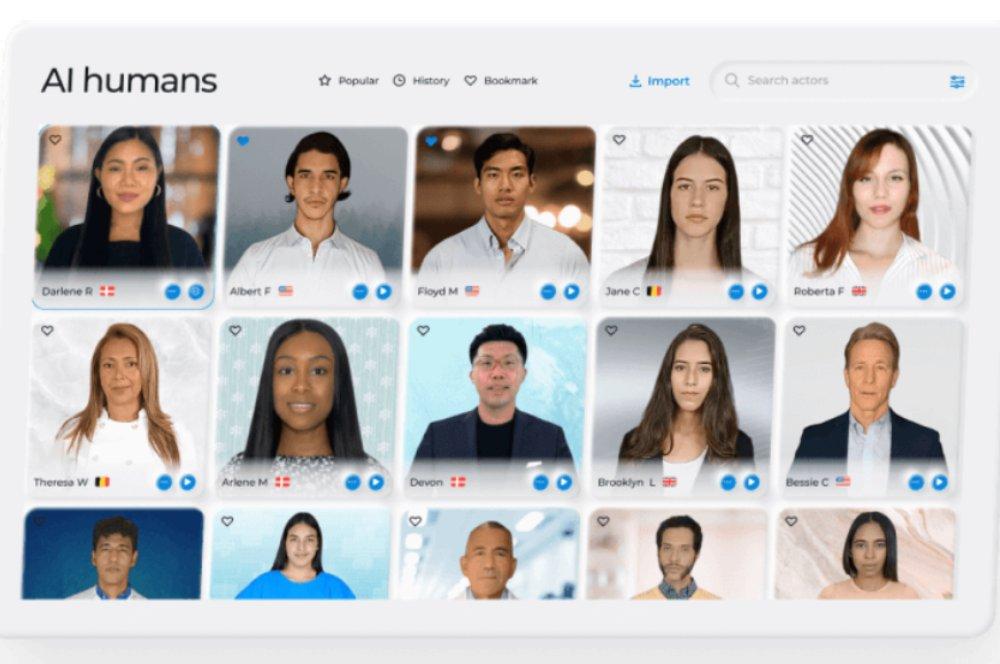
Besides, Synthesys It includes some 69 “humatars”, that is, stock human appearances that can recite any script in playback. Regarding the voice of these synthetic people, the tool contains 254 different voice styles. The information will be shared in a multitude of regions, since its system supports more than 140 languages. This app also has a free trial period, but be careful in case the final product includes a watermark.
HeyGen
This American platform based in California offers automatic video generation and use of extremely real-looking human avatars. The user can upload a recording of their own voice and watch a completely different person recite their audio as if it came from their own mouth. It can also be generated through text.
By name HeyGen, the app has a catalog of 300 different voices and a range of 40 languages to choose from. Likewise, it allows you to personalize digital avatars according to ethnicity, age or style. You can also do a face swap in videos and photos, so that the user’s real face appears in the video. Among the possible use cases, its website cites several successful projects in marketing content or educational content with the University of Central Florida.
Unlike other options, this app offers a completely free plan, with the limitations that the videos cannot be for commercial use and that the range of personalization of the avatars will be reduced.
Description
This service based in San Francisco, United States, offers a suite of tools for video, podcasts, audio transcription and screen recording. By writing a script, the app can analyze it and generate a video from it, separating it into scenes that the user can edit. Thus, editing the video will be as easy as modifying a PowerPoint presentation.
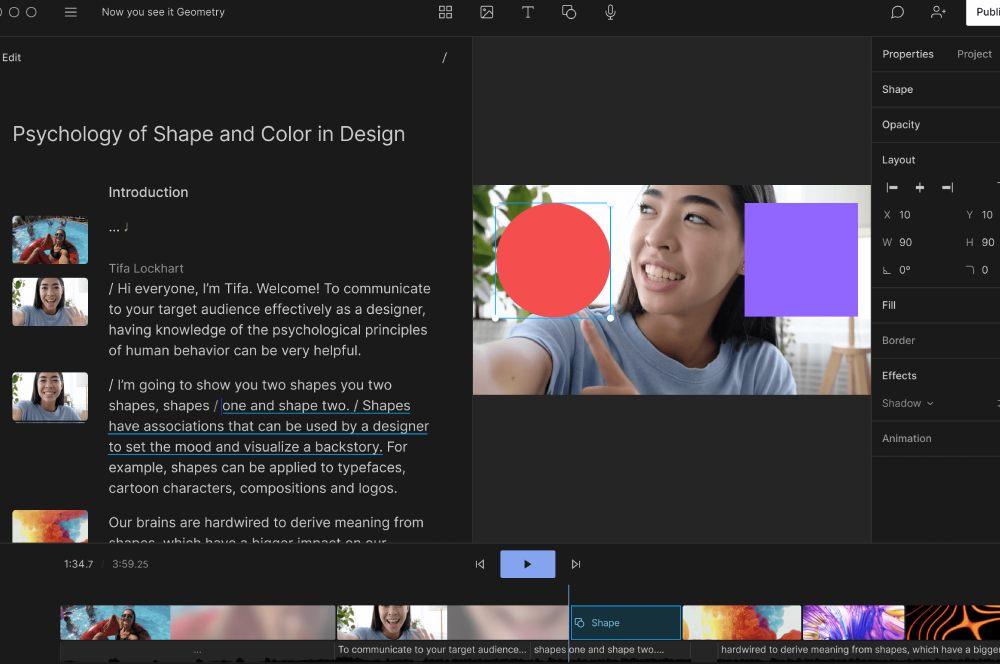
Among the AI tools offered Description, include eye editing to simulate direct eye contact, noise removal for studio sound, and use of green screen to change backgrounds. It also offers a variety of stock content, transitions, effects and animations.
Another detail is that in his Blog and social media accounts, the Descript team shares useful tips and advice to achieve maximum impact on social networks and platforms with our content. The platform has a free plan that will be limited to 1 hour of transcription and a video in 720pp quality without a watermark.
Fliki
Based in Delaware, United States, it allows the user to convert text into videos with AI voices, convert images, PowerPoints, tweets or blog posts into videos, transform ideas and blog articles into clips and put voices to texts with realistic language.
You have content and resources with which to generate content quickly. For example: design elements, range of design and file format options, text positioning in the area, copy-paste tool, and multiple download quality options.
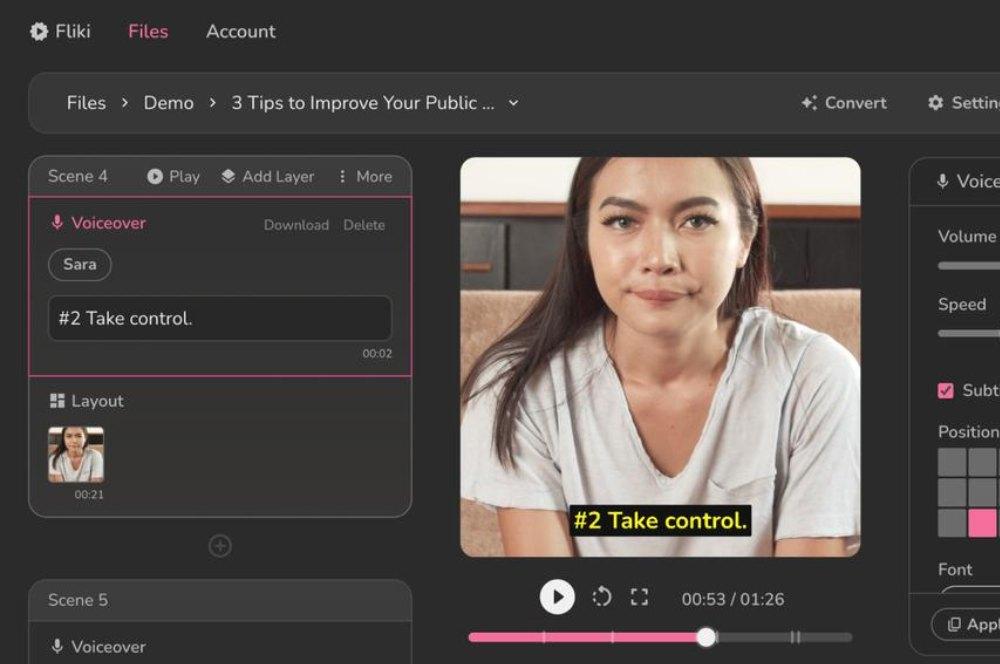
This app is especially suitable for generating content on social networks such as X or TikTok, creating videos in ideal formats for these platforms, whether for personal use or for marketing teams. Fliki offers ideal templates for, for example, Amazon product marketing or Airbnb promotion listing.
In addition to the mentioned uses, Fliki can also be taken into account for the creation of podcasts and audiobooks. It has a free plan, but it contains a watermark and only provides 5 minutes of video per month.
Visla
The American firm Visla has developed a versatile video creation tool to be used in different contexts, from organizations and companies to personal branding or generation of video resumes.
Some of the notable features of Visla are: collaboration and feedback, AI summary, teleprompter mode, getting help from your community. Visla It brings a series of functions that other apps on this list also include, such as narration using AI or the inclusion of text layers for videos on social networks or interviews.
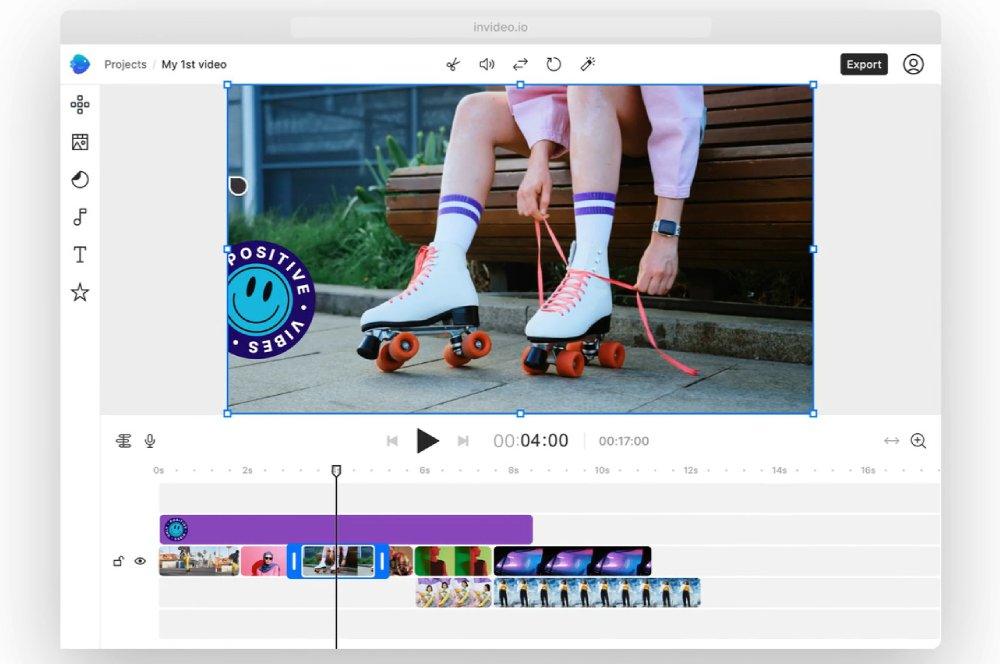
Among the possible weak points of this app are errors in the automatically generated script, which would have to be reviewed personally, and possible mispronunciations of some words. It offers three subscription options, one of them free, although it includes a watermark and does not allow functions such as changing the background.
Opus Clip
This tool is particularly useful for social networks and, above all, for automating a type of content that many types of creators and streamers spread on various platforms. We are talking about long video summaries that highlight important or key moments of the video, so that they can be used as promotional clips on networks such as Instagram Reels, YouTube Shorts or TikTok.
The app of Opus Clip It includes everything that the biggest content creators use in their clips to grab the viewer’s attention. As texts that serve as headlines and subtitles so that users can follow the video even with the volume disabled.
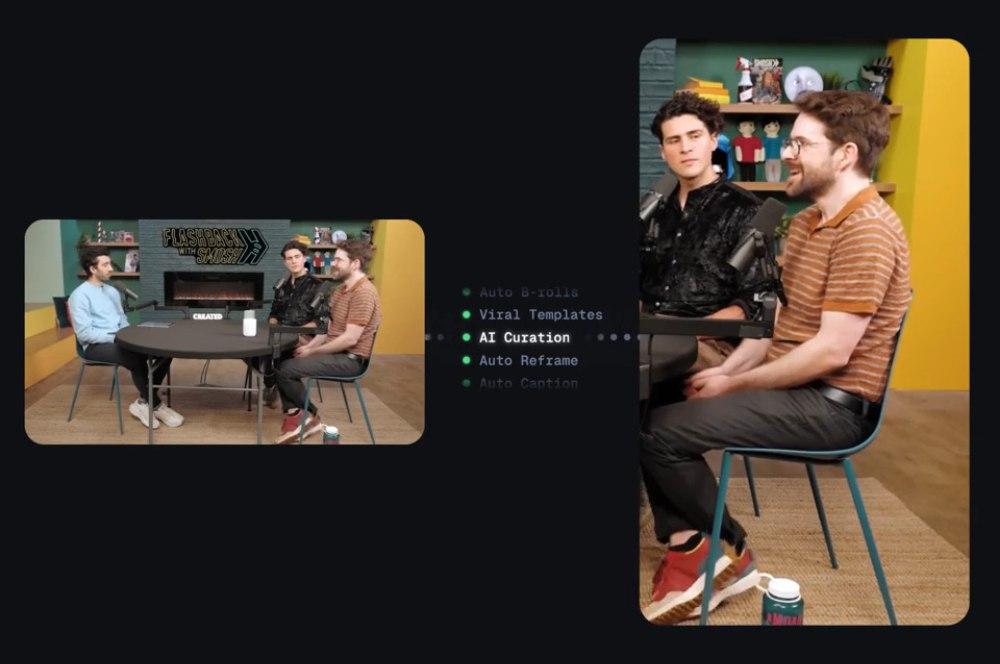
This is just an example, being able to use the tool to recycle content and give it all the uses that the particular person or team can imagine. The Opus Clip system uses ChatGPT technology, and is capable of finding on its own the most notable phrases from the video uploaded to its platform. It also allows direct upload to social networks from its portal.
Deepbrain AI
Registered in Palo Alto, California, Deepbrain AI is an artificial intelligence tool that offers text-to-video transformation as well as conversational chatbots. On their website, they present examples of use cases such as commercial advertisements or humanoid television presenters.
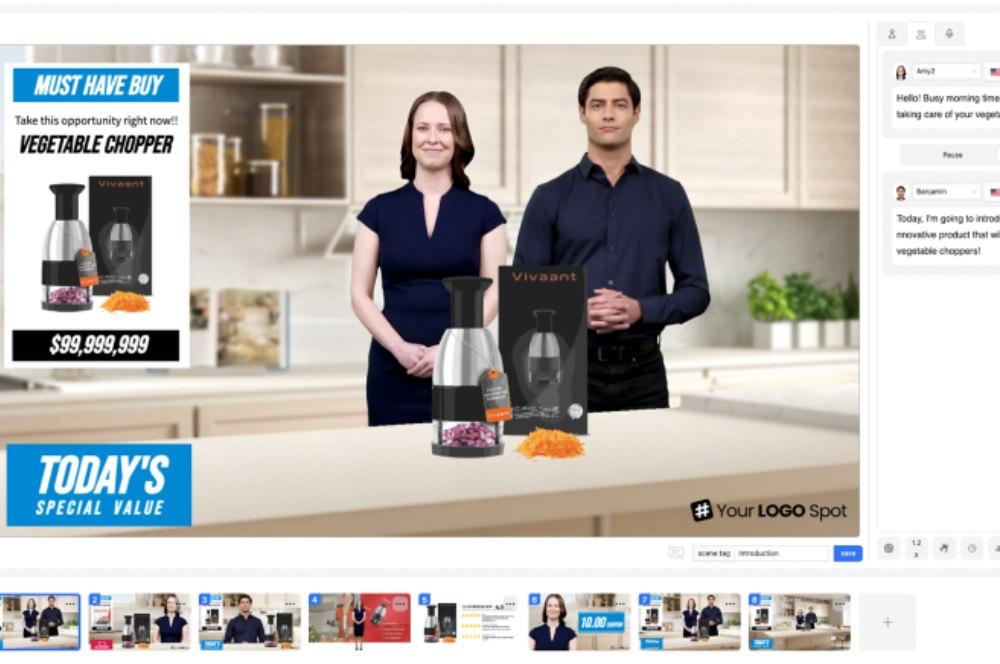
The process is as simple as choosing an avatar from the more than 100 available, choosing language and tone of voice, creating a script and generating the video. The platform allows you to use a free trial without having to enter a credit card.
Deepbrain AI allows you to use various types of files as a starting point for a video, such as a simple text indicating the topic, a URL, article or document. In addition, the company ensures that its avatars are characterized by precise gestures and a conversation engine that skillfully imitates human speech.
Hour One
Although they also include other different use cases such as the simulation of a television news program, Hour One is an optimal tool for business videos. Both for human resources and for marketing or sales, Hour One offers a video creation suite for internal or commercial use.
Their avatars are more realistic in appearance than those shown on other platforms, but it also allows you to create your own avatar for a particular person by uploading a video of their face.
![]()
Their service includes tools that can greatly speed up the video creation process, being an interesting option to save costs for a company. It is no longer necessary to have video equipment to record training content or welcoming new employees, for example
Additionally, their templates are highly customizable to represent your brand.
peech
This last platform that we present contains some interesting features for companies since, although it also offers video generation tools, it is especially suitable for managing and final retouching of videos.
That is, it is very useful not so much for creating videos from scratch but for organizing and categorizing large volumes of recordings, as well as for homogenizing the content with the automatic integration of branding elements. In this way, all the videos of your personal brand, company or project will be able to adopt a specific personality that differentiates them.
Finally, the services of peech Automatic translation into 20 languages and export in formats for social networks makes it ideal for publicizing content in multiple online spaces.
Thus, from their website they explain that they offer a “post-production with intelligent content analysis” service. You will be able to categorize, tag, identify people and get topic recommendations from your recorded content. You will be able to increase your productivity and do more in less time, but keeping in mind that, as it is a tool focused on the company, its service has a cost.