One of the best things Microsoft has done is improve the operating system’s compatibility with Android. We can obtain a high level of connectivity between both, significantly expanding usability. We can connect different applications and even synchronize our computer with our mobile phone, to the point of making calls, receiving messages or viewing the photo gallery from Windows.
In addition to being able to perform these actions, there are many other things we can do. There are different programs that we can have on our computer and also in Windows that can be synchronized. Thus, we will have the same features and settings in both without having to perform the same action twice.
Windows Link
Microsoft offers us in its Store and also in Android This application is quite interesting and easy to use. Link to Windows what allows us to have different functions of our smartphone on the desktop of our computer. We can access the gallery, make calls or send text messages from the Windows desktop in a simple way.

It’s not something especially complicated. We simply have to download this application on our mobile and computer. Log in to both with the same email account and that’s it. This process takes a few moments and then we can access the functions of our mobile phone, but on the computer.
We have to highlight that for calls, Bluetooth must be activated. Other interesting aspects is that it allows us to see the phone’s coverage and even see how much battery it has.
Microsoft Edge
The company offers us its own web browser for Windows that since 2019 is based on Chromium. This browser is quite complete and has full integration with Copilot, Microsoft’s AI. There are many who use it daily, but what they don’t know is that it also exists for Android and it can be synchronized quite easily.
We can have the same shortcuts and searches carried out in both browsers in a simple way. It also synchronizes credentials, which is very useful if you don’t like remembering the passwords you use.
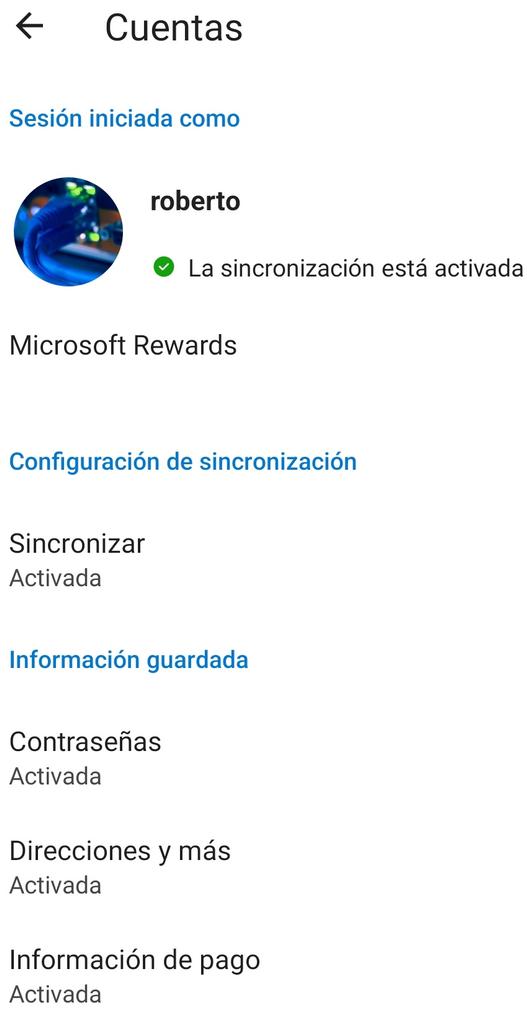
Doing it is very simple:
- We access Edge on Android.
- We click on the icon where our avatar image appears.
- Now, we click on our user.
- The account tab opens and we will go down to ‘Synchronize’ and access it.
- This option may not be enabled, so we will click synchronize.
Something great is that it allows us to make adjustments to the synchronization. We can tell it which elements we want and which we don’t want to sync on our smartphone.
Microsoft OneDrive
The “Mobile Link” application is intended for the transfer of images and videos from the gallery. Unfortunately, it does not allow file transfer between devices. A very useful and simple One Drive option. Through this method we can exchange files on our smartphone and our computer.

Basically, what we have in this case is a kind of Google Drive. Any stored file is accessible from anywhere as long as we have access to the Internet. We can also transfer files to our computer in a simple way that we download to our terminal.
Synchronizing these devices is extremely simple, it can be done in just a few minutes. Plus, One Drive is natively integrated into Windows, so using it couldn’t be simpler.
Microsoft To Do
Let’s now go with a fairly complete organization application that we can have on all our devices. This application allows us to store notes, manage task lists or generate reminders. As it is available on Windows and Android, we can manage tasks interactively and without problems. Synchronization, if activated, is completely automatic.
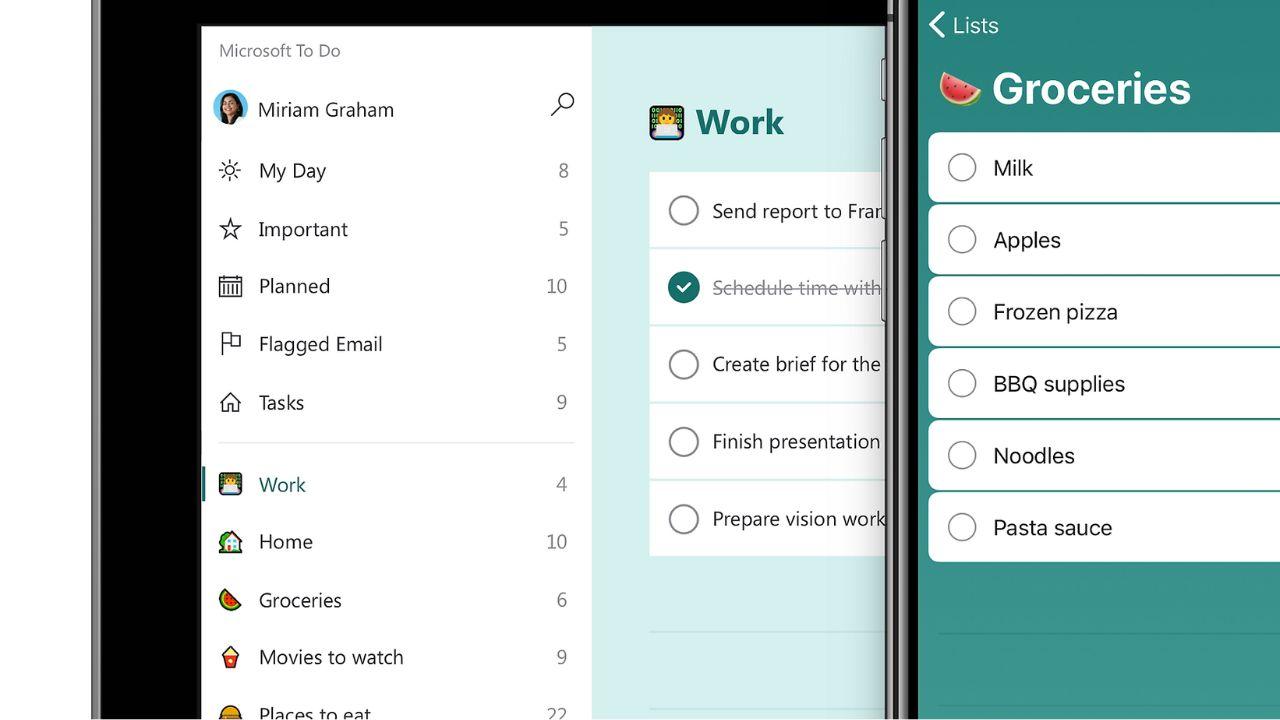
It is certainly a much better solution than Quick Notes, which only allows access from Windows. If you use Google Keep, we are in the same situation, the application is only available on Android and from the Google account. To access it on our computer, we would already have to access the browser and the application within Google services. Note that this option does not offer us notifications and warnings.












