As we install applications in Windows, just like any other operating system, it receives changes to the registry so that the applications can run. If we habitually install many applications, as time goes by, any operating system begins to limp, to work more slowly than when we installed Windows for the first time, the only solution being to do a deep clean or reformat the computer again.
Formatting the computer forces us to make a backup copy in the cloud or on a text hard drive, which can be a problem if the size of the files we want to save is very large. To avoid this long and tedious process, which can take us several hours between making the backup and reinstalling Windows (previously creating an installation medium), we can use one of the applications that we show you below to clean and optimize operation. Windows completely free of charge.
-
Windows Storage Sense. It is a tool included natively in Windows 10 and Windows 11 with which we can free up a large amount of space on our hard drive by deleting all files that are not essential for the operation of our equipment, such as already installed updates, temporary and downloaded files that we no longer need and much more. This function is available within the Windows configuration options (Win + i), under System> Storage.
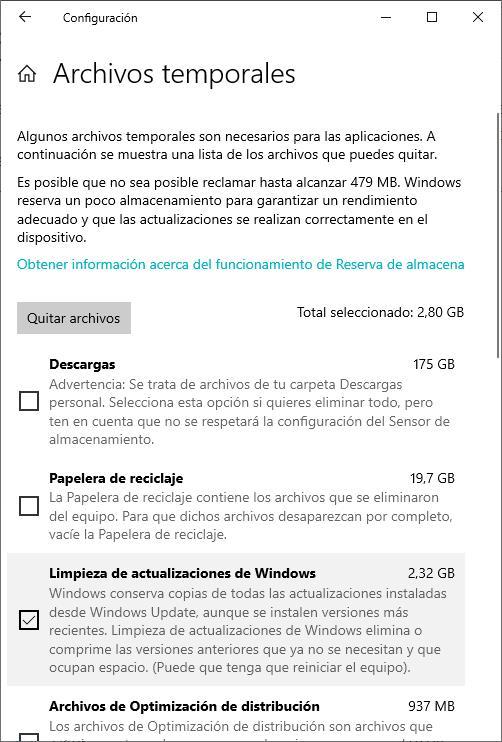
-
Disk Cleanup. Another of the tools that Windows makes available to us to free up files that are no longer useful for our computer is Disk Cleanup, an application that we can access from the Windows search box and that allows us, like than Storage Sense, delete already installed updates, temporary files, files generated by Windows errors and much more.
-
Wise Disk Cleaner. Wise Disk Cleaner is a complete application that, in addition to allowing us to eliminate unnecessary files for the system, also allows us to eliminate all the registry lines related to applications that we don’t use, the browser cache and, in general, any trace of applications that have been deleted from the system. equipment. With the free version of This application It is more than enough.
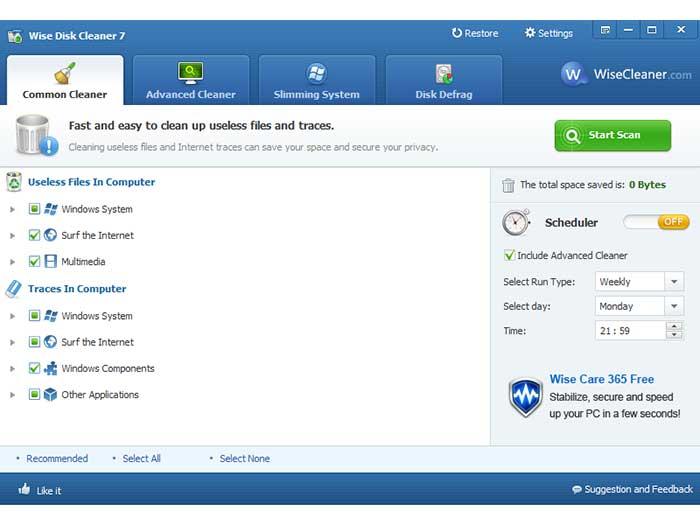
-
Glary Utilities. Another interesting option that allows us to clean our PC of garbage can be found in Glary Utilities. The free version This app includes a large number of features that are more than enough for most users with basic needs. If our needs are higher, we can opt for the Pro version that is much more complete and focused on professionals.
-
Win Utilities. Win Utilities is one of the most complete applications to optimize Windows and eliminate all the garbage that accumulates when installing and deleting applications. The user interface is very careful and offers us, through different tabs, all the available functions. In addition, it allows us to carry out all cleaning and maintenance tasks by pressing a single button. The free version can be downloaded from here.

-
BleachBit. If we want to do a total cleaning of the system, deleting all the files that are no longer useful in the system, such as application libraries that have already been removed, the application we are looking for is BleachBit, an open source application that we can download directly from its page. web through east link.












