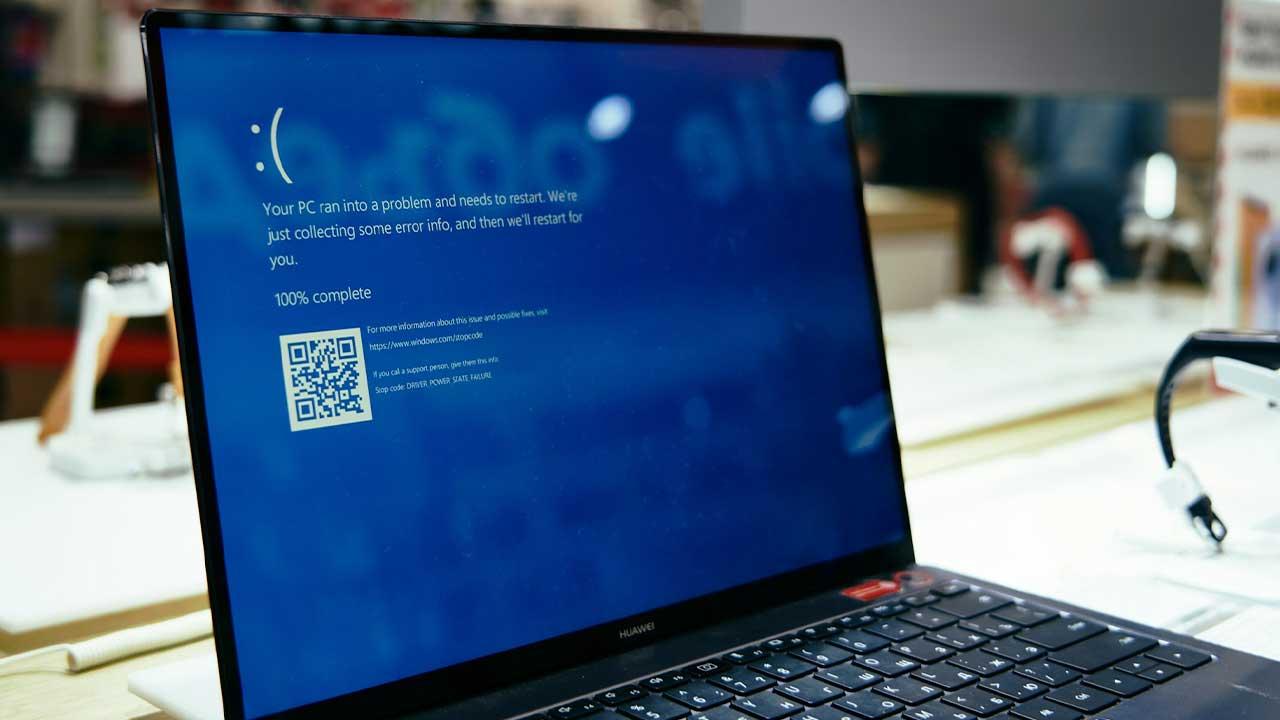Just a few days ago we informed you about the arrival of the long-awaited Windows 11 24H2 update for all compatible devices. Despite the time that Microsoft has been working on it, users have encountered some significant problems after its installation.
The software giant has already accustomed us to certain errors and failures in its patches and updates, of lesser or greater significance. Therefore, it is not surprising that in the last major update sent for Windows 11, we encountered some bugs. Until now, there has been talk, over the last few days, of two problems that could be considered of medium severity.
First of all, we are talking about an error that makes the cursor disappear and another that blocks more than 8 GB of storage for the Windows Update cache. Well, now we also want to talk to you about a third error in Windows 11 24H2 that can become a serious inconvenience for many. First of all, we will tell you that many of you probably know a Windows command that allows us to solve multiple problems in the operating system.
It has been with us for many years and many of you have probably used it on more than one occasion. Specifically we refer to CFS. Once we know this, the bad news is that at the moment this is a computer recovery command, it does not work in the latest Windows 11 update. It is quite likely that on more than one occasion you have been forced to use the following command to fix errors in Windows:
sfc /scannow
We will not be able to fix Windows 11 with the SFC command
Say that the SFC or System File Checker command allows us to automatically fix operating system files. Simply run the command mentioned above in a command prompt window to make the magic work. In fact, many users around the world use this command periodically, once a week or month, to correct possible Windows problems before they get worse.

However, the bad thing in this case is that a bug in Windows 11 24H2 makes the situation confusing because SFC finds broken files whether there are any or not. Basically, this means that if we execute the sfc /scannow command, in all cases it will return a message saying that it has found corrupt files and has repaired them.
This means that something in your Windows 11 installation is corrupt or the file hashes do not match those on Microsoft servers. Thus, in theory SFC has repaired it automatically. The problem comes when we run the same command again and we find another new message exactly the same as the previous one.
No matter how many times we run sfc /scannow, the operating system will always find some error, which is clearly an internal operating error. Therefore, from now on we will not know when the system is really there, or the failure is given by the command as such in Windows 11 24H2. We just have to wait for Microsoft to release a patch fixing the problem with the command itself.