As usual, Google Chrome continues its development. The most widely used browser in the world has just received a new version, 103, which focuses on improving two fundamental aspects of it. On the one hand, this new version speeds up the loading of websites and, at the same time, improves security and the browsing experience of users by blocking unwanted notifications. Let’s see all your news.
What’s New in Google Chrome 103
If there is something that users of this browser complain about, it is the loading speed of some websites, and it is that there seems to be dead times since we click on a link and the web page in question loads. Modern web browsers have a feature known as pre-fetching, which predicts the page that the user is going to open and loads it in the background to have it ready. Now, thanks to the 103 Early Hints of the new Google Chrome 103 (103 is a coincidence), the entire deduction and preloading process is even faster, which translates into less waiting time when loading a website.
Another aspect that the new Chrome 103 has improved is the Progressive Web Applications, or PWA. Until now, web applications needed permission to be able to load local fonts or use the remote fonts defined in their code. From now on, the browser’s progressive web apps are going to be a bit more native, and will be able to read, and use, any font that we have installed on the PC.
Security and detection of malicious websites remains an important aspect for the browser. For this reason, right now it has a complete machine learning system that constantly learns and is capable of detecting all kinds of malicious and dangerous websites without even sending data to Google. With the new Chrome 103, this neural network has been improved and specialized in detecting, and blocking, all kinds of annoying notifications. Also, if we want to see them, we can always accept them manually.
Other less important changes that we will find in the new Google Chrome 103 are:
- AVIF format can now be found on Web Share.
- The API for using a controller to play games now requires a secure context.
- Battery API does not work in unsafe contexts.
Of course, this new version of the browser has also corrected some bugs and security errors, although no information has been revealed so far.
update now
As we can see, this is an important update. And, therefore, we must make sure to update as soon as possible. Most likely, we have automatic updates turned on and the new Chrome 103 has already been automatically downloaded and installed on the PC. However, we can check it, and force the installation if it is not, simply by going to the Help> Information menu in Google Chrome to check the installed version.
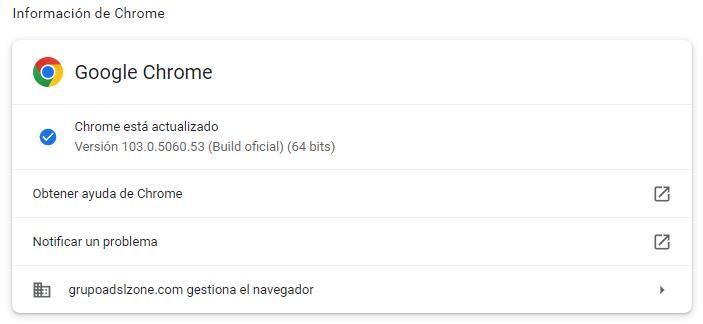
If we do not have Chrome installed on the PC, we can also download this new version from the Google browser website.













