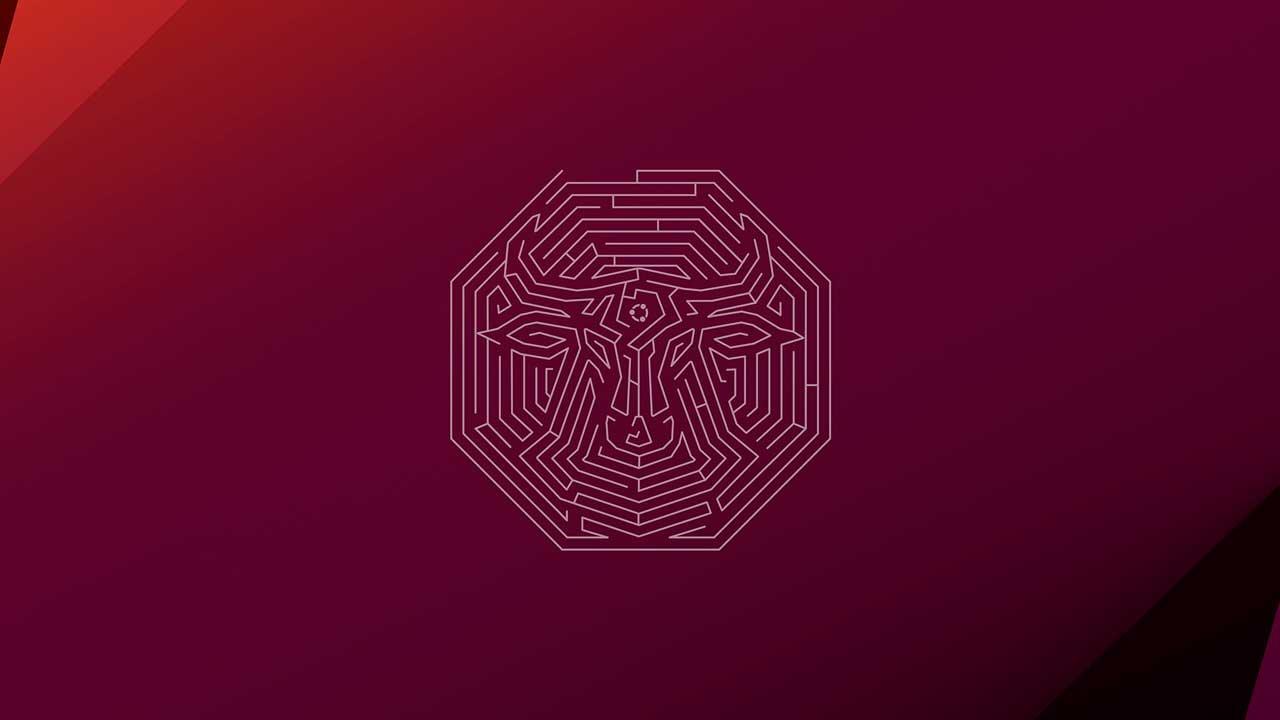The truth is that Microsoft’s operating system, like other applications and platforms from the firm, has never been known for privacy. An example of this is the automatic collection of usage data by Windows.
That’s why over the years we’ve had the opportunity to use different third-party software solutions to protect ourselves a bit. We’re talking about programs that allow us to configure the system to improve its privacy and disable certain features that come in operation by default.
This is the case of an application that was once extremely popular and that perhaps the most veteran will remember. We are referring to a program that once focused on allowing us to improve the privacy of Windows XP. And it may be the case that at some point in the past you have used the program called XP-AntiSpy, very well known at that time. As you can imagine, in those years this was a very useful tool to limit the use of our data by the developer of the system, Microsoft.
The maintenance and use of the aforementioned program, XP-AntiSpy, ended with the release of Windows 10, back in 2015. However, now its creator has relaunched a new version of the application, currently called XD-AntiSpy. This is the name he has given to the fork that has just seen the light of day in its stable version for the first time.
First of all, we must keep in mind that we are talking about an open source project to improve Windows privacy and that you can download and use it for free.
How to download XD-AntiSpy to make Windows more private
To start off, we’ll tell you that the main idea of the application hasn’t changed at all. Its main purpose is to offer users a simple and convenient way to manage certain settings in Windows that are difficult to access. Initially, all you have to do is download the application from its official Web from GitHub.
As we told you before, the first stable version of the program has just been made available to everyone. We download a file in ZIP format that we can run directly since it is a portable application.

At that moment, an intuitive user interface will appear on the screen with the different hidden Windows functions that we can activate or deactivate. We must keep in mind that the XD-AntiSpy software helps us adjust the privacy settings in Windows 11. At the same time, it is a very light program that hardly consumes system resources.
As expected, and if we compare the new version with the old version of Windows XP, its interface has improved substantially. In addition, it now has various tools and settings especially focused on Windows 11, in order to improve one of the most controversial aspects: privacy.
It should be noted that the activated settings are displayed with check marks, which is very useful for focusing on those that are not yet activated. These are very easy-to-understand parameters that we can activate or deactivate depending on our needs or the way we use Windows 11. In addition, the program offers us a useful description of each of these parameters.
Microsoft continues to bet on everything related to telemetry or the collection of Windows usage data. Something that of course is opposed by many users who take maximum care of their privacy. Therefore, these types of applications that allow us to deactivate functions of these characteristics will always be there.