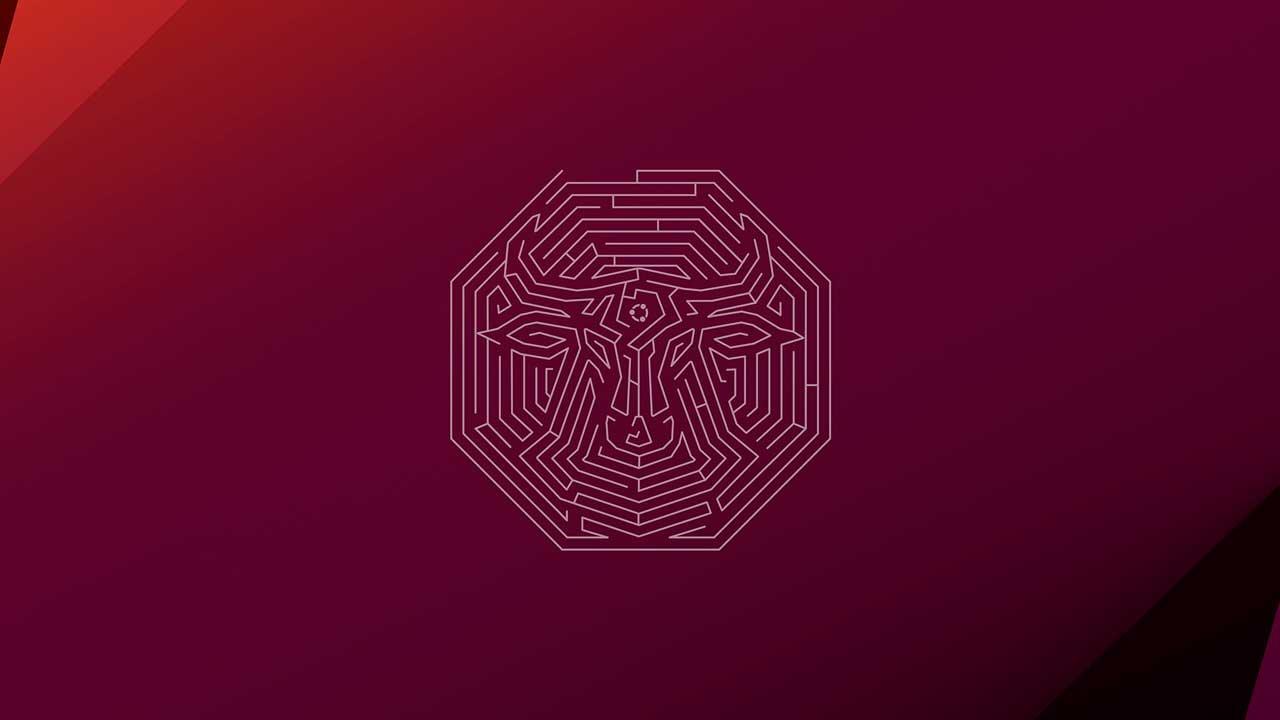Losing your Mac or iPhone while on vacation is a nightmare you don’t want to have happen, but it’s also a classic summer occurrence. Your Mac or iPhone are not only expensive products, but they also contain a lot of personal and professional information. It’s much less of a problem if you know what to do and it can make the difference between recovering your device or protecting your information from unauthorized access. Read on to find out how to act quickly and minimize the impact of the loss.
In the summer, it’s easy to get distracted and lose sight of our devices. Whether you’re at the beach, on a terrace or on a trip, it’s essential to know what to do if you lose your Mac or iPhone. Here’s a complete guide so you know what to do if you find yourself in this unfortunate situation. Read on to discover the steps you should take to protect your information and, with a little luck, recover your device.
Steps to follow if you lose your Mac
Losing a Mac can be a distressing experience, but Apple offers several tools to help you locate and protect your device. Read on and take note of the steps to follow:
- Use the Find My app: First and foremost, be prepared because if you set up the Find My app before you lost your Mac, you can use it to locate it. Open the Find My app on another Apple device, or go to iCloud.com/find and sign in with your Apple ID. Select your Mac in the device list to see its location on a map. If it’s nearby, you can have it play a sound to help you find it.
- Lock your Mac remotely: To prevent unauthorized access, lock your Mac with a passcode using the “Report as Lost” option in the Find My app or by choosing “Lock” on iCloud.com. This displays a custom message with your phone number on your Mac’s lock screen, making it easy for someone to contact you if they find it.
- Report the loss to the police: It’s important to report your lost or stolen Mac to the authorities. They’ll ask for the device’s serial number, which can be found on the original box or on your sales receipt.
- Remotely erase data: If you don’t think you’ll get your Mac back, you can remotely erase its contents from the Find My app. This will remove all of your data and prevent others from accessing your information.
Steps to follow if you lose your iPhone
Losing an iPhone can be especially worrying because of the amount of personal information we store on it. Here are the steps to take to try to recover it and protect your information:
- Use the Find My iPhone app: Go to the Find My app on another Apple device or go to iCloud.com/find to locate your iPhone. If your device is on, you can see its location on a map. If your device is off, you’ll see its last known location.
- Mark iPhone as lost: Turn on Lost Mode to lock your iPhone with a passcode and display a custom message on the lock screen. This will also disable Apple Pay so they can’t make payments with your device.
- Play a sound: If you think your iPhone is nearby, use the Play a sound option in the Find My app. This will cause the device to make a loud beep to help you locate it.
- Report the theft to the police: As with your Mac, it’s important to report your iPhone lost or stolen. Provide the serial number (IMEI) of the device, which you can find on the original box or in your Apple ID settings.
- Remotely erase data: If you fear your iPhone won’t be recovered, you can remotely erase all data. This will protect your personal information, although you will lose the ability to locate the device using the Find My app.
Tips to prevent the loss of your devices
The best way to deal with a lost device is to prevent it from happening in the first place. Make sure that the “Find My Device” app is enabled on all of your Apple devices so that you can locate them if they are lost. Also remember the importance of using strong passwords and turning on biometric security features like Face ID or Touch ID to make unauthorized access more difficult. Finally, back up your data frequently. That way, if you do lose your device, at least you won’t lose your information.
By following these steps and tips, you can minimize the impact of losing your Mac or iPhone and increase your chances of recovering it. Stay calm and act quickly to protect your information and devices.