Over the last few weeks there has been a lot of talk about something as common as sharing accounts on video streaming services. Netflix is one of the platforms that wants to end this, although it is common in others such as HBO Max.
In many of these streaming platforms that we are talking about, we have the possibility of paying something more for the subscription and sharing an account with others. Obviously this is something that is generally used to share expenses at the same time, which are sometimes not cheap. In order to be able to carry out all this effectively, the corresponding applications or clients offer us various specific functions.
One of the most common is to create different profiles or users so that each one has their own section on the video platform. In this way, they can create their own favorites lists, manage the content they like the most or continue watching where they left off, all independently. In addition, and in order to make things a little easier in this regard, we can even establish a name or profile photo for our user.
With all this, each one of those who share that account, as for example happens in HBO Max, they will have their own individual section as if they were alone in the subscription. If we focus on this alternative that we are talking about and that does not stop growing, HBO offers us some iconic images of its series and movies to use as a profile. However, it may be the case that we prefer to use a more personal photo that represents our profile on the platform.
Customize your profile photo on HBO Max
Well, the first thing we should know is that if we access the web version that we usually use to reproduce its contents, this is something that we cannot carry out. If we go to our personal profile after clicking on Manage profiles, we can only use the images proposed by the platform.
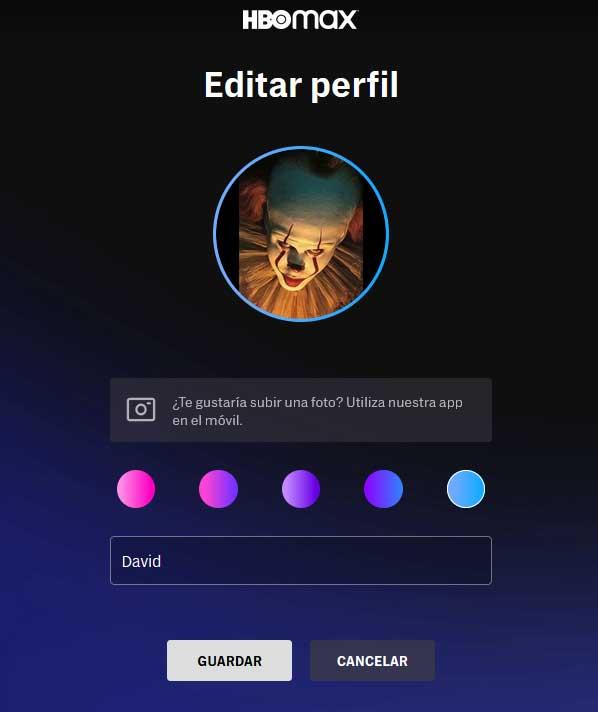
But as we mentioned before, in many situations we will want to use a more personal photo. As indicated in this web version of HBO Max, to achieve this objective that we are looking for, we will have to access the mobile application corresponding to the online service. The truth is that most of you are more than likely to have it installed on your terminal based on Android or iOS.
Therefore, then we only have to go to the app and again click on the link that allows us to manage the profiles and we choose ours. From that moment and if we click on the profile photo that we have established at that moment, now we will have the possibility of choosing a photo from our already saved gallery, or even taking one at that moment.
In addition, we will have the possibility of resizing and adapting the photo that we have chosen from our image library so that it adapts to the size that allows us to use HBO Max. With this simple change we will be able to have a much more original and personal profile image, which is something that most prefer.













