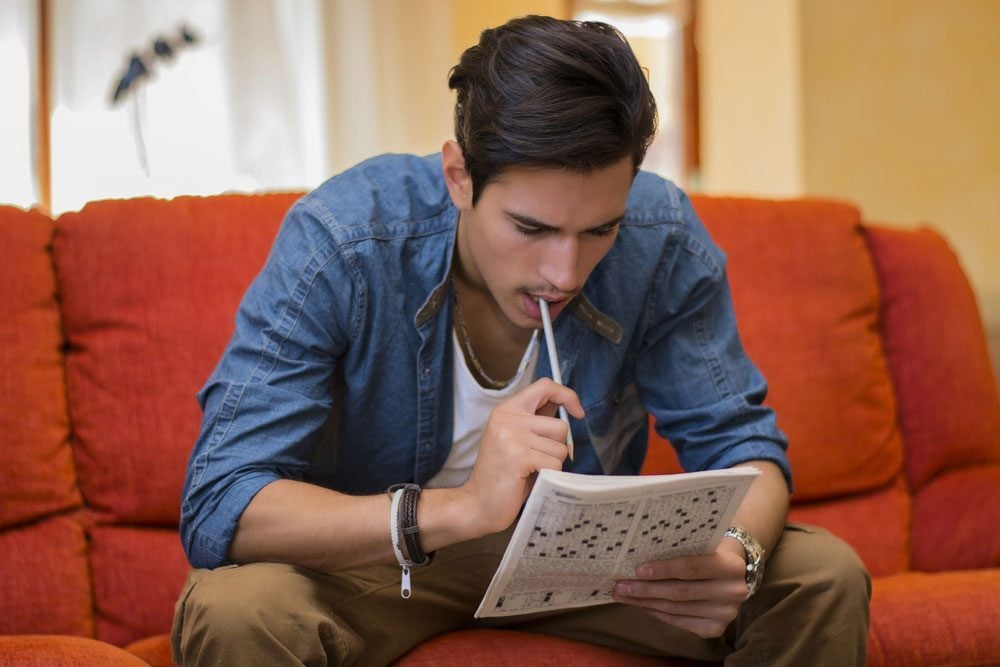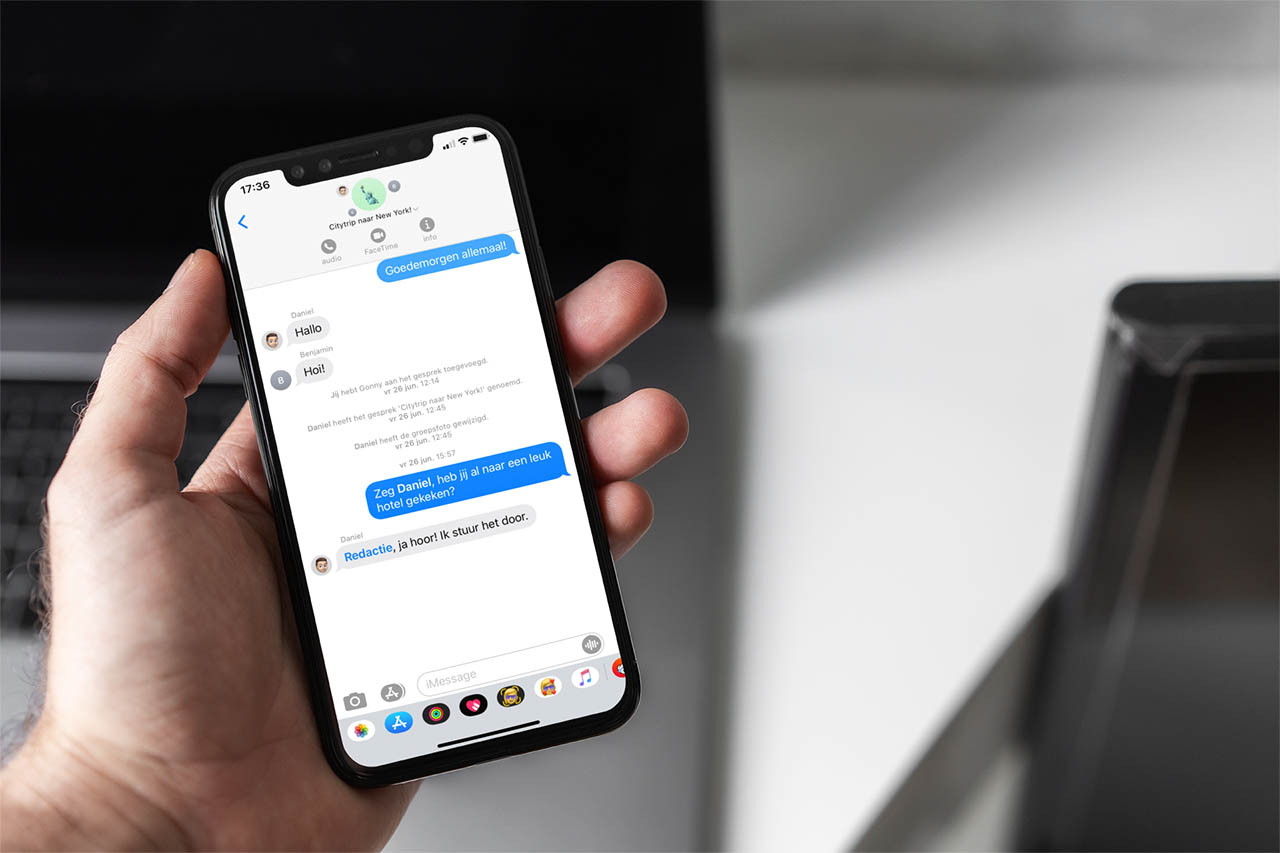On certain occasions, you may find that you do not have access to a website. This can happen due to geographical restrictions, due to being in a country where the domain is blocked. To avoid this problem, a fairly common solution is to install a VPN. It is something you can do both on your mobile and on your computer. However, in this article we are going to talk to you about some alternatives. You cannot always install a VPN and, therefore, you could use other options.
The goal is the same: to be able to view a web page when it is blocked. In some cases, as you will see, you could even view it if it has stopped working. The latter can be useful if the servers go down or the website has simply closed. You can view old content and thus avoid problems.
Alternatives to a VPN to view blocked websites
Keep in mind that these options will not always be useful, since they will depend on each case, and may have limitations. But yes, they could be an alternative to installing a VPN when you need to access a website that may be blocked or not working at a given time.
Use a proxy
A classic alternative to VPNs is to use a proxy. Sometimes they are confused, but they function differently. Basically, you are going to connect through an intermediary server. That is, your connection does not go directly to the website you are trying to access, but rather goes through the proxy first.
You can connect to a proxy in another country, which could prevent that website from blocking access. Normally the speed will decrease and it is something that you can notice, but it is used to access, in a timely manner, services blocked on the network. Choose carefully the location of the server you connect to, as it will be decisive.
Tor Browser
The Tor browser is one of the many options that exist to enter web pages, but it has the peculiarity of providing anonymity. If you want to access a website that is blocked, or simply improve your privacy when browsing, it is an interesting alternative to a VPN and you can use it for free.
Once again, keep in mind that the speed is going to decrease quite a bit. You must be aware of this, so it is not ideal if you need, for example, to play a Streaming video in high quality. But it is interesting to enter, occasionally, a website that may be restricted.
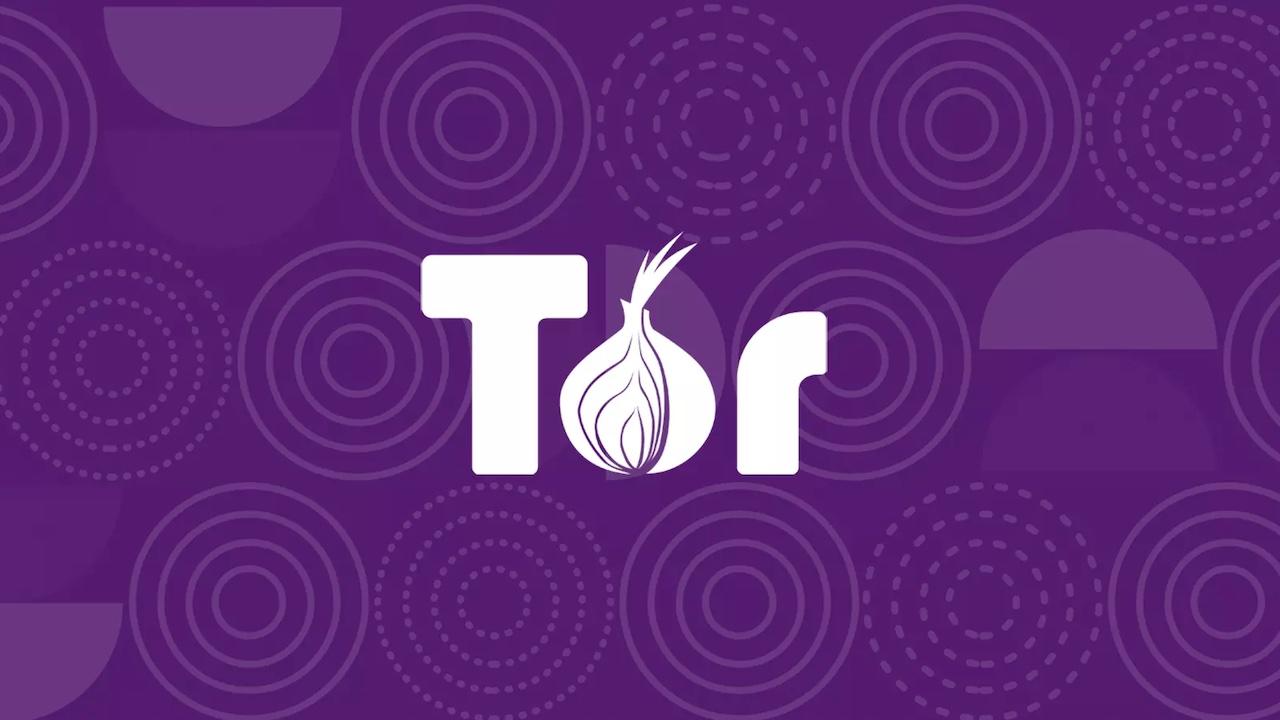
Wayback Machine
This is an option that can be useful to see what a web page looked like in the past. You can select a specific date and see how a website looked. But you can also use it to access content that may now be blocked, inaccessible or otherwise limited.
To do this, you have to enter the website of Wayback Machine and enter the domain that interests you. You can do the test with RedesZone, for example, and see the website design from a decade or more ago.
Use Google cache
Another option is Google cache. It is also a limited alternative, but it could be useful at a time when a website is not working and you need to access a specific article. You can put “cache:” before the URL, without any spaces. For example, it would be cache:www.redeszone.net.
You could also do a search on Google itself, also entering “cache:” and the term you need, which could be the name of a website and a keyword to reach a specific article. You will be able to see that site in your browser’s cache, even if it is currently blocked or not working.
Therefore, these are some alternatives to using a VPN when you need to access a blocked website. You can use different services and thus avoid problems viewing content on the Internet, either from your mobile phone or through a computer.