Firefox is the OpenSource web browser par excellence. While all browsers are making the leap to Chromium to be part of the Google ecosystem, Mozilla continues to bet on its own engine, a more free engine focused on privacy. Like all other browsers, Firefox’s features can be enhanced by using extensions. And if you are one of those who usually download files using the browser, this article is for you.
Although Firefox has its own download manager, as with all other web browsers, it usually leaves a lot to be desired. It does not have very useful features such as parallel downloads, the ability to pause and resume downloads, or the option to choose where to download each file. Therefore, if you want to get the most out of Firefox, you should know which are the best file download extensions that you can download.
Next, we are going to see which are the best extensions to be able to download files directly from Firefox without the need to install or use more software than the browser. All extensions are reliable and completely free.
Turbo Download Manager
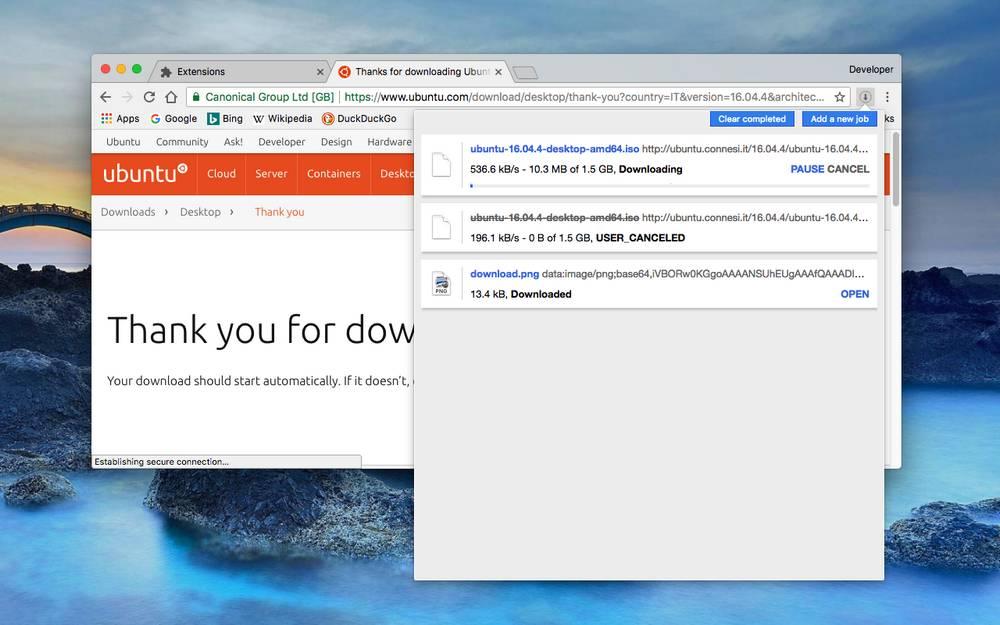
This is a multi-download manager that has a built-in feature to capture video, audio and image sources. You could say that it is similar to the Internet Download Manager or JDownloader programs, but for Firefox. Thus, this extension has a feature to increase download speed. This is achieved by obtaining multiple segments of the file simultaneously for optimized management.
Some of the main features of this extension are:
- Ability to resume failed downloads.
- Pause and continue downloads.
- Speed up downloads by splitting files into multiple parts.
- Support for downloading audio and video files.
DownThemAll!
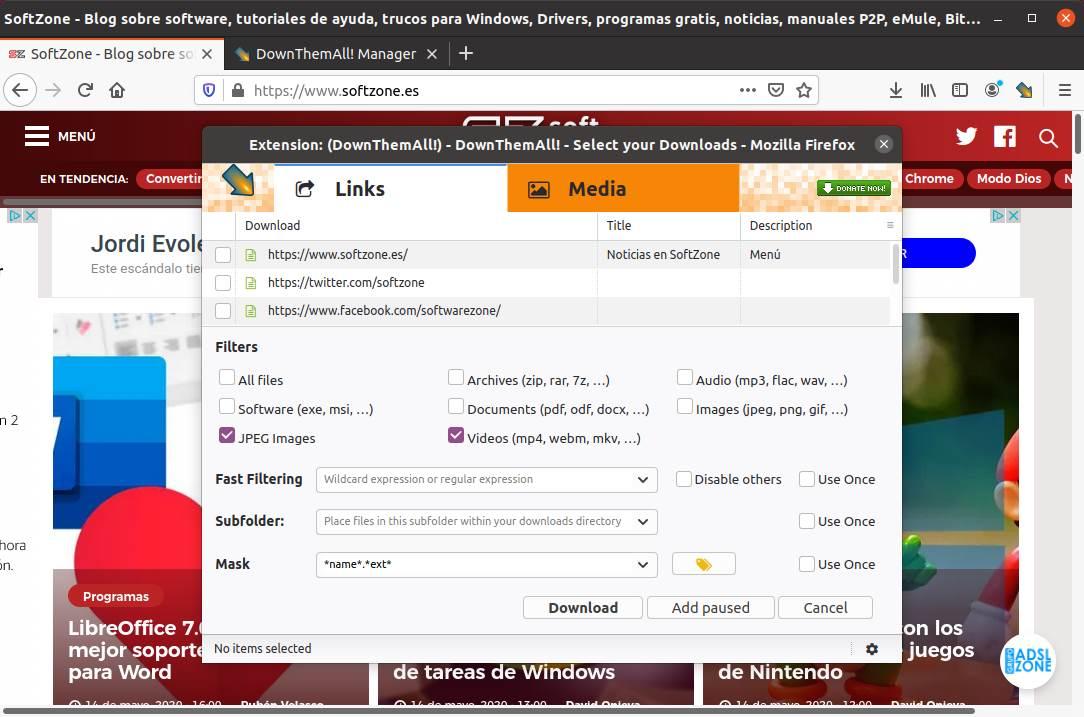
Thanks to this other extension to replace the Firefox manager, we will be able to select, queue, order and execute downloads more quickly. It comes with advanced features to select which links we want to download. Additionally, the extension will remember previous preferences so we can queue up more downloads with just one mouse click. We can also automatically assign names to these own downloads or establish certain filters.
In addition to downloading files, and allowing us to manage downloads as we want, this extension also allows us to use masks to rename files, search for files using filters, speed up downloads, pause them, resume incomplete ones, and much more. One of the best extensions, totally OpenSource, that you can download from the extensions store.
Video DownloadHelper
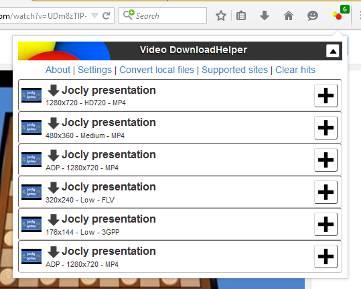
Video DownloadHelper is another similar extension designed to make it easier for users to download videos and images that we can find embedded on websites. The way to use this extension is very simple: just browse the web normally until you find the images or videos that you want to download. Then, we just have to click on the extension icon to analyze the website and find the option to download that content.
It is compatible with thousands of websites, such as social networks (X, Facebook), Twitch, Vine and many more. In addition, it supports the main download protocols so you don’t have any problems downloading files.
Download Manager (S3)
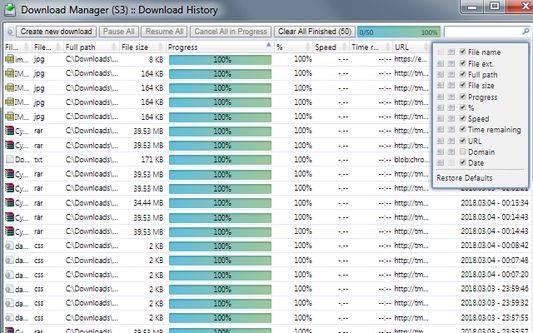
It is a very light and simple extension to be able to download all types of files. It has a large number of functions and features that mean that, despite running within the browser, it looks like an independent download manager, fully customizable, to have absolute control of everything we download.
Among others, the main characteristics that we can find are:
- Very detailed information about the download process (time, route, url, etc.).
- Filters to show or hide the downloads we want.
- Checking downloads.
- Download bar to follow their status.
- Notification when downloads are finished.
- Keyboard shortcuts to control downloads.
Although it works quite well, the problem with this extension is that it has not received updates for 4 years.












